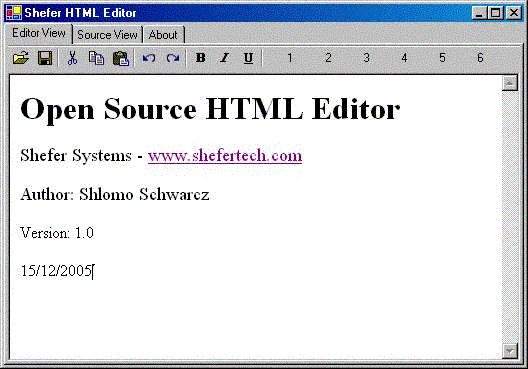
Introduction
I have found different code samples showing how to create a visual HTML editor in ASP using a text area. However, I needed a good editor for my WinForms application, but I couldn�t find a good example. Eventually, I wrote one from scratch after I converted some MFC code I found on the net. Based on the IE Browser control, you can create a powerful editor that allows you to manipulate HTML tags visually and add any tags you want.
Using the code
The code is a simple form, and very easy to understand. In order to make it work, you first need to include two COM libraries:
- The Microsoft Web Control found in: c:\windows\system32\shdocvw.dll (add as a COM control).
- MSHTML: c:\windows\system32\MSHTML.tlb (add as a COM reference).
The reason for the tlb is that the mshtml.dll is used by the Windows system, and therefore is not accessible.
You don't need to worry about deployment: all Windows users will have these DLLs in their system directory.
