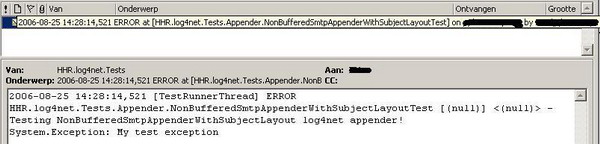
Introduction
For those who don't know log4net, here is a great article about it. One problem that I have with the SmtpAppender is that it sends a lot of log messages in bulk (it buffers default 250 messages and then sends them in 1 mail). It also doesn't allow you to generate the subject of the mail based on the log message. So I decided to write a modified SmtpAppender that sends it mails non buffered (so 1 log message = 1 mail) and generates the subject based on the log message.
log4net Configuration
Look at the conversion pattern in the subject, it uses a layout to be dynamically generated. <--> The default SmtpAppender's subject is static.
<appender name="smtp"
type="HHR.log4net.Appender.NonBufferedSmtpAppenderWithSubjectLayout,
HHR.log4net">
<to value="myname@mycompany.com" />
<from value="HHR.log4net.Tests@mycompany.com" />
<subject type="HHR.log4net.Layout.PatternLayout, HHR.log4net">
<conversionPattern value="%date %level %exceptType at [%logger]
on %property{log4net:HostName} by %username" />
</subject>
<smtpHost value="smtp.mycompany.com" />
<layout type="log4net.Layout.PatternLayout, log4net">
<conversionPattern value="%date [%thread] %-5level %logger
[%ndc] <%property{user}> -
%message%newline" />
</layout>
<filter type="log4net.Filter.LevelRangeFilter">
<levelMin value="WARN" />
<levelMax value="FATAL" />
</filter>
</appender>
Code
I modified the Subject property from a string to a ILayout.
public ILayout Subject
{
get { return m_subject; }
set { m_subject = value; }
}
I also modified the base class of the Appender from BufferingAppenderSkeleton to AppenderSkeleton. I added an ExceptionTypePatternConverter class that is derived from the PatternLayoutConverter class so that I can use the %exceptType pattern that just returns the class name of the thrown exception.
Conclusion
This looks like a more useful version of the SmtpAppender than the one inside log4net. I included a NUnit test case to play around with. Just modify the 'smtpHost' and the 'to' values in the App.config and off you go.
History
Updated 2006/13/10
- Added own
PatternLayout with %exceptType pattern!
- Added
log4net configuration samples for some other appenders like AdoNetAppender, TraceAppender, ConsoleAppender, RollingFileAppender and EventLogAppender
