Introduction
This article presents the SVGPad application, a simple C# tool designed for
editing SVG documents. The SVGPad is a very simple editor (it is not a WYSIWYG
application) that can be useful for learning SVG syntax and for building simple
SVG documents. It provides a complete control over the SVG document generated
(and this is not always true if you use a graphic tool).
Background
The article assumes that you are familiar with basic concepts of Scalable Vector
Graphics (SVG), an XML application that provides a language to describe
two-dimensional graphics.
SVG specification is published by W3C and can be found here:
SVG graphics are based on three different types of objects: vector graphics,
images, and text. Graphical objects can be grouped, styled, transformed, and
animated. Animation is performed via scripting since a rich set of event
handlers (such as onmouseover, onclick, �) can be assigned to any SVG object.
SVG has several benefits that make it the best choice for web applications that
need 2D graphic support. Because it is a vector format the graphic files are
smaller and they are resolution independent. In addition since graphics are
stored in a text file labels and descriptions can be indexed by search engines.
SVGPad
How it works
The SVGPad UI is divided in two main panes.

The left pane contains a tree that represents the SVG document. The right pane
contains a PropertyGrid displaying the property of the current selected object
on the tree and a text box that shows the SVG representation of the selected
object. The PropertyGrid shows only the attributes that are suitable for the
element type selected.
The application functionality can be accessed using the toolbar of via the tree
context menu.
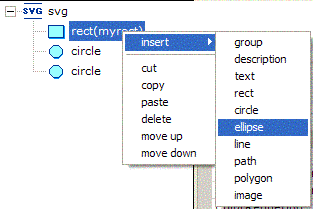
Supported elements and attributes
The SVGPad does not cover all the SVG elements and attributes; in this first
release it just implements the most common elements:
-
text
-
desc
-
group
-
rect
-
circle
-
ellipse
-
line
-
path
-
polygon
-
image
For each element a subset of SVG attributes is supported:
-
Core attributes
-
Paint/Color attributes
-
Style attributes
-
Opacity attributes
-
Graphic attributes
Other SVGPad functions
-
New, create a new empty SVG document.
-
Open, load an SVG document from a file.
-
Save, save the current document.
-
Preview, open the SVG file in the default web browser.
-
Copy, copy the selected SVG element.
-
Cut, cut the selected SVG element.
-
Paste, paste the element in the clipboard.
-
Delete, delete the selected SVG element.
-
Element up, move the selected element up (before its previous element)
-
Element down, move the selected element down (after its next element)
-
Level up, move the selected element up one level in a hierarchy
SVGLib
The SVGPad application is based on the SVGLib C# class library. The SVGLib
provides a set of classes that represent the SVG document, the SVG elements and
attributes. It can be used for creating and managing SVG documents.
The SVGLib classes have been documented using NDoc and the chm file is included
in the attached binary file zip.
Using the SVGLib is very simple; first of all you need to create a document:
SvgDoc doc = new SvgDoc();
SvgRoot root = doc.CreateNewDocument();
root.Width = "500px";
root.Height = "500px";
Then you can start adding elements:
SvgRect rect = new SvgRect(doc,
"50px",
"25px",
"300px",
"200px",
"3px",
Color.LightPink,
Color.Black);
doc.AddElement(root, rect);
rect.RX = "2px";
rect.RY = "2px";
SvgCircle circle1 = new SvgCircle(doc,
"350px",
"200px",
"50px");
doc.AddElement(root, circle1);
circle1.Fill = Color.DarkBlue;
SvgCircle circle2 = new SvgCircle(doc,
"50px",
"200px",
"50px");
doc.AddElement(root, circle2);
circle2.Fill = Color.DarkBlue;
Finally you can save the document.
doc.SaveToFile("c:\\temp\\sampledoc.svg");
Here the created file shown in a web browser.
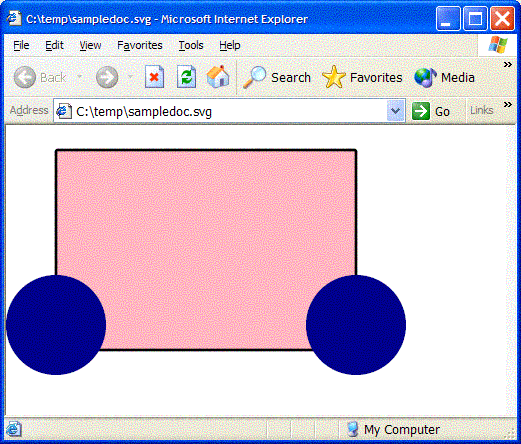
History
- 05-Sep-2004 R0.10, First release.
