Introduction
There are several methods on how to create custom paging in GridView. Most of the ones I've seen implement in PagerTemplate. It is tedious if you have several pages in your application and/or several applications that use GridView and you want them to have a similar appearance. In this article, I will share what I came up with - an inherited GridView control with DropDownList and Label in the Pager section. The DropDownList is your page number and the Label displays what record number you are currently in.
Using the Code
To start with this example, let us create a Website Project and a Class Library Project.
Name the Class Library Project, say EuoControl.
Add a Web Custom Control and let us name it GridEuo. Instead of inheriting from WebControl, inherit it from GridView.
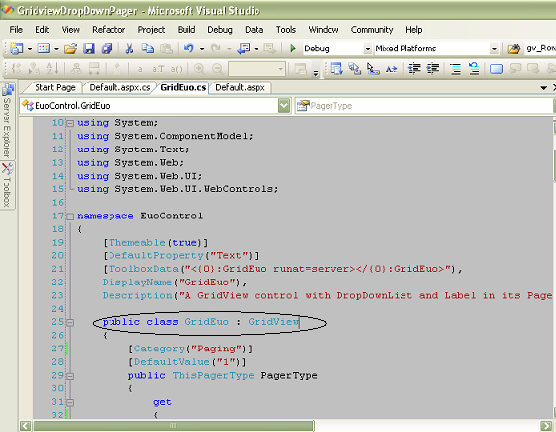
Our main objective here is to render the Pager with DropDownList and Label control, so we need to override the InitializePager of our base control GridView:
protected override void InitializePager
(GridViewRow row, int columnSpan, PagedDataSource pagedDataSource)
{
if (PagerType == ThisPagerType.Regular)
{
base.InitializePager(row, columnSpan, pagedDataSource);
}
else
{
TableCell cell_1;
if (PagerType == ThisPagerType.DropDownList)
{
DropDownList ddl = new DropDownList();
for (int i = 0; i < PageCount; i++)
{
ddl.Items.Add(new ListItem(Convert.ToString(i + 1), i.ToString()));
}
ddl.AutoPostBack = true;
ddl.SelectedIndexChanged += new EventHandler(ddl_SelectedIndexChanged);
ddl.SelectedIndex = PageIndex;
cell_1 = new TableCell();
cell_1.Controls.Add(PageOf());
cell_1.Controls.Add(ddl);
cell_1.Controls.Add(PageTotal());
}
else
{
LinkButton first = new LinkButton();
first.Text = "First ";
first.CommandArgument = "0";
first.Enabled = PageIndex > 0;
first.Click += new EventHandler(navigate_Click);
LinkButton prev = new LinkButton();
prev.Text = "Prev ";
prev.CommandArgument = string.Format("{0}", (PageIndex - 1));
prev.Enabled = (PageIndex > 0);
prev.Click += new EventHandler(navigate_Click);
LinkButton next = new LinkButton();
next.Text = "Next ";
next.CommandArgument = string.Format("{0}", (PageIndex + 1));
next.Enabled = (PageIndex < (PageCount - 1));
next.Click += new EventHandler(navigate_Click);
LinkButton last = new LinkButton();
last.Text = "Last";
last.CommandArgument = string.Format("{0}", (PageCount - 1));
last.Enabled = (PageIndex < (PageCount - 1));
last.Click += new EventHandler(navigate_Click);
cell_1 = new TableCell();
cell_1.Controls.Add(first);
cell_1.Controls.Add(prev);
cell_1.Controls.Add(next);
cell_1.Controls.Add(last);
}
Table tbl = new Table();
tbl.BorderWidth = 0;
tbl.Width = Unit.Percentage(100);
tbl.Rows.Add(new TableRow());
TableCell cell_2 = new TableCell();
cell_2.Controls.Add(PageInfo(pagedDataSource.DataSourceCount));
tbl.Rows[0].Cells.Add(cell_1);
tbl.Rows[0].Cells.Add(cell_2);
tbl.Rows[0].Cells[0].HorizontalAlign = HorizontalAlign.Left;
tbl.Rows[0].Cells[1].HorizontalAlign = HorizontalAlign.Right;
row.Controls.AddAt(0, new TableCell());
row.Cells[0].ColumnSpan = Columns.Count;
row.Cells[0].Controls.AddAt(0, tbl);
}
}
protected virtual void navigate_Click(object sender, EventArgs e)
{
OnPageIndexChanging(new GridViewPageEventArgs
(int.Parse(((LinkButton)sender).CommandArgument)));
}
protected virtual void ddl_SelectedIndexChanged(object sender, EventArgs e)
{
OnPageIndexChanging(new GridViewPageEventArgs
(((DropDownList)sender).SelectedIndex));
}
private Label PageOf()
{
Label lbl = new Label();
lbl.Text = "Page ";
return lbl;
}
private Label PageTotal()
{
Label lbl = new Label();
lbl.Text = string.Format(" of {0}", PageCount);
return lbl;
}
private Label PageInfo(int rowCount)
{
Label label = new Label();
int currentPageFirstRow = ((PageIndex * PageSize) + 1);
int currentPageLastRow = 0;
int lastPageRemainder = rowCount % PageSize;
currentPageLastRow = (PageCount == PageIndex + 1) ?
(currentPageFirstRow + lastPageRemainder - 1) :
(currentPageFirstRow + PageSize - 1);
label.Text = String.Format("Record {0} to {1} of {2}",
currentPageFirstRow, currentPageLastRow, rowCount);
return label;
}
Let us add a Property that will enable you to choose what PagerType you want to use. Either DropDownList, Linkbuttons, or the regular Gridview pager.
[Category("Paging")]
[DefaultValue("1")]
public ThisPagerType PagerType
{
get
{
return (ViewState["PagerType"] != null ?
(ThisPagerType)ViewState["PagerType"] : ThisPagerType.DropDownList);
}
set
{
ViewState["PagerType"] = value;
}
}
public enum ThisPagerType
{
Regular = 0,
DropDownList = 1,
LinkButton = 2
}
Let us modify the InitializePager method:
if (PagerType != ThisPagerType.DropDownList)
{
base.InitializePager(row, columnSpan, pagedDataSource);
}
else
{
if (PagerType == ThisPagerType.DropDownList)
{
}
else
{
}
}
So, that is it! You may compile and distribute the DLL. But first, let us put it in action.
In the Website project we created earlier, add a reference to our Control Library.

Drag three GridEuo controls onto the Webform. Set the control's AllowPaging property to True. In the first and second GridEuo, set AutoGenerateColumns to False and add DataBound columns. Set PagerType Property of the second GridEuo to LinkButton and the third GridEuo to Regular.

Add this in the code-behind..
protected void Page_Load(object sender, EventArgs e)
{
if (!IsPostBack)
{
BindGrid();
}
}
private void BindGrid()
{
SqlConnection cn = new SqlConnection
("server=(local);database=northwind;uid=sa;pwd=;");
string q = "select productname, quantityperunit from products";
DataSet ds = new DataSet();
SqlDataAdapter da = new SqlDataAdapter(q, cn);
cn.Open();
da.Fill(ds);
GridEuo1.DataSource = ds;
GridEuo1.DataBind();
GridEuo2.DataSource = ds;
GridEuo2.DataBind();
GridEuo3.DataSource = ds;
GridEuo3.DataBind();
cn.Close();
}
protected void GridEuo1_PageIndexChanging(object sender, GridViewPageEventArgs e)
{
GridEuo1.PageIndex = e.NewPageIndex;
BindGrid();
}
protected void GridEuo2_PageIndexChanging(object sender, GridViewPageEventArgs e)
{
GridEuo2.PageIndex = e.NewPageIndex;
BindGrid();
}
protected void GridEuo3_PageIndexChanging(object sender, GridViewPageEventArgs e)
{
GridEuo3.PageIndex = e.NewPageIndex;
BindGrid();
}
That's all. Run your project. You should see something like this:

History
- 8th June, 2007: Original version posted
- 18th Feb, 2008: Article updated
- Apart from
DropDownList, we may also use LinkButton controls
