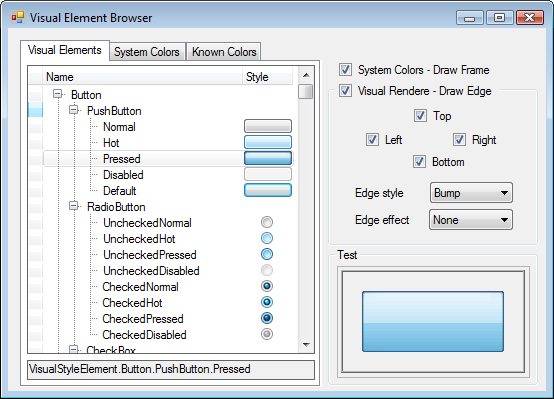
Introduction
I wrote this small utility app while working on the custom 'tree with columns' control, which you can see used in this same app. There is really not much to it, but I figured it might be useful for others working on custom controls.
A VisualStyleElement is a UI element exposed by the system and can be used by any custom control to draw a system control or element. In the case of the tree control, the visual element is used to draw the column and row headers.
More information regarding the visual styles can be found in System.Windows.Forms.VisualStyles namespace and here.
The only part that was a little tricky was to populate the tree. All elements are defined as nested static classes within VisualStyleElement (check it out with Reflector). After a little bit of trial and error I found it to be quite simple though, get the nested types and for each type get the static properties, and do this recursive. The code for this is in VisulalStyleTreeV1.AddType(type).
To paint the style in the tree, I created a derived class of CellPainter and overwrote PaintCell for the Style column (fieldname called image for this column !?)
And that is all.
Revision History
- 2/12/2008: V1 uploaded
A workaround fix for the hanging issue when running release. I don't understand why it would go into an infinite loop when run in release (but not when run in release from debugger), but the issue was resolved by moving 2 variables out of the CompareColorByBrightness method.
