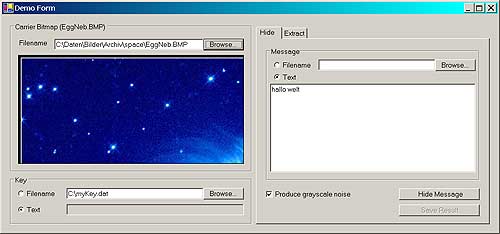
Introduction
This article describes how any data can be hidden in the noise pixels of an image.
Background
There is only one safe place for private data and messages: the place where nobody looks for it. A file encrypted with algorithms like PGP are not readable, but everybody knows that there is something hidden. Wouldn't it be nice, if everyone could open your encrypted files, and see noisy photos of some old friends instead of your private data? They surely wouldn't look for pieces of encrypted messages in the pixel values.
Using the code
To hide a message, open a bitmap file, then enter a password or select a key file. The key file can be any file, another bitmap for example. This password or key will be treated as a stream of bytes specifying the space between two changed pixels. I don't recommend text files, because they may result in a quite regular noise pattern. The longer your key file or password is, the less regular the noise will appear.
Next step, enter the secret message or choose a file, and click the Hide button. The application writes the length of the message in bytes into the first pixel. After that it reads a byte from the message, reads another byte from the key, and calculates the coordinates of the pixel to use for the message-byte. It increments or resets the color component index, to switch between the R, G and B component. Then it replaces the R, G or B component of the pixel (according to the color component index) with the message-byte, and repeats the procedure with the next byte of the message. At last, the new bitmap is displayed. Save the bitmap by clicking the Save button. If the grayscale flag is set, all components of the color are changed. Grayscale noise is less visible in most images.
To extract a hidden message from a bitmap, open the bitmap file and specify the password or key you used when hiding the message. Then choose a file to store the extracted message in (or leave the field blank, if you only want to view hidden Unicode text), and click the Extract button. The application steps through the pattern specified by the key and extracts the bytes from the pixels. At last, it stores the extracted stream in the file and tries to display the message. Don't bother about the character chaos, if your message is not a Unicode text. The data in the file will be all right. This works with every kind of data, you can even hide a small bitmap inside a larger bitmap. If you are really paranoid, you can encrypt your files with PGP or GnuPG before hiding them in bitmaps.
How it works
To see how the application works, you should view the source. I've commented every block, because otherwise I'd have to post nearly all the code here to explain it.
Here is a summary about hiding:

And about extracting:

The process starts with writing the length of the entire message into the first pixel. We'll need this value before extracting the message later on.
messageLength = (Int32)messageStream.Length;
String colorValue = messageLength.ToString("x");
colorValue = UnTrimColorString(colorValue, 6);
int red = Int16.Parse(colorValue.Substring(0,2), NumberStyles.HexNumber);
int green = Int16.Parse(colorValue.Substring(2,2), NumberStyles.HexNumber);
int blue = Int16.Parse(colorValue.Substring(4,2), NumberStyles.HexNumber);
pixelColor = Color.FromArgb(red, green, blue);
bitmap.SetPixel(0,0, pixelColor);
Then it reads a byte from the key stream to calculate the next position:
Point pixelPosition = new Point(1,0);
for(int messageIndex=0; messageIndex<messageLength; messageIndex++){
if(keyStream.Position == keyStream.Length){
keyStream.Seek(0, SeekOrigin.Begin);
}
currentKeyByte = (byte)keyStream.ReadByte();
currentStepWidth = (currentKeyByte==0) ? (byte)1 : currentKeyByte;
keyPosition = keyStream.Position;
keyStream.Seek(keyPosition, SeekOrigin.End);
currentReverseKeyByte = (byte)keyStream.ReadByte();
keyStream.Seek(keyPosition, SeekOrigin.Begin);
while(currentStepWidth > bitmapWidth){
currentStepWidth -= bitmapWidth;
pixelPosition.Y++;
}
if((bitmapWidth - pixelPosition.X) < currentStepWidth){
pixelPosition.X = currentStepWidth - (bitmapWidth - pixelPosition.X);
pixelPosition.Y++;
}else{
pixelPosition.X += currentStepWidth;
}
Now, get the pixel and put the message-byte into one color component (or all components, if the grayscale flag is set):
pixelColor = bitmap.GetPixel(pixelPosition.X, pixelPosition.Y);
int currentByte = messageStream.ReadByte() ^ currentReverseKeyByte;
if(useGrayscale){
pixelColor = Color.FromArgb(currentByte, currentByte, currentByte);
}else{
SetColorComponent(ref pixelColor, currentColorComponent, currentByte);
currentColorComponent =
(currentColorComponent==2) ? 0 : (currentColorComponent+1);
}
}
If the method runs in extraction mode, it reads the message's length and the color components instead of setting it. Here is how to get the length from the first pixel:
pixelColor = bitmap.GetPixel(0,0);
String colorString = UnTrimColorString(pixelColor.R.ToString("x"), 2)
+ UnTrimColorString(pixelColor.G.ToString("x"), 2)
+ UnTrimColorString(pixelColor.B.ToString("x"), 2);
messageLength = Int32.Parse(colorString, NumberStyles.HexNumber);
messageStream = new MemoryStream(messageLength);
The pixel coordinates are calculated the same way as described above. Then the hidden byte is extracted from the color value:
pixelColor = bitmap.GetPixel(pixelPosition.X, pixelPosition.Y);
byte foundByte = (byte)(currentReverseKeyByte ^
GetColorComponent(pixelColor, currentColorComponent));
messageStream.WriteByte(foundByte);
currentColorComponent =
(currentColorComponent==2) ? 0 : (currentColorComponent+1);
}
