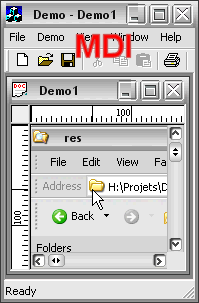

Introduction
Implementing Rulers inside of Splitter Panes - 2, is based on Stefan Ungureanu's work. This article provides an example to implementation in an MDI and SDI application.
I have changed the way to create the ruler, add function to Show/Hide the ruler and reformat some part of code.
Implementation
MDI way
#include "Ruler.h"
class CChildFrame : public CMDIChildWnd
{
...
private: CRulerSplitterWnd m_Rulers;
public: void ShowRulers(BOOL bShow);
void UpdateRulersInfo(stRULER_INFO stRulerInfo);
...
};
BOOL CChildFrame::OnCreateClient(LPCREATESTRUCT lpcs,
CCreateContext* pContext)
{
if (!m_Rulers.CreateRulers(this, pContext)) {
TRACE("Error creation of rulers\n");
return CMDIChildWnd::OnCreateClient(lpcs, pContext);
}
return TRUE;
}
void CChildFrame::ShowRulers(BOOL bShow)
{
m_Rulers.ShowRulers(bShow);
}
void CChildFrame::UpdateRulersInfo(stRULER_INFO stRulerInfo)
{
m_Rulers.UpdateRulersInfo(stRulerInfo);
}
SDI way
#include "Ruler.h"
class CMainFrame : public CFrameWnd
{
....
All the rest is the same as MDI implementation.
Interaction
In your view (In this case CScrollView), catch >OnMouseMove, OnVScroll and OnHScroll messages to interact with the ruler.
void CDemoView::OnMouseMove(UINT nFlags, CPoint point)
{
UpdateRulersInfo(RW_POSITION, GetScrollPosition(), point);
...
void CDemoView::OnVScroll(UINT nSBCode, UINT nPos,
CScrollBar* pScrollBar)
{
UpdateRulersInfo(RW_VSCROLL, GetScrollPosition());
...
void CDemoView::OnHScroll(UINT nSBCode,
UINT nPos, CScrollBar* pScrollBar)
{
UpdateRulersInfo(RW_HSCROLL, GetScrollPosition());
and finally
void CDemoView::UpdateRulersInfo(int nMessage, CPoint ScrollPos, CPoint Pos)
{
stRULER_INFO pRulerInfo;
pRulerInfo.uMessage = nMessage;
pRulerInfo.ScrollPos = ScrollPos;
pRulerInfo.Pos = Pos;
pRulerInfo.DocSize = m_ImageSize;
pRulerInfo.fZoomFactor = m_fZoomFactor;
((CMainFrame*)GetParentFrame())->UpdateRulersInfo(pRulerInfo);
((CChildFrame*)GetParentFrame())->UpdateRulersInfo(pRulerInfo);
}
Any way, take a look in the demo!
That's it!
Enjoy!
