Introduction
The Windows Media Player control lets you play MP3 or Wav files with a unique line of VB.NET code:
Me.AxWindowsMediaPlayer1.URL = dlgFileDialog.FileName
Step by step explanation
Step 1
Create a new VBA Windows application in Visual Studio.
Step 2
Add the Media Player control to the toolbox. Right-click the toolbox and choose Add/Remove Items...
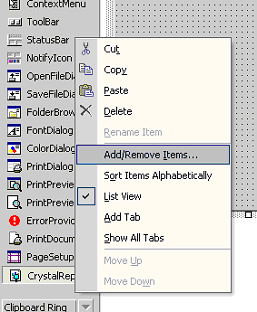
In the Customize Toolbox window, chose the COM Components panel, and navigate to Windows Media Player and select it.
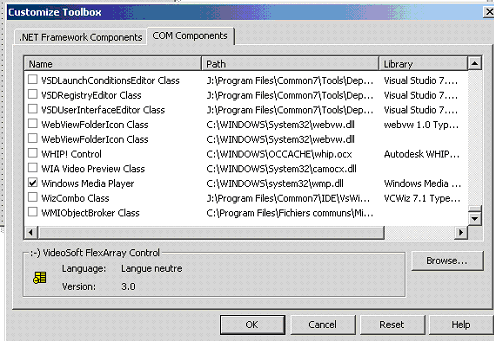
Confirm with the OK button.
Step 3
Add the control to the main form. Select Windows Media Player in the toolbox and add it to the main form.
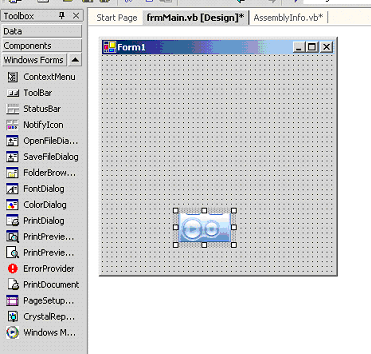
Step 4
Change the Visible property of the control to False.
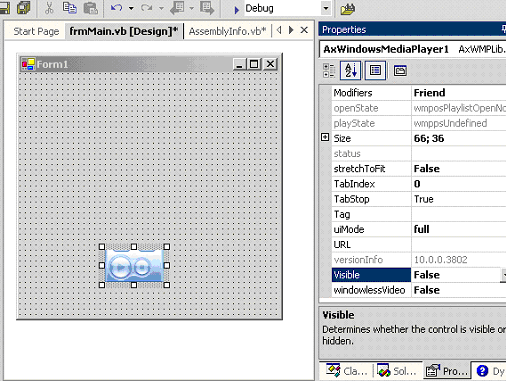
Step 5
Add a Button control to the main form:
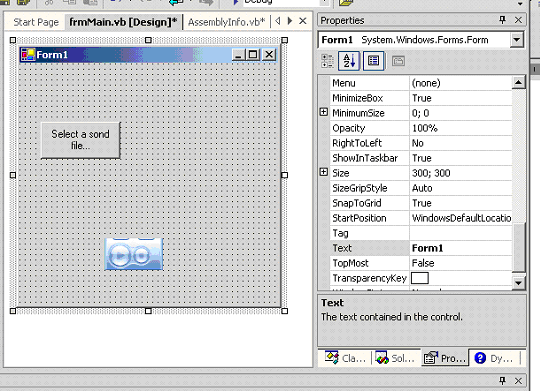
Step 6
Double-click the Button and add the following code to the Click event procedure:
Private Sub Button1_Click(ByVal sender As System.Object, _
ByVal e As System.EventArgs) _
Handles Button1.Click
Const DATA_FILE_EXTENSION As String = ".mp3"
Dim dlgFileDialog As New OpenFileDialog
With dlgFileDialog
.Filter = DATA_FILE_EXTENSION & _
" files (*" & DATA_FILE_EXTENSION & "|*" & DATA_FILE_EXTENSION
.FilterIndex = 1
.RestoreDirectory = True
If .ShowDialog() = DialogResult.OK Then
Me.AxWindowsMediaPlayer1.URL = dlgFileDialog.FileName
End If
End With
End Sub
