Increase productivity with Visual Studio extensions
4.89/5 (8 votes)
This article gives ideas to developers to increase development time productivity using the free Visual Studio 2010 extensions.
Introduction
This article describes some useful and free Visual Studio extensions using which we can increase our productivity during development time.
Increase Productivity
Day by day Visual Studio enhanced its features and ease development process for developers. Beside this to help the development process make more comfortable and easy there are a lot of Visual Studio extension. Using this extension developers life become more easy.
Nuget Package Manager
A collection of tools to automate the process of downloading, installing, upgrading, configuring, and removing packages from a VS Project.

http://visualstudiogallery.msdn.microsoft.com/27077b70-9dad-4c64-adcf-c7cf6bc9970c
Web Essentials
Adds many useful features to Visual Studio for web developers.
- Style sheets
- Live Preview
- Vendor specific property generation
- Up- and down arrows control numeric values
- Embed url() references as base64 strings
- Comment and uncomment support
- Color preview on mouse hover
- Font preview on mouse hover
The Live Web Preview tool window loads your website/project in a browser and will update every time you save or build. Right-click your web project item in Solution Explorer and click "Live Web Preview" to show the window and load the website. You can also just type CTRL+ALT+Enter to do the same.
A lot of the new CSS 3 properties only work cross-browser if vendor specific properties are added. These include -moz, -webkit, -ms and -o.

The result is the insertion of the missing vendor specific properties in the right order.

If one or more of the vendor specific properties are already present, then only the missing ones are added.
When the cursor is in or next to a numeric value such as 5px, .6em, 15% or just 23, you can use CTRL+UP to increase the number and CTRL+DOWN to decrease it. The feature is known from FireBug.

This works for CSS, SaSS, LESS and JavaScript files.
This will take the referenced image and base64 encode it directly into your stylesheet. You have then eliminated an HTTP requst.

If the base64 string becomes too long, you can easily collapse it.

Use (CTRL+K, CTRL+C) to comment the selection and (CTRL+K, CTRL+U) to uncomment. This is the same keyboard shotcut as in the C#/VB editors.


http://visualstudiogallery.msdn.microsoft.com/6ed4c78f-a23e-49ad-b5fd-369af0c2107f
Image Optimizer
A Visual Studio extension that optimizes PNG, GIF and JPG file sizes without quality loss. It uses SmushIt and PunyPNG for the optimization.
Adds a right-click menu to any folder and image in Solution Explorer that let's you automatically optimize all PNG, GIF and JPEG files in that folder.

http://visualstudiogallery.msdn.microsoft.com/a56eddd3-d79b-48ac-8c8f-2db06ade77c3/
Indent Guides
Adds vertical lines at each indent level. Displays indent guides in Visual Studio text editor windows.
Guides can be displayed at the indent specified in your settings, regardless of tabs or spaces, or wherever text has been indented to.

There are three styles of guides: solid, dotted and dashed, available in thin and thick varieties and customizable color.
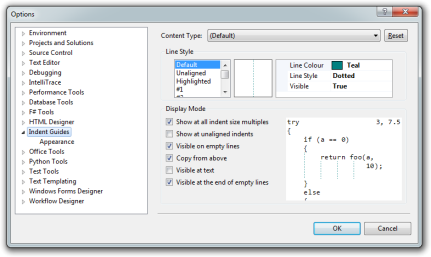
http://visualstudiogallery.msdn.microsoft.com/e792686d-542b-474a-8c55-630980e72c30
AnkhSVN
AnkhSVN is a Subversion SourceControl Provider for Visual Studio. The software allows you to perform the most common version control operations directly from inside the Microsoft Visual Studio IDE.

With AnkhSVN you no longer need to leave your IDE to perform tasks like viewing the status of your source code, updating your Subversion working copy and committing changes.
http://visualstudiogallery.msdn.microsoft.com/E721D830-7664-4E02-8D03-933C3F1477F2?SRC=Home
VSCommands Lite
Code Visualization (C#, VB, C++, Xml, Xaml, CSS, ASPX, Razor, JavaScript), Locate In Solution, Copy/Paste References, Attach to local IIS, Group Items, Reload All Projects, Output Coloring.
File Structure
http://visualstudiogallery.msdn.microsoft.com/d491911d-97f3-4cf6-87b0-6a2882120acf?SRC=Home
Visual Nunit
Visual Nunit is open source NUnit test runner plugin to Visual Studio 2008 and 2010. Visual Nunit is licensed with Apache License V2.0. Visual Nunit was originall developed to speed up development of MXP reference implementation.

http://visualstudiogallery.msdn.microsoft.com/c8164c71-0836-4471-80ce-633383031099/
Spell Checker
An editor extension that checks the spelling of comments, strings, and plaintext as you type.
This extension provides spell checking support for various "natural language" portions of files. This includes:
- Plain text files (the entire file is spell checked)
- Source code (comments and strings are spell checked)
- HTML/ASP (things that aren't HTML tags are spell checked)

http://visualstudiogallery.msdn.microsoft.com/7c8341f1-ebac-40c8-92c2-476db8d523ce
GhostDoc
GhostDoc is a Visual Studio extension that automatically generates XML documentation comments for methods and properties based on their type, parameters, name, and other contextual information.

http://submain.com/products/ghostdoc.aspx
JScript Editor Extensions
Bundles the following extensions for the Visual Studio 2010 JScript editor:
Brace Matching
Supports matching parenthesis: (), square brackets: [], and curly braces: {}. Braces in strings, comments and regular expression literals are ignored.
Outlining / Cold-folding
Blocks are detected via opening and closing curly braces. Braces in strings, comments and regular expression literals are ignored.
Current Word Highlighting
Adds support for highlighting all instances of the word currently at the cursor.

http://visualstudiogallery.msdn.microsoft.com/872d27ee-38c7-4a97-98dc-0d8a431cc2ed/
Code Compare
Code Compare is a powerful file and folder comparison tool that demonstrates new level of code comparison.

Advanced comparison approaches, which consider the peculiarities of different programming languages, make a significant advantage in code comparing.
http://visualstudiogallery.msdn.microsoft.com/dace3633-0b51-4629-85d4-c59cdce5bb3b/
Go To Definition
Make ctrl+click perform a "Go To Definition" on the identifier under the cursor. Also, when the ctrl key is held down, highlight identifiers that look like they have definitions to navigate to.

http://visualstudiogallery.msdn.microsoft.com/4b286b9c-4dd5-416b-b143-e31d36dc622b/
PowerCommands
PowerCommands 10.0 is a set of useful extensions for the Visual Studio 2010 adding additional functionality to various areas of the IDE.

http://visualstudiogallery.msdn.microsoft.com/e5f41ad9-4edc-4912-bca3-91147db95b99/
CodeRush Xpress
CodeRush Xpress includes over 50 refactorings, and nearly all work in both C# and Visual Basic. A few refactorings are available in only a single language due to features of that particular language. All refactorings can be split into the following groups:
- Changing Signatures
- Conditionals
- Declaration and Initialization
- Expressions
- Lambda Expressions and Anonymous Methods
- Loops and Blocks
- Properties and Fields
- Moving/Extracting Methods
- Resource Files and Strings
- Types
- Visibility
Lambda Expressions and Anonymous Methods

http://www.devexpress.com/Products/Visual_Studio_Add-in/CodeRushX/


