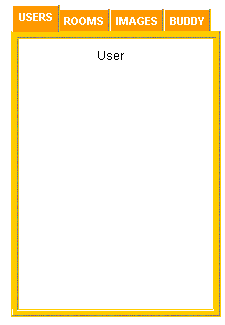
Introduction
Dear friends, this is one of most useful components in the Java programming world. Here, I am using the Card Layout for developing this component. Download the project files and run the run.bat file to get the output.
Explanation
The Following files are used in the Tab Control.
- Border.java, BorderPanel.java, Scrollbar.java are used to create a customized scroll bar.
- Scrollpanel.java is used to embed a customized scroll bar into a
Panel.
- TabPanel.java is used to create tabs.
- chatClient1.java is the main applet
Source Code
Here is the source code for setting a Tab Panel:
import java.awt.Panel;
import java.awt.CardLayout;
import java.awt.BorderLayout;
import java.awt.*;
import java.awt.event.*;
public class TapPanel extends Panel
{
TabPanel(chatClient1 app)
{
chatclient = app;
RightPanel = new CPanel(300, 500);
Panel panel2 = new Panel();
CardLayout cardlayout = new CardLayout();
panel2.setLayout(cardlayout);
UserPanel = new Panel();
UserPanel.add("Center",new Label("User"));
ImgScrollPanel = new Panel();
ImgScrollPanel.setLayout(new BorderLayout());
BuddyPanel = new Panel();
BuddyPanel.setLayout(new BorderLayout());
RoomPanel = new Panel();
RoomPanel.setLayout(new BorderLayout());
panel2.add("UserPanel", UserPanel);
panel2.add("RoomPanel", RoomPanel);
panel2.add("ImgScrollPanel", ImgScrollPanel);
panel2.add("BuddyPanel", BuddyPanel);
cardlayout.show(panel2, "UserPanel");
RightTab = new BorderPanel(this,chatclient, cardlayout, panel2, 210, 270);
RightTab.addTab("USERS", "UserPanel");
RightTab.addTab("ROOMS", "RoomPanel");
RightTab.addTab("IMAGES", "ImgScrollPanel");
RightTab.addTab("BUDDY", "BuddyPanel");
RightPanel.add(RightTab);
add(RightPanel);
}
Panel LeftPanel, BuddyPanel, RoomPanel, ImgScrollPanel, UserPanel;
CPanel RightPanel;
BorderPanel RightTab;
chatClient1 chatclient;
public int i;
}
Finally,
If you want a TabPanel, you can import the TabPanel class in your applet or main application. Adding the code tab = new TabPanel(this); will embed it into your application.
Jeeva S
