Bug Finder, A Real Win32 Extensible Passive Debugger
4.94/5 (25 votes)
Win32, compiler independent, and extensible passive debugger
Introduction
This is my first article, based upon my Bug Finder open source project hosted on  and
and  platform. You can get it by the project home.
platform. You can get it by the project home. ![]()
- Download source without 3rd party dependencies
- Download 3rd party dependencies (from SourceForge)
- Download Bug Finder installation program
Background
This project was born a few years ago when I encountered a fatal bug on a production environment, unfortunately not replicable on my development machine.
I spent a lot of time finding a solution, using also freeware and commercial third-party tools and libraries, but none helped me because the bug crashed the process, and none of the above tools were able to catch the exception before the process dying.
Also, it was not possible to install a development environment onto the production machines, so the only solution was to develop a debugger which didn't need any user/developer interaction.
I used many open source resources, then I decided to make the Bug Finder an open source project.
It is built over a pluggable architecture to support other languages different from Borland Delphi (the one I used to develop my faulting application and the Bug Finder too).
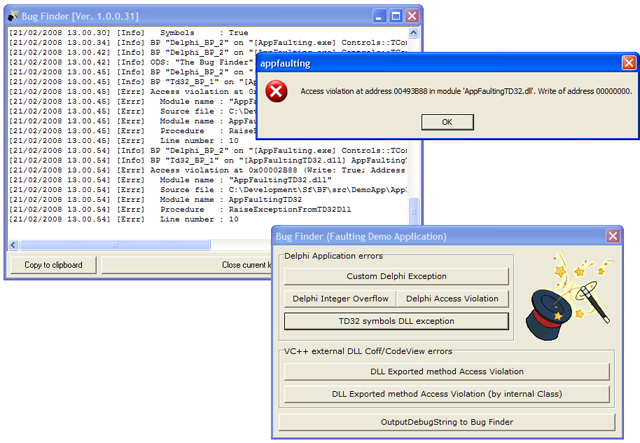
Project Structure
The Bug Finder is a tool built over a stack of components as shown in the following blocks diagram.

Now we'll examine each of them:
- Core Application: It's the debugger core module which implements the whole debugging logic.
- Exception Providers: For executables compiled with particular compilers (like Borland Delphi), the address of each stack frame pointer has to be processed to get information like the exception name, description, and effective virtual address.
- Delphi Exception Provider: It's the only one I had to implement.
- Debug Symbols Providers: Each compiler has its own debug symbols format, so also in that case, you need a custom interpreter plugin.
- COFF (Common Object File Format): Symbols produced also by the Microsoft compilers.
- Borland MAP files: File produced by Borland Delphi compilers when MAP file generation option is enabled.
- Borland TDS (Turbo Debugger symbols): Symbols produced by Borland Delphi compilers when TD32 symbols generation option is enabled.
Features
The Bug Finder is a real Win32 debugger, entirely written in Borland Delphi, which analyzes your application execution flow, so you can:
- Catch exceptions on the main executable, external DLLs, primary and working threads.
- Produce a detailed stack trace about each exception.
- Place a symbolic breakpoint to get, in place of a program debug break, a full stack trace log message (dynamic tracing).
- Produce detailed and rotative log files for a batch application behaviour inspection.
- Capture output of
OutputDebugStringAPI to log file (to provide extra debugging information by yourself directly into your code). - Trace Process, Threads and DLLs activities.
Important! Bug Finder is tool written by Delphi language,
therefore it is native Win32 application, for this reason it can debug any other Win32 application
produced by other compilers. You have only to implement
a new symbols provider if not yet provided by the BF.
Configuration Parameters
To configure Bug Finder, you can choose between two methods:
- Use configuration wizard utility
- Provide by yourself a configuration file to pass as parameter to the Bug Finder main executable
The configuration wizard is pretty intuitive, so I show you only an explanation of the configuration parameters stored into each INI configuration file.
Section: Configuration
| Parameter | Required | Type | Description |
|
| Yes |
| Application executable full path |
AppParameters | No | String | Application command line parameters |
Section: Symbol providers
Place here an entry for each supported debug symbols type in the form:
<Descriptive name> = <DLL file name>
Section: Exception Providers
Place here an entry for each supported exception provider in the form:
<Descriptive name> = <DLL file name>
Section: Logging
| Parameter | Required | Type | Default | Description |
LogViewLinesLimit | No | Integer | 1000 | Limits of the log lines showed up into the log window to optimize memory usage. |
LogFileName | No | String | BugFinder.log | Full path of the log file. |
SpoolToFile | No | Integer | 1 | Enable/Disable the logging feature. |
LogFileRotation | No | Integer | 0 | Set the log rotation policy:
|
SuppressBreakpointSourceDetails | No | Integer | 0 | Enable(0)/Disable(1) logging of tracing breakpoint source code debug symbols. |
SuppressDllEvents | No | Integer | 0 | Enable(0)/Disable(1) logging of DLLs loading/unloading events. |
SuppressOutputDebugStringEvents | No | Integer | 0 | Enable(0)/Disable(1) logging of OutputDebugString API calls events. |
SuppressProcessEvents | No | Integer | 0 | Enable(0)/Disable(1) logging of debugged process creation/termination events. |
SuppressThreadEvents | No | Integer | 0 | Enable(0)/Disable(1) logging of threads creation/termination events. |
StackDepth | No | Integer | 3 | Set the stack trace depth when catches exceptions |
PopUpOnErrors | No | Integer | 1 | Enable(1)/Disable(0) auto popup of the log window when exceptions occur. |
Section: Breakpoints
Place here an entry for each method call you want to trace respecting the following syntax:
<Descriptive name> = <"Binary module", "Source module", "Method names">
The above three parameters can be got by your source code or symbols debug table.
Prepare Your Application for Bug Finding
Find bugs with Bug Finder is absolutely a simple task, as explained below:
- If you want, add to your code calls to
OputDebugStringfunction as you need. - Compile the modules with your preferred (supported) symbols table.
- Build a configuration file with the following basic options:
Configuration:AppFileName= { Your application full path }.ExceptionProviders: { e.g.DelphiEP = DelphiEP.dllfor Delphi exceptions }.SymbolProviders: { e.g.MapFile = MapSP.dllfor Borland MAP files: you can add more than one if you've linked DLLs built by different compilers}.Logging:LogFileName= { Your custom log file name }SpoolToFile= 1
- Run Bug Finder providing by the command line your configuration file.
How to Support New Debug Symbols Format
To support new debug symbols format, you have to write your own debug symbols provider. Here are the basic steps to accomplish this:
- A symbol provider is a DLL that implements a unique interface (
ISymbolProvider). - Create a DLL project.
- Remove any default unit inclusion.
- Include into the project the following files:
- intf/hSymProvider.pas
- intf/uSymProvider.pas
- Create a unit for your provider.
- Extend the class
TSymProviderby your own and implement the following methods:QuerySymbolQueryAddress
- Extend the class
TSymProviderFactorywith your own and implement the methodAcceptModule. - In the initialization section, register the factory by calling the method
RegisterFactory.
Here is an example extracted from the COFF file format provider got from Bug Finder source code (you can download the whole project by Source Forge).
unit uCoffSP;
interface
uses
hCoffHelpers,
hCoreServices,
hSymProvider,
SysUtils,
uCoffHelpers,
uSymProvider,
Windows;
type
TCoffSPFactory = class(TSymProviderFactory)
public
function AcceptModule(
const AServices : ICoreServices;
const AModuleName : String;
AModuleData : PLoadDLLDebugInfo;
out AProvider : ISymbolProvider
): Boolean; override;
end;
TCoffSP = class(TSymProvider)
private
function ExtractModuleName(const ASourceFileName: String): String;
protected
function QuerySymbol(ARawAddress, ARelativeAddress: DWORD): ISymbol; override;
function QueryAddress(AUnitName, AProcName: PChar;
ACodeBase: DWORD; out AAddress: DWORD): BOOL; override;
end;
implementation
{ TCoffSPFactory }
function TCoffSPFactory.AcceptModule(
const AServices : ICoreServices;
const AModuleName : String;
AModuleData : PLoadDLLDebugInfo;
out AProvider : ISymbolProvider
): Boolean;
var
BaseAddr : DWORD;
hFile : THandle;
begin
if not Assigned(AModuleData) then begin
BaseAddr := DWORD(AServices.ProcessDebugInfo^.lpBaseOfImage);
hFile := 0;
end else begin
BaseAddr := DWORD(AModuleData^.lpBaseOfDll);
hFile := AModuleData^.hFile;
end;
Result := hlpInitialize(AServices.ProcessDebugInfo^.hProcess, hFile, AModuleName, BaseAddr);
if Result then
AProvider := TCoffSP.Create(AServices, AModuleName, AModuleData)
else
AProvider := nil;
hlpFinalize(AServices.ProcessDebugInfo^.hProcess, BaseAddr);
end;
{ TCoffSP }
function TCoffSP.QueryAddress(AUnitName,
AProcName: PChar; ACodeBase: DWORD; out AAddress: DWORD): BOOL;
var
Symbol : PIMAGEHLP_SYMBOL;
SymSize : DWORD;
begin
Result := False;
AAddress := DWORD(-1);
Symbol := nil;
{ Init }
if hlpInitialize(FServices.Process, 0, FModuleName, GetModuleBase) then
try
{ Symbol: Unit name ignored!!! }
SymSize := SizeOf(IMAGEHLP_SYMBOL) + MAX_SYM_NAME;
GetMem(Symbol, SymSize);
FillChar(Symbol^, SymSize, 0);
with Symbol^ do begin
SizeOfStruct := SymSize;
MaxNameLength := MAX_SYM_NAME;
end;
Result := SymGetSymFromName(FServices.Process, PChar(AProcName), Symbol);
if Result then
AAddress := Symbol^.Address;
finally
FreeMem(Symbol);
end;
{ Finalize }
hlpFinalize(FServices.Process, GetModuleBase);
end;
function TCoffSP.QuerySymbol(ARawAddress, ARelativeAddress: DWORD): ISymbol;
var
dwDispl : DWORD;
Symbol : PIMAGEHLP_SYMBOL;
SymbolLn : IMAGEHLP_LINE;
symFName : String;
symLine : DWORD;
symName : String;
SymSize : Integer;
begin
Result := nil;
Symbol := nil;
{ Init }
if hlpInitialize(FServices.Process, 0, FModuleName, GetModuleBase) then
try
{ Symbol }
SymSize := SizeOf(IMAGEHLP_SYMBOL) + MAX_SYM_NAME;
GetMem(Symbol, SymSize);
FillChar(Symbol^, SymSize, 0);
with Symbol^ do begin
SizeOfStruct := SymSize;
MaxNameLength := MAX_SYM_NAME;
end;
dwDispl := 0; { Optional for SymGetSymFromAddr }
if SymGetSymFromAddr(FServices.Process, ARawAddress, @dwDispl, Symbol) then begin
symName := Trim(StrPas(@Symbol^.Name));
{ Line }
FillChar(SymbolLn, SizeOf(IMAGEHLP_LINE), 0);
SymbolLn.SizeOfStruct := SizeOf(IMAGEHLP_LINE);
dwDispl := 0; { Not optional for SymGetLineFromAddr!!! }
if SymGetLineFromAddr(FServices.Process, ARawAddress, @dwDispl, @SymbolLn) then begin
symFName := StrPas(SymbolLn.FileName);
symLine := SymbolLn.LineNumber;
end else begin
symFName := 'N/A';
symLine := 0;
end;
Result := TSymbol.Create(
ExtractFileName(symFName),
ExtractModuleName(symFName),
symName,
ARawAddress,
symLine
);
end;
finally
FreeMem(Symbol);
end;
{ Finalize }
hlpFinalize(FServices.Process, GetModuleBase);
end;
function TCoffSP.ExtractModuleName(const ASourceFileName: String): String;
var
Ext : String;
begin
Result := ExtractFileName(ASourceFileName);
Ext := ExtractFileExt(Result);
if (Ext <> '') then
Result := Copy(Result, 1, (Length(Result) - Length(Ext)));
end;
begin
RegisterFactory(TCoffSPFactory);
end.
Writing a New Exception Provider
As said before, an exception provider is a special, and optional, plugin used to translate an exception stack frame data generated by a specific compiler into information suitable to Bug Finder. At the time of writing, I needed to implement it only for the Borland Delphi compiler.
Writing a new exception provider requires a deep knowledge of the compiler and its internal dynamics and data structures, so you have to do a bit of hacking to write one!
As an example, I'll paste for you the code I have written for the Dephi Exception Provider.
unit uDelphiEP;
interface
uses
hCoreServices,
hDelphiEP,
hExcProvider,
SysUtils,
uExcProvider,
uDebugUtils,
Windows;
type
TDelphiEPFactory = class(TExcProviderFactory)
public
function AcceptException(const AServices: ICoreServices;
AException: PExceptionRecord; out AProvider: IExceptionProvider): Boolean; override;
end;
TDelphiEP = class(TExcProvider)
private
function GetExceptionDescription(AProcess: THandle; AExceptionObject: Pointer): String;
function GetExceptionName(AProcess: THandle; AExceptionObject: Pointer): String;
function GetExceptionVMT(AProcess: THandle; AExceptionObject: Pointer): DWORD;
protected
function GetDescription: PChar; override;
function HandleException(AException: PExceptionRecord): BOOL; override;
function TranslateExceptionAddress(AException: PExceptionRecord): DWORD; override;
end;
implementation
{ TDelphiEPFactory }
function TDelphiEPFactory.AcceptException(const AServices: ICoreServices;
AException: PExceptionRecord; out AProvider: IExceptionProvider): Boolean;
begin
Result := Assigned(AException) and (AException^.ExceptionCode = cDelphiException);
if Result then
AProvider := TDelphiEP.Create(AServices)
else
AProvider := nil;
end;
{ TDelphiEP }
function TDelphiEP.GetExceptionVMT(AProcess: THandle; AExceptionObject: Pointer): DWORD;
var
lpVMT : DWORD;
begin
if not ReadProcMem(AProcess, AExceptionObject, @lpVMT, SizeOf(DWORD)) then
Result := DWORD(nil)
else
Result := lpVMT;
end;
function TDelphiEP.GetExceptionName(AProcess: THandle; AExceptionObject: Pointer): String;
var
tmpResult : String;
function InternalGetExceptionName(AVmtOfs: Integer): String;
var
lpClassName : Pointer;
lplpClassName : Pointer;
lpVMT : Pointer;
szClassName : ShortString;
begin
Result := '';
lpVMT := Pointer(GetExceptionVMT(AProcess, AExceptionObject));
if Assigned(lpVMT) then begin { TClass(VMT) }
lplpClassName := Pointer(DWORD(lpVMT) + AVmtOfs);
if ReadProcMem(AProcess, lplpClassName, @lpClassName, SizeOf(DWORD)) then
{ *ClassName }
if ReadProcMem(AProcess, lpClassName, @szClassName[0], 1) then
{ ClassName length }
if ReadProcMem(AProcess, Pointer(DWORD(lpClassName) + 1),
@szClassName[1], Byte(szClassName[0])) then { ClassName data }
Result := szClassName;
end;
end;
begin
Result := 'Unknown!';
{
TClass(VMT) = ExceptionObject^
*ClassName = VMT + vmtClassName
}
tmpResult := InternalGetExceptionName(VMT_CLASSNAME_Dx);
if IsValidIdent(tmpResult) then begin
Result := tmpResult;
Exit;
end;
tmpResult := InternalGetExceptionName(VMT_CLASSNAME_D3);
if IsValidIdent(tmpResult) then
Result := tmpResult;
end;
function TDelphiEP.GetExceptionDescription(AProcess: THandle;
AExceptionObject: Pointer): String;
var
dwSize : DWORD;
lpMsg : Pointer;
lpSize : PDWORD;
lpVars : Pointer;
szMsg : PChar;
begin
Result := 'Unknown!';
lpVars := Pointer(DWORD(AExceptionObject) + SizeOf(Pointer) { VMT ptr } );
{
TObjectInstanceData = record
VMT : Pointer;
InstanceData : ...
...
end;
}
if ReadProcMem(AProcess, lpVars, @lpMsg, SizeOf(Pointer)) then begin
lpSize := PDWORD(DWORD(lpMsg) - 4 { AnsiString length offset } );
szMsg := nil;
if ReadProcMem(AProcess, lpSize, @dwSize, SizeOf(DWORD)) then
if (dwSize > 0) then
try
szMsg := StrAlloc(dwSize + 1);
if ReadProcMem(AProcess, lpMsg, szMsg, dwSize) then begin
PByte(DWORD(szMsg) + dwSize)^ := 0;
Result := StrPas(szMsg);
end;
finally
try
if Assigned(szMsg) then
StrDispose(szMsg);
except
end;
end;
end;
end;
function TDelphiEP.GetDescription: PChar;
begin
Result := EXCEPTION_DESCRIPTION;
end;
function TDelphiEP.HandleException(AException: PExceptionRecord): BOOL;
var
ExceptObj : Pointer;
begin
ExceptObj := PSysExceptionRecord(AException)^.ExceptObject;
FServices.LogMessage(PChar(Format(' Class name : %s',
[GetExceptionName(FServices.ProcessInfo^.hProcess, ExceptObj)])), True);
FServices.LogMessage(PChar(Format(' Error mesg. : "%s"',
[GetExceptionDescription(FServices.ProcessInfo^.hProcess, ExceptObj)])), True);
Result := True;
end;
function TDelphiEP.TranslateExceptionAddress(AException: PExceptionRecord): DWORD;
begin
Result := DWORD(PSysExceptionRecord(AException).ExceptAddr);
end;
begin
RegisterFactory(TDelphiEPFactory);
end.
Credits
- Free Pascal compiler: for the breakpoint stepping technique
- Jedi Code Library: for the Borland Debug symbols and MAP files interpretation
- LMD Innovative: for the LMD-Tools Special Edition components
- Nullsoft: for the NSIS installer
- Hector Mauricio Rodriguez Segura: for the NSIS Editor
History
- 6 June, 2013
- First article release
- 7 June, 2013
- Updated Introduction section
- Updated the blocks diagram
- Updated Configuration section
- Updated Project Features section
- Updated Credits section
- Added Prepare your application for bg finding section
- Added Exception Provider section
- Changed the debug symbols provider example code
- 10 June, 2013
- Updated Project Features section
- Updated Writing new exception provider se
- 11 June, 2013
- Updated download links
- Changed sub titles
- 15 July, 2013
- Article make-up
