Introduction
I am going to show how to perform undo algorithm on your Java Swing application. I hope before you tried to understand undo algorithm, you know how to create a simple text application as I am going to perform undo algorithm on it.
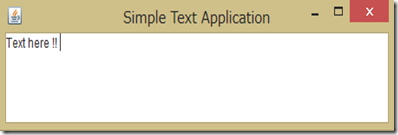
Here’s the simple text application source code:
1: package UndoSwingTutorialPackage;
2:
3: import java.awt.event.ActionEvent;
4: import java.awt.event.InputEvent;
5: import java.awt.event.KeyEvent;
6: import javax.swing.*;
7:
8: public class SimpleTextApplication extends JFrame{
9:
10:
13: private static final long serialVersionUID = -4626161399740482146L;
14:
15: SimpleTextApplication(){
16: super();
17: JTextArea text = new initialTextField();
18:
19: setTitle("Simple Text Application");
20:
21: getContentPane().add(text);
22:
23: }
24:
25: class initialTextField extends JTextArea{
26:
29: private static final long serialVersionUID = 1L;
30:
31: initialTextField(){
32: super();
33:
34: initialShortcutKey(this);
35:
36: setColumns(40);
37: setLineWrap(true);
38: setRows(5);
39: setEditable(true);
40:
41:
42: }
43:
44: void initialShortcutKey(JComponent component){
45:
46:
54:
55: InputMap im = component.getInputMap(JComponent.WHEN_FOCUSED);
56: ActionMap am = component.getActionMap();
57:
58:
62: im.put(KeyStroke.getKeyStroke(KeyEvent.VK_SPACE,0), "listenSpacebarKey");
63: am.put("listenSpacebarKey", new AbstractAction(){
64:
65:
68: private static final long serialVersionUID = 1L;
69:
70: @Override
71: public void actionPerformed(ActionEvent arg0) {
72:
73:
74: }
75: });
76:
77: im.put(KeyStroke.getKeyStroke(KeyEvent.VK_Z,InputEvent.CTRL_MASK),
"listenCtrlzKey");
78: am.put("listenCtrlzKey", new AbstractAction(){
79:
80:
83: private static final long serialVersionUID = 1L;
84:
85: @Override
86: public void actionPerformed(ActionEvent arg0) {
87:
88:
89: }
90: });
91: }
92: }
93:
94:
95: public static void main(String[] args){
96: JFrame frame = new SimpleTextApplication();
97: frame.setDefaultCloseOperation(JFrame.EXIT_ON_CLOSE);
98: frame.pack();
99: frame.setLocation(250,250);
100: frame.setVisible(true);
101: }
102:
103: }
I hope you wouldn’t get confused by this simple application. On JTextArea component, keyEvent indicates when spacebar is pressed. But you will find out that nothing happened when spacebar is pressed, I blank it for the purpose of performing some undo action later on.
The long introduction is over and I hope you won't get confused as it is just the beginning.
How to Use It?
As what SimpleTextApplication shows, spacebar key and Ctrl+Z key is indicated as it is pressed. Before explaining how to use it, I tried the complete work and understood how the complete work is done. The complete code is given below.
Create MyUndoWork Class
1: package UndoSwingTutorialPackage;
2:
3: import javax.swing.JTextArea;
4:
5: public class MyUndoWork {
6:
7: protected String[] memory;
8: protected String tempMemory;
9: protected int currentNumber = 0;
10: private int max = 100;
11:
12: MyUndoWork(JTextArea textComponent){
13: super();
14: memory = new String[max];
15:
16:
21: if(textComponent != null){
22: memory[0] = textComponent.getText();
23: tempMemory = textComponent.getText();
24: }else{
25: memory[0] = "";
26: tempMemory = "";
27: }
28:
29: }
30:
31: public void updateUndoMemory(String temp){
32:
33:
36: if(!tempMemory.equals(temp)){
37:
38:
39: storingDataForUndo(tempMemory);
40:
41:
42: tempMemory = temp;
43: }
44: }
45:
46: protected void storingDataForUndo(String value1){
47:
48: if(currentNumber < max ){
49:
50:
54: memory[currentNumber] = value1;
55: currentNumber++;
56: }else if(currentNumber >= max){
57:
62: for(int i = 0;i < max-1 ;i++){
63: memory[i ]= memory[i + 1];
64: }
65: currentNumber = max-1;
66: memory[currentNumber] = value1;
67: currentNumber++;
68: }
69: }
70:
71: public String releaseDataForUndo(){
72:
73: if(currentNumber > 0){
74: currentNumber--;
75: System.out.println("currentNumber : "+currentNumber);
76:
77:
83:
84: tempMemory = memory[currentNumber];
85: return memory[currentNumber];
86:
87: }else{
88: currentNumber = 0;
89: tempMemory = memory[currentNumber];
90: return memory[currentNumber];
91: }
92: }
93: }
94:
Update SimpleTextApplication Class Source Code as Follows
1: package UndoSwingTutorialPackage;
2:
3: import java.awt.event.ActionEvent;
4: import java.awt.event.InputEvent;
5: import java.awt.event.KeyEvent;
6: import javax.swing.*;
7:
8: public class SimpleTextApplication extends JFrame{
9:
10:
13: private static final long serialVersionUID = -4626161399740482146L;
14:
15: MyUndoWork myUndoWork;
16:
17: SimpleTextApplication(){
18: super();
19: JTextArea text = new initialTextField();
20:
21: setTitle("Simple Text Application");
22:
23: getContentPane().add(text);
24:
25: }
26:
27: class initialTextField extends JTextArea{
28:
31: private static final long serialVersionUID = 1L;
32:
33: initialTextField(){
34: super();
35:
36: initialShortcutKey(this);
37:
38:
41: myUndoWork = new MyUndoWork(this);
42:
43: setColumns(40);
44: setLineWrap(true);
45: setRows(5);
46: setEditable(true);
47:
48:
49: }
50:
51: void initialShortcutKey(JComponent component){
52:
53:
61:
62: InputMap im = component.getInputMap(JComponent.WHEN_FOCUSED);
63: ActionMap am = component.getActionMap();
64:
65:
69: im.put(KeyStroke.getKeyStroke(KeyEvent.VK_SPACE,0), "listenSpacebarKey");
70: am.put("listenSpacebarKey", new AbstractAction(){
71:
72:
75: private static final long serialVersionUID = 1L;
76:
77: @Override
78: public void actionPerformed(ActionEvent arg0) {
79:
80:
84:
85: myUndoWork.updateUndoMemory(getText());
86:
87: }
88: });
89:
90: im.put(KeyStroke.getKeyStroke(KeyEvent.VK_Z,InputEvent.CTRL_MASK),
"listenCtrlzKey");
91: am.put("listenCtrlzKey", new AbstractAction(){
92:
93:
96: private static final long serialVersionUID = 1L;
97:
98: @Override
99: public void actionPerformed(ActionEvent arg0) {
100:
103: setText(myUndoWork.releaseDataForUndo());
104:
105:
106: }
107: });
108: }
109: }
110:
111:
112: public static void main(String[] args){
113: JFrame frame = new SimpleTextApplication();
114: frame.setDefaultCloseOperation(JFrame.EXIT_ON_CLOSE);
115: frame.pack();
116: frame.setLocation(250,250);
117: frame.setVisible(true);
118: }
119:
120: }
121:
Tried out how undo works?
How To Make It Work?
- When the application is opened,
MyUndoWork is implemented and initialized. - Content is updated when user presses spacebar key by
getText() method. - Content updated is retrieved and store it undo memory by declaring
updateUndoMemory() method. - To update undo content when user presses Ctrl + Z by declaring
releaseDataForUndo() method.
That’s all! You can perform undo work on your application by declaring only two methods if implemented MyUndoWork class.
How Undo Works?
Predict user input " B C D" into text area and "A" exists on initial.
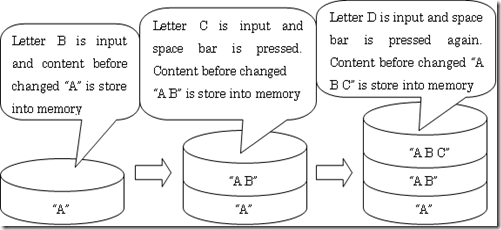
From the image above, "A" letter is there when user opens the application After that, letter "B" is input and spacebar by user. Before content is changed, initial content "A" is stored into memory. Again, "C" is input and spacebar. The content before "C" is input, "A B " is stored into memory. Again, "D" is input and spacebar. The content before "D" is input, content "A B C" is retrieved and stored into memory.
When user presses shortcut key Ctrl + Z to perform undo three times, it returns to initial state "A". The following picture shows how it works.
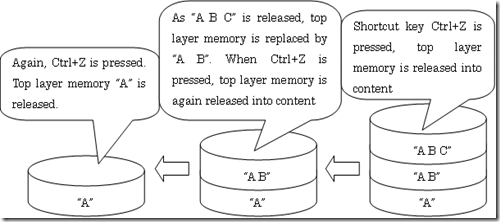
Ctrl+Z is the shortcut key of undo. When shortcut key is pressed, the top layer of memory is released into content. For instance, current content "A B C D" is input and Ctrl+Z is pressed, the previous top layer memory "A B C" is released into content. When the top layer memory"A B C" is released into content, current content "A B C D" is replaced by top layer memory. So, what user will see is only the content of top layer memory.
Again, Ctrl + Z is pressed and "A B" is released into content and the current content "A B C" is replaced by it.
This is how my undo works.
Thank you for reading my post.
Hi! Thank you everyone who reading my article. My major is electronic and programming. Right now I am doing foreign study at Japan. I will like sharing to everyone with my works and if you do interesting with my works, please leave you comment on my blog. Any comments is welcoming.




