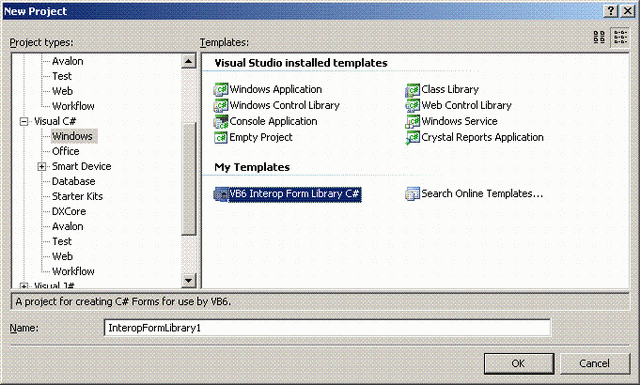
Introduction
After a long period of talking and expectation Interop Form Toolkit is finally released. I blogged about it few days ago here. If you have an existing VB6 application and are considering options to combine it with new .NET module, you definitely need to check it out.
After couple of hours playing with Interop Form Toolkit, one thing I could not understand is "why it supports VB.NET only?" So I decided to fix this injustice.
Two things should be replaced to make the toolkit work perfectly well with C#: Project template and Add-In for Wrapper objects creation. First of all, I created a new C# project template ("VB6 Interop Form Library C#") and a new item template ("C# Interop Form"). Now you will be able to create a new C# project from this template and add new forms with all needed references and attributes. The original Add-In does not bother even to check in which language the current project is written. It assumes that the only possible choice is VB.NET. Add-In creates a wrapper object and deals with public constructors, properties, methods and events. It will add to wrapper only public members marked with one of Interop Toolkit attributes (InteropFormProperty for example). New Add-In can replace the existing one. It can generate wrappers both in C# and VB.NET, based on project language. If you will invoke it in mixed VB.NET/C# solution, for each, project wrappers will be created in the correct language.
Notes
- Other .NET languages except VB.NET and C# are still ignored.
- I can only take credit mostly for translation work. Creators of the original Toolkit deserve a lot of thanks.
- It is unsupported and definitely not a bullet proof tool. Please let me know about problems or feel free to fix the attached code.
Installation
I apologize for not creating the setup for this, but installation is very easy. First of all, you will need to download and install Interop Form Toolkit. Then, you need to copy template zip files into template directories (usually project template will go into ...\My Documents\Visual Studio 2005\Templates\ProjectTemplates\Visual C#\Windows, and item template into ...\My Documents\Visual Studio 2005\Templates\ItemTemplates). And the last one: copy add-in files into Visual Studio 2005 Add-Ins directory (...\My Documents\Visual Studio 2005\Addins).
Leon works as Chief Architect at SRL Group. He leads architectural design and development of various enterprise level projects.
You can meet him on user groups, conferences and forums dedicated to Architecture, ASP.NET, Team System etc. or join him for the next white water rafting adventure
 General
General  News
News  Suggestion
Suggestion  Question
Question  Bug
Bug  Answer
Answer  Joke
Joke  Praise
Praise  Rant
Rant  Admin
Admin 





