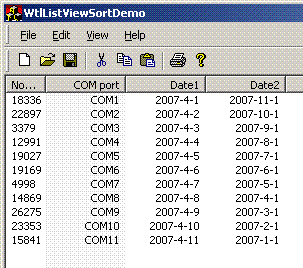
Introduction
There's a new feature for ListCtrl in Windows XP which most of us, maybe, didn't notice. There is a new sorting algorithm in ListCtrl - to be more accurate, the new comparing algorithm. When you try to sort something, say, COM1 ~ COM11, previous versions of Windows did it like this:
COM1
COM10
COM11
COM2
COM3
..
While Windows XP sorts them this way:
COM1
COM2
COM3
..
COM10
COM11
That's what we excepted.
A nice feature, eh? But Microsoft didn't provide API or something for you to use the new feature in your own programs. So, I developed an algorithm to achieve this, and provided a few classes which you can integrate into your project smoothly. Both MFC and WTL are supported. First, let's check out how to use them.
Using the code
Using the class is quite easy. In an MFC project, first add ListCtrlSort.h, and ListCtrlSort.cpp into your project. Switch to ListViewSort when you use CListView, or ListCtrlSort when using CListCtrl.
As for WTL, it's not necessary or able to add ListCtrlSort.cpp to your project, because it's for MFC only. Just include the ListCtrlSort.h when needed, and change your code like this:
class CWtlListViewSortDemoView :
public CWindowImpl<CWtlListViewSortDemoView, CListViewCtrl>,
public ListCtrlSortHelper<cwtllistviewsortdemoview> {
...
};
class CMainFrame : public CFrameWindowImpl<cmainframe>,
public CUpdateUI<CMainFrame>,
public CMessageFilter, public CIdleHandler
{
public:
CWtlListViewSortDemoView m_view;
BEGIN_MSG_MAP(CMainFrame)
NOTIFY_CODE_HANDLER(LVN_COLUMNCLICK, m_view.OnColumnClick_)
CHAIN_MSG_MAP(CUpdateUI<CMainFrame>)
CHAIN_MSG_MAP(CFrameWindowImpl<CMainFrame>)
END_MSG_MAP()
...
}</cmainframe></cwtllistviewsortdemoview>
All you have to do is make your WTL view inherit ListCtrlSortHelper, and add a notify message handler. That's it.
Refer to the demo projects if you have any problems.
Points of Interest
The classes offer a clean interface to use easily. But what happened behind the scene? The algorithm core is the ListCtrlSortHelper::Compare() function, as shown below:
static int Compare(CString const& csText1, CString const& csText2)
{
static CRegexp reg(MATCH_NUMBERS);
int nEnd1 = 0, nEnd2 = 0;
while(1)
{
MatchResult ret1 = reg.Match(csText1, nEnd1);
MatchResult ret2 = reg.Match(csText2, nEnd2);
CString const& csSubText1 = ret1.IsMatched() ? csText1.Mid(nEnd1,
ret1.GetStart() - nEnd1) : csText1;
CString const& csSubText2 = ret2.IsMatched() ? csText2.Mid(nEnd2,
ret2.GetStart() - nEnd2) : csText2;
if (csSubText1 != csSubText2)
return csSubText1 > csSubText2 ? 1 : -1;
if (! ret1.IsMatched() && ! ret2.IsMatched()) return 0;
if (ret1.IsMatched() && ret2.IsMatched())
{
if (ret1.GetGroupStart(1) >= 0 || ret2.GetGroupStart(1) >= 0)
{
double dNum1 = _tcstod(csText1.Mid(ret1.GetStart(),
ret1.GetEnd() - ret1.GetStart()), 0);
double dNum2 = _tcstod(csText2.Mid(ret2.GetStart(),
ret2.GetEnd() - ret2.GetStart()), 0);
if (dNum1 != dNum2) return dNum1 > dNum2 ? 1 : -1;
}
else
{
__int64 nNum1 = _ttoi64(csText1.Mid(ret1.GetStart(),
ret1.GetEnd() - ret1.GetStart()));
__int64 nNum2 = _ttoi64(csText2.Mid(ret2.GetStart(),
ret2.GetEnd() - ret2.GetStart()));
if (nNum1 != nNum2) return nNum1 > nNum2 ? 1 : -1;
}
nEnd1 = ret1.GetEnd();
nEnd2 = ret2.GetEnd();
}
else
{
return ret1.IsMatched() ? 1 : -1;
}
}
return 0;
}
Since the algorithm is not complicated, I will not explain it in detail. Regular expressions are used to distinguish numbers from text. Instead of using the famous boost::Regex (for not everyone installed the huge lib), I adopt a tiny CRegexp lib - deelx, only a single header file is needed. You can go to this site for more information about it. Thanks to sswater shi.
ListCtrlSortHelper sorts items by sending LVM_SORTITEMSEX which offer two nItems instead of two ItemData, like LVM_SORTITEMS does, in the callback which can be passed to GetItemText() to obtain the item text for comparing. Since LVM_SORTITEMSEX is only supported on Windows 2000 or later, these classes have this limitation too.
If your programs run on Windows XP and have a manifest file or resources, congratulations! You've got the bonus feature - sorted column highlighting. Did you notice the dark background of the sorted "COM port" column in the sample image? This has been done by a single SendMessage():
SendMessage(pT->m_hWnd, LVM_FIRST + 140,
nSortColumn_, 0);
That's all. Hope you enjoy it.
This member has not yet provided a Biography. Assume it's interesting and varied, and probably something to do with programming.
 General
General  News
News  Suggestion
Suggestion  Question
Question  Bug
Bug  Answer
Answer  Joke
Joke  Praise
Praise  Rant
Rant  Admin
Admin 








