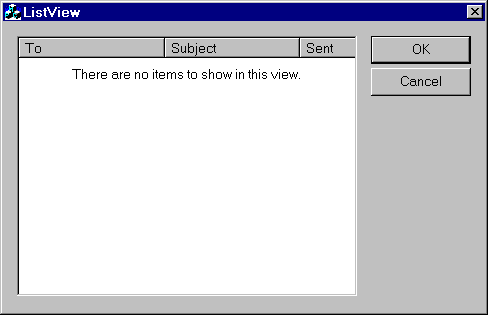
When using a ListView it may be useful to inform the user that the control is empty, like Microsoft Outlook does. Doing this is pretty straightforward. Just derive your own ListView control from CListCtrl and add a WM_PAINT event handler to your derived class.
class CEmptyListCtrl : public CListCtrl
{
public:
protected:
public:
protected:
afx_msg void OnPaint();
DECLARE_MESSAGE_MAP()
};
Then, in OnPaint member function, implement the code necessary to handle the empty condition.
void CEmptyListCtrl::OnPaint()
{
Default();
if (GetItemCount() <= 0)
{
COLORREF clrText = ::GetSysColor(COLOR_WINDOWTEXT);
COLORREF clrTextBk = ::GetSysColor(COLOR_WINDOW);
CDC* pDC = GetDC();
int nSavedDC = pDC->SaveDC();
CRect rc;
GetWindowRect(&rc);
ScreenToClient(&rc);
CHeaderCtrl* pHC;
pHC = GetHeaderCtrl();
if (pHC != NULL)
{
CRect rcH;
pHC->GetItemRect(0, &rcH);
rc.top += rcH.bottom;
}
rc.top += 10;
CString strText((LPCSTR)IDS_NOITEMS);
pDC->SetTextColor(clrText);
pDC->SetBkColor(clrTextBk);
pDC->FillRect(rc, &CBrush(clrTextBk));
pDC->SelectStockObject(ANSI_VAR_FONT);
pDC->DrawText(strText, -1, rc,
DT_CENTER | DT_WORDBREAK | DT_NOPREFIX | DT_NOCLIP);
pDC->RestoreDC(nSavedDC);
ReleaseDC(pDC);
}
}
This member has not yet provided a Biography. Assume it's interesting and varied, and probably something to do with programming.
 General
General  News
News  Suggestion
Suggestion  Question
Question  Bug
Bug  Answer
Answer  Joke
Joke  Praise
Praise  Rant
Rant  Admin
Admin 






