Introduction
I was looking for a tab control without a tabstrip. I couldn't find any so I created one by myself. And I created a
switch control too
because I wanted to switch the pages of the TabLessTabControl, so I
used a UserControl and added the code I needed.
The Form and controls at runtime:
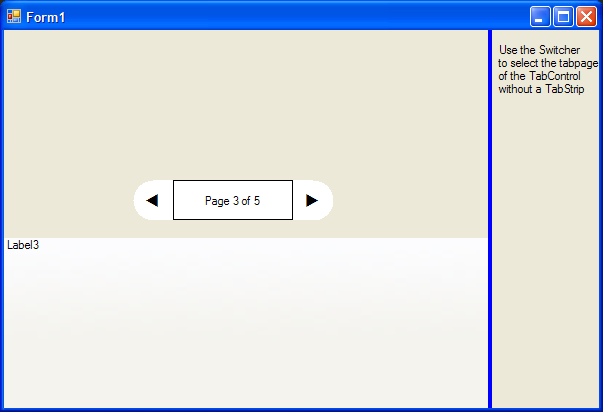
Form and controls at design mode:

Using the code
If you have rebuilt the solution, you can insert the controls from the Toolbox. You can set the
TabLessTabControl property directly. When you set the
property, the page label will be adjusted. When you add new tab pages to your
TabLessTabControl, the switcher will not refresh itself.
You can refresh the Switcher by (re)building the solution.
Here is the (very short) TabLessTabControl class:
Public NotInheritable Class TabLessTabControl
Inherits TabControl
Protected Overrides Sub WndProc(ByRef m As Message)
If m.Msg = &H1328 AndAlso Not DesignMode Then
m.Result = New IntPtr(1)
Else
MyBase.WndProc(m)
End If
End Sub
End Class
The switcher class has just four controls:
Me.FwButton = New System.Windows.Forms.Label()
Me.BckButton = New System.Windows.Forms.Label()
Me.StateLabel = New System.Windows.Forms.Label()
Me.SuspendLayout()
Me.FwButton.BackColor = System.Drawing.Color.White
Me.FwButton.Dock = System.Windows.Forms.DockStyle.Right
Me.FwButton.Font = New System.Drawing.Font("Wingdings 3", 12.0!, _
System.Drawing.FontStyle.Regular, System.Drawing.GraphicsUnit.Point, CType(2, Byte))
Me.FwButton.ForeColor = System.Drawing.Color.Black
Me.FwButton.Location = New System.Drawing.Point(160, 0)
Me.FwButton.Name = "FwButton"
Me.FwButton.Size = New System.Drawing.Size(40, 40)
Me.FwButton.TabIndex = 3
Me.FwButton.Text = "u"
Me.FwButton.TextAlign = System.Drawing.ContentAlignment.MiddleCenter
Me.BckButton.BackColor = System.Drawing.Color.White
Me.BckButton.Dock = System.Windows.Forms.DockStyle.Left
Me.BckButton.Enabled = False
Me.BckButton.Font = New System.Drawing.Font("Wingdings 3", 12.0!, _
System.Drawing.FontStyle.Regular, System.Drawing.GraphicsUnit.Point, CType(2, Byte))
Me.BckButton.ForeColor = System.Drawing.Color.Black
Me.BckButton.Location = New System.Drawing.Point(0, 0)
Me.BckButton.Name = "BckButton"
Me.BckButton.Size = New System.Drawing.Size(40, 40)
Me.BckButton.TabIndex = 4
Me.BckButton.Text = "t"
Me.BckButton.TextAlign = System.Drawing.ContentAlignment.MiddleCenter
Me.StateLabel.BackColor = System.Drawing.Color.White
Me.StateLabel.BorderStyle = System.Windows.Forms.BorderStyle.FixedSingle
Me.StateLabel.Dock = System.Windows.Forms.DockStyle.Fill
Me.StateLabel.ForeColor = System.Drawing.Color.Black
Me.StateLabel.Location = New System.Drawing.Point(40, 0)
Me.StateLabel.Name = "StateLabel"
Me.StateLabel.Size = New System.Drawing.Size(120, 40)
Me.StateLabel.TabIndex = 5
Me.StateLabel.Text = "Pagina 1 van 1"
Me.StateLabel.TextAlign = System.Drawing.ContentAlignment.MiddleCenter
Me.AutoScaleDimensions = New System.Drawing.SizeF(6.0!, 13.0!)
Me.AutoScaleMode = System.Windows.Forms.AutoScaleMode.Font
Me.BackColor = System.Drawing.Color.White
Me.Controls.Add(Me.StateLabel)
Me.Controls.Add(Me.BckButton)
Me.Controls.Add(Me.FwButton)
Me.MinimumSize = New System.Drawing.Size(200, 40)
Me.Name = "Switcher"
Me.Size = New System.Drawing.Size(200, 40)
Me.ResumeLayout(False)
The workspace of the switching control is quite easy as the following code shows:
#Region "WorkSpace"
Private Sub SW_LOAD() Handles MyBase.Load
AdJustStateLabel()
End Sub
Public DispWorker As Integer = 1
Public Property TabLessTabControl() As TabLessTabControl
Get
Return TabLessTabControl_
End Get
Set(value As TabLessTabControl)
TabLessTabControl_ = value
AdJustStateLabel()
Me.Invalidate()
End Set
End Property
Private Sub AdJustStateLabel()
If Langu = Lang.English Then
StateLabel.Text = "Page " & DispWorker & " of " & TabLessTabControl_.TabCount
ElseIf Langu = Lang.Française Then
StateLabel.Text = "Page " & DispWorker & " de " & TabLessTabControl_.TabCount
ElseIf Langu = Lang.Español Then
StateLabel.Text = "Página " & DispWorker & " de " & TabLessTabControl_.TabCount
ElseIf Langu = Lang.Deutsch Then
StateLabel.Text = "Seite " & DispWorker & " von " & TabLessTabControl_.TabCount
ElseIf Langu = Lang.Nederlands Then
StateLabel.Text = "Pagina " & DispWorker & " van " & TabLessTabControl_.TabCount
End If
End Sub
Private Sub BckBtnClick(sender As Object, e As EventArgs) Handles BckButton.Click
TabLessTabControl_.SelectedIndex -= 1
DispWorker = TabLessTabControl_.SelectedIndex + 1
If TabLessTabControl_.SelectedIndex = 0 Then
BckButton.Enabled = False
Else
BckButton.Enabled = True
End If
FwButton.Enabled = True
AdJustStateLabel()
End Sub
Private Sub FwBtnClick(ByVal sender As Object, ByVal e As EventArgs) Handles FwButton.Click
TabLessTabControl_.SelectedIndex += 1
DispWorker = TabLessTabControl_.SelectedIndex + 1
If TabLessTabControl_.SelectedIndex = TabLessTabControl_.TabCount - 1 Then
FwButton.Enabled = False
Else
FwButton.Enabled = True
End If
BckButton.Enabled = True
AdJustStateLabel()
End Sub
#End Region
Text version
I have created a text version too. You can turn the animation off.

Points of interest
I liked programming, and at first, I didn't understand how a class could appear in the toolbox. But when I understood
it, it was very funny, because I had many ideas to create. The TabLessTabControl property didn't work at the beginning, but when I saw an example it worked! Now I'm very interested at
user-created components.
This member has not yet provided a Biography. Assume it's interesting and varied, and probably something to do with programming.
 General
General  News
News  Suggestion
Suggestion  Question
Question  Bug
Bug  Answer
Answer  Joke
Joke  Praise
Praise  Rant
Rant  Admin
Admin 









 ), and i didn't made the form smaller yet.
), and i didn't made the form smaller yet.
