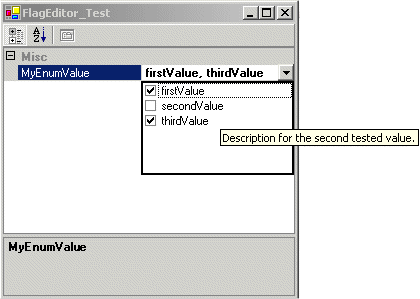
Introduction
This editor displays a dropdown control holding a CheckedListBox with all the values of an enumeration.
Using the FlagsEditor
You just have to put the Editor attributes on an enumeration to link it with the FlagsEditor. A Description attribute can also be added to each value. It will be shown as a tooltip on the CheckedListBox items.
Here is a sample.
[Flags,
Editor(typeof(STUP.ComponentModel.Design.FlagsEditor),
typeof(System.Drawing.Design.UITypeEditor))]
public enum EnumerationTest
{
[Description("Description for the first tested value.")]
firstValue = 1,
[Description("Description for the second tested value.")]
secondValue = 2,
[Description("Description for the third tested value.")]
thirdValue = 4
}
How does it work ?
The Editor is just one class that inherits UITypeEditor. The behavior of Editor is controlled by two functions.
GetEditStyle
This function is used for controlling the appearance of the small button in the property grid. In this sample a dropdown arrow will be shown.
public override UITypeEditorEditStyle
GetEditStyle(ITypeDescriptorContext context)
{
return UITypeEditorEditStyle.DropDown;
}
EditValue
This function is called when the user clicks on the small button.
public override object EditValue(ITypeDescriptorContext context,
IServiceProvider provider, object value)
{
if (context != null
&& context.Instance != null
&& provider != null)
{
edSvc = (IWindowsFormsEditorService)provider.GetService
(typeof(IWindowsFormsEditorService));
if (edSvc != null)
{
clb = new CheckedListBox();
...
edSvc.DropDownControl(clb);
return ...
}
}
return value;
}
The DropDownControl can be closed by calling the edSvc.CloseDropDown() function.
For a complete example, just download the source file.
This member has not yet provided a Biography. Assume it's interesting and varied, and probably something to do with programming.
 General
General  News
News  Suggestion
Suggestion  Question
Question  Bug
Bug  Answer
Answer  Joke
Joke  Praise
Praise  Rant
Rant  Admin
Admin 








