Running a ASP.NET MVC Beta site on IIS 5.1 and 6
Background
During the development of site on ASP.NET MVC I have faced some issues, which is related to IIS (6 and 5.1). I have Windows XP on my development box and Windows 2003 on my production server. I want to use my local IIS during the development and also want to deploy my site on remote server without any modification in codes.
Issue
If we create a new project in VS 2008 with ASP.NET MVC Beta and host this template site on IIS (6 or 5.1) then after opening site in browser will get following output.
Issue 1: Design is not applied on root (home) page
Home page does not use css and other formatting, Images. Home page will become:
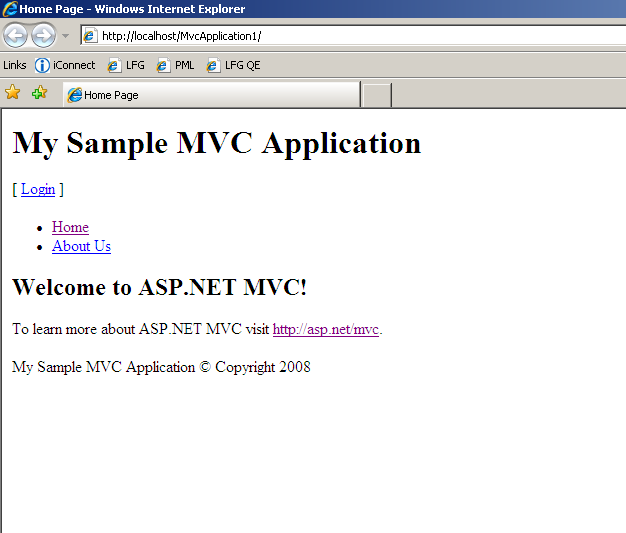
Issue 2: Call to controller fails and "The page cannot be found" error thrown by IIS.
And if we click on any link, which is actually a call of controller the “The page cannot be found” error thrown by IIS.

Here is the solution for this issue (http://go.microsoft.com/?LinkId=9394801) One method is suggested to append “.aspx” in controller. Also other methods are provided there but I am not interested in them. Adding “.aspx” in controller will resolve the problem but it will not handle root url issue (Issue 1).
Resolution
Resolution 1:
Open Default.aspx.cs of root folder in your project. Modify the Page_Load function as per given below. Added codes are formatted Bold.
public void Page_Load(object sender, System.EventArgs e)
{
if (Request.ApplicationPath == "")
{
HttpContext.Current.RewritePath(Request.ApplicationPath + "home.aspx");
}
else if (Request.ApplicationPath == HostingEnvironment.ApplicationVirtualPath)
{
HttpContext.Current.RewritePath(Request.ApplicationPath + "/home.aspx");
}
else
{
HttpContext.Current.RewritePath(Request.ApplicationPath);
}
IHttpHandler httpHandler = new MvcHttpHandler();
httpHandler.ProcessRequest(HttpContext.Current);
}
Now application must be working fine on IIS 5.1 and IIS 6 without facing issue 1.
Resolution 2:
To resolve issue# 2, we need to open Global.aspx.cs file and modify RegisterRoutes function. Added codes are formatted Bold.
public static void RegisterRoutes(RouteCollection routes)
{
routes.IgnoreRoute("{resource}.axd/{*pathInfo}");
routes.MapRoute("Default", "{controller}.aspx/{action}/{id}",
new { controller = "Home", action = "Index", id = "" });
}
Now application must be working fine on IIS 5.1 and IIS 6 without facing issue 2. But addition of ".aspx" in controller will be displayed in url.
Thanks and Regards,
Ajit
This member has not yet provided a Biography. Assume it's interesting and varied, and probably something to do with programming.
 General
General  News
News  Suggestion
Suggestion  Question
Question  Bug
Bug  Answer
Answer  Joke
Joke  Praise
Praise  Rant
Rant  Admin
Admin 








