Normally when we call the DoModal() function of a dialog, the dialog will created and displayed at the center of the parent dialog.
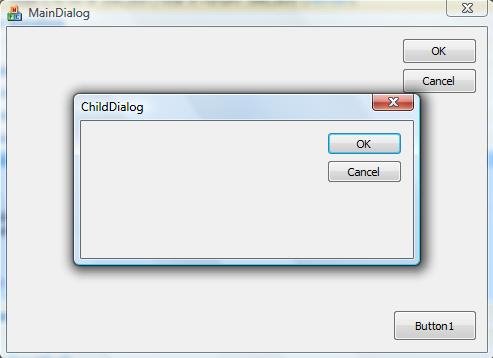
But when a modless dialog is displayed, the child dialog will be displayed at the top left portion of the parent dialog.
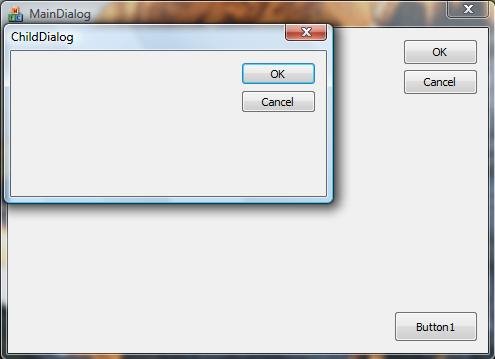
I noticed this when a codeproject user asked how to centralize a modeless child dialog. Initially I thought that MFC might be doing some thing in the DoModal() function. So I stepped into the DoModal() function. But I couldn't find any difference in the dialog creation in CDialog::DoModal and CDialog::Create().
Another difference that I know between a modal and modeless dialog is that, in the case of the modal dialog, the parent window will be disabled. MFC does this inside the DoModal() function. To try my luck I disabled the parent window before calling the Create function of dialog. Surprisingly it worked! The modeless child dialog came at the center of parent dialog.
So if you want to centralize a modeless dialog, just disable the parent dialog before create and re-enable it after the creation.
void CDialogBased2Dlg::OnBnClickedButton1()
{
EnableWindow( FALSE );
m_ChildDlg.Create( ChildDialog::IDD, this );
EnableWindow( TRUE );
m_ChildDlg.ShowWindow( SW_SHOW );
}
This member has not yet provided a Biography. Assume it's interesting and varied, and probably something to do with programming.
