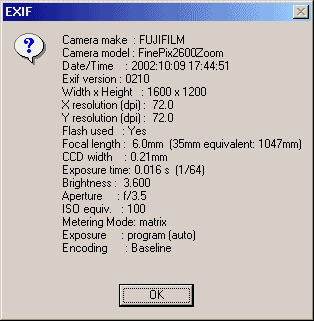
Introduction
Cexif is a small class to read the EXIF data stored in JPEG images, normally generated by digital cameras.
The code is based on Jhead, written by Matthias Wandel. Jhead offers a lot of switches to parse an image with EXIF tags, but it's plain C. I simply rearranged the functions and the global variables into a simple class.
Another useful article on this topic is here [^], with a bit of details on the EXIF structure. The official document for the "Digital Still Camera Image File Format Standard (Exchangeable image file format for Digital Still Cameras: Exif) Version 2.1" can be downloaded from http://www.bbs-informatique.fr/pdf/photo/Exif_2-1.pdf [^].
You can find some EXIF images at http://www.exif.org/samples.html
Using the code
You can use this class in 2 ways. The simplest is:
Cexif exif;
exif.DecodeExif(hFile);
where hFile is a valid file handle. If the file contains EXIF data, exif.m_exifinfo->IsExif is true, and you can read the fields in exif.m_exifinfo to create a report. The second way is:
EXIFINFO m_exifinfo;
memset(&m_exifinfo,0,sizeof(EXIFINFO));
Cexif exif(&m_exifinfo);
exif.DecodeExif(hFile);
In this case the result is stored in the variable m_exifinfo, and you can delete the exif object without losing the EXIF data.
More EXIF tags
typedef struct tag_ExifInfo {
char Version [5];
char CameraMake [32];
char CameraModel [40];
char DateTime [20];
int Height, Width;
int Orientation;
int IsColor;
int Process;
int FlashUsed;
float FocalLength;
float ExposureTime;
float ApertureFNumber;
float Distance;
float CCDWidth;
float ExposureBias;
int Whitebalance;
int MeteringMode;
int ExposureProgram;
int ISOequivalent;
int CompressionLevel;
float FocalplaneXRes;
float FocalplaneYRes;
float FocalplaneUnits;
float Xresolution;
float Yresolution;
float ResolutionUnit;
float Brightness;
char Comments[MAX_COMMENT];
unsigned char * ThumbnailPointer;
unsigned ThumbnailSize;
bool IsExif;
} EXIFINFO;
If needed, the EXIFINFO structure can be extended to read more tags.
- Declare a new field in the
EXIFINFO structure (example: float ExposureTime;)
- Define a new tag in exif.cpp (example:
#define TAG_EXPOSURETIME 0x829A).
- Add a new case in the
ProcessExifDir function.
Example:
case TAG_EXPOSURETIME:
m_exifinfo->ExposureTime = (float)ConvertAnyFormat(ValuePtr, Format);
break;
ConvertAnyFormat converts automatically the value stored in the tag.
To Do
Cexif::EncodeExif : to append the EXIF data into a standard JPEG image.
This member has not yet provided a Biography. Assume it's interesting and varied, and probably something to do with programming.
 General
General  News
News  Suggestion
Suggestion  Question
Question  Bug
Bug  Answer
Answer  Joke
Joke  Praise
Praise  Rant
Rant  Admin
Admin 







 I try on three photo file and no one can be read the exif part of the file, the error is on length on two char who is read on begining. As i don't know the right way I can't do anything else. My camera is Canon.
I try on three photo file and no one can be read the exif part of the file, the error is on length on two char who is read on begining. As i don't know the right way I can't do anything else. My camera is Canon. Sorry it is a bug of my part, it is because I don't open the file in binary mode, think you very much for your answer.
Sorry it is a bug of my part, it is because I don't open the file in binary mode, think you very much for your answer.