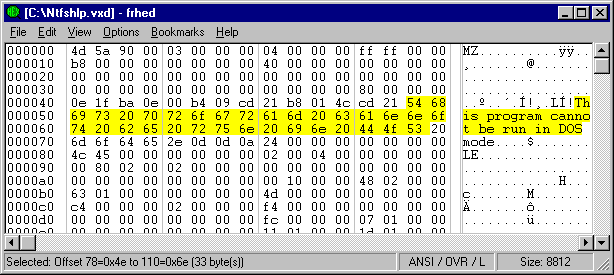
Overview
Frhed - free hex editor is an open-source binary file editor for Windows 95/98/Nt4.
frhed was programmed in C++ (does not use MFC, only the Win32 API). The download archive contains a project workspace for Microsoft Visual C++ 6.0.
Features include cut&paste (for binary and text data), find and replace (binary and/or text), bookmarking, file comparison, customizable colors and font (ANSI or OEM display), partially opening large files, disk access, cryptographic functions and more.
Licence
frhed is distributed under GNU General Public License (GPL)
This member has not yet provided a Biography. Assume it's interesting and varied, and probably something to do with programming.
 General
General  News
News  Suggestion
Suggestion  Question
Question  Bug
Bug  Answer
Answer  Joke
Joke  Praise
Praise  Rant
Rant  Admin
Admin 








