Microsoft has just released an update for Windows Phone SDK 7.1 and 8.0 to provide support for Windows Phone 7.8 emulators. I have shared the details in my last blog post.
In this article, I will walk you through how it would look to work with this update.
The following simple steps will help you with it:
- Install Windows Phone SDK 8.0 or Windows Phone SDK 7.1
- Install Windows Phone SDK Update for Windows Phone 7.8 from Microsoft
Click the Download button for ‘WPexpress78_update.exe’.
- Double Click on ‘WPexpress78_update.exe’ and Click on ‘Install’ to apply this update.
Note: Depending on the network bandwidth, it would take some time to download and install necessary packages.

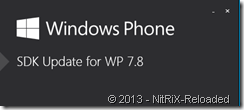
Once the update is completed, you will receive the confirmation.
- Launch Your Visual Studio 2010 or 2012, and open up/create a Windows Phone project.
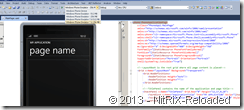
Now go to the device selection drop down and you can see that new set of 7.8 emulators (256MB and 512MB) are added to the list.
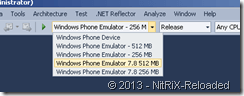
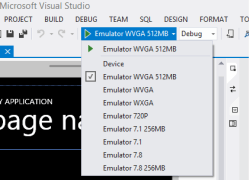
and click on ‘Run’.
Now you play with emulator for some time. You can see the new tile resizing option to display small tiles for your application. And also you can create Flip, Cycle, and Iconic template based live tiles as well.
Just sharing some screen shots of sample app on emulator with Medium, small application live tile display.
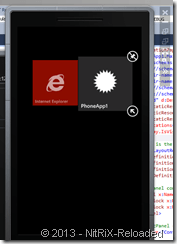
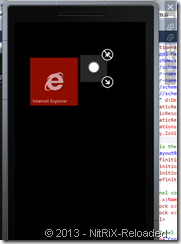
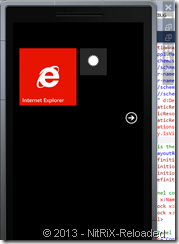
Why do you need this separate set of emulators for 7.8, instead I can use the old 512MB/256MB emulator right?
NO, you require Windows Phone 7.8 emulators to setup and test the new Cycle, Flip, or Iconic – live tiles[small sized] for your application. Also to have the new feature - ‘Live Tile light up’ (an easy way for you to add Windows Phone 8 Live Tile functionality to your Windows Phone OS 7.1 app so that when it’s run on a Windows Phone 7.8 or Windows Phone 8 device, it "lights up" the new templates!)
The following articles would help you understand this further:
The post Setting up Windows Phone SDK update for Windows Phone 7.8 and working with Visual Studio 2010/2012 appeared first on Nithin Mohan T K's Space.
 General
General  News
News  Suggestion
Suggestion  Question
Question  Bug
Bug  Answer
Answer  Joke
Joke  Praise
Praise  Rant
Rant  Admin
Admin 





