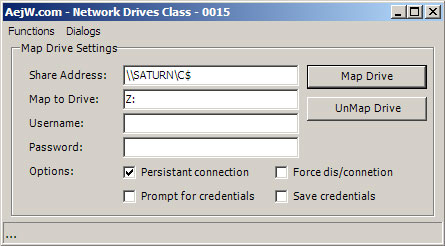
What does it do?
This is a class for interfacing with windows map network drive API's.
Introduction to the class...
Getting started
Add the class file "cNetworkDrives0015.cs" to your project / solution.
Add the "using" definition to your form, etc.
using aejw.Network;
Example (Mapping a network drive)
NetworkDrive oNetDrive = new aejw.Network.NetworkDrive();
try{
oNetDrive.LocalDrive = "m:";
oNetDrive.ShareName = "\\ComputerName\Share"
oNetDrive.MapDrive();
}catch(Exception err){
MessageBox.Show(this,"Error: "+err.Message);
}
oNetDrive = null;
Example (Unmapping a network drive)
NetworkDrive oNetDrive = new aejw.Network.NetworkDrive();
try{
oNetDrive.LocalDrive = "m:";
oNetDrive.UnMapDrive();
}catch(Exception err){
MessageBox.Show(this,"Error: "+err.Message);
}
oNetDrive = null;
Username and Password functions...
The following examples require the object / class to be declared.
cNetworkDrive oNetDrive = new cNetworkDrive();
Mapping a network drive
-
oNetDrive.LocalDrive = "m:";
oNetDrive.ShareName = "\\ComputerName\Share1"
oNetDrive.MapDrive();
-
oNetDrive.LocalDrive = "m:";
oNetDrive.ShareName = "\\ComputerName\Share1"
oNetDrive.MapDrive("Bob_Username","Bob_Password");
-
oNetDrive.LocalDrive = "m:";
oNetDrive.ShareName = "\\ComputerName\Share1"
oNetDrive.PromptForCredentials = true;
oNetDrive.MapDrive();
-
oNetDrive.LocalDrive = "m:";
oNetDrive.Persistent = true;
oNetDrive.SaveCredentials = true;
oNetDrive.ShareName = "\\ComputerName\Share1"
oNetDrive.MapDrive("Bob_Username","Bob_Password");
Unmapping a network drive
-
oNetDrive.LocalDrive = "m:";
oNetDrive.ShareName = "\\ComputerName\Share1"
oNetDrive.UnMapDrive();
-
oNetDrive.LocalDrive = "m:";
oNetDrive.Force = true;
oNetDrive.ShareName = "\\ComputerName\Share1"
oNetDrive.UnMapDrive();
Other functions
History
- 14th May 2004 - build0015
LocalDrive and ShareName are now
properties.- Dialog functions now use a form object instead of a window handle.
- Renaming scheme for public functions and properties,
MapNetworkDrive(...) is now MapDrive(...), etc...
- Added
Persistant option, Used for reconnecting a drive at logon.
- Added
SaveCredentials option, Allows windows to remember the user credentials when reconnecting a
persistent connection.
- Added
Force option, for MapDrive calls, if a drive is connected it will disconnect that drive then reconnect to the new share.
- Added
PromptForCredintals option, for MapDrive calls, windows will ask for a username and password to use with the connection.
- Added
RestoreDrives function that restores persistent connections.
- 30th April 2004 - build0012
- Code refinements and tidying, added comments to the class.
- 27th April 2004 - build0011
- Adjusted declare tags, tidied class and article
- 26th April 2004 - build0010
- First version posted online
 General
General  News
News  Suggestion
Suggestion  Question
Question  Bug
Bug  Answer
Answer  Joke
Joke  Praise
Praise  Rant
Rant  Admin
Admin 











