
Introduction
Alarm application is a fully featured computerized alarm clock. It has unique interface and is stylish. It is based on my first program that I created in 1984 when I had the great Sinclair Spectrum 48K. That alarm clock was noisy when it was not in action :-). This one is hardly usable as a regular alarm clock. That is because of the noisy fan in the computer, I will never get used to sleep with the computer on ;-). The digits are created from a bitmap taken by a digital camera (the original bitmap from it was quite dirty (because of the JPEG lossy compression)).
This application is not written for any reuse in mind.
It seems that the alarm letters are not clear on some monitors :-(
Features
- Alarm is capable of keeping people awake :-).
- Digits interface is processed from digital image of electronic alarm clock (my stereo clock).
- Unique Interface (UI) (region adjusted with
SetWindowRgn).
- Snap to invisible grid (when the window is moved).
- Applicable interactive option dialog.
- Speak clock with regular intervals (Icelandic) (class
CSpeakNumber decodes all whole digit numbers).
- Filtered "edit" entry for clock "__:__".
Snapshots
There is just one menu (popup menu) that pops up when you use right mouse click or hit the menu key on the keyboard.
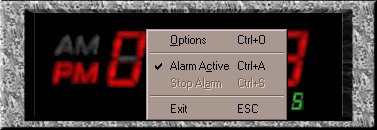
Options are few ...

Setting time dialog uses filtered edit control.

Note:
The code is not very well commented. CmEdit class is borrowed somewhere from, I don't know the author but he has the honor of that class. This is my first article at CodeProject ...
Send mail to adal@itn.is with questions or comments about this example.
This member has not yet provided a Biography. Assume it's interesting and varied, and probably something to do with programming.
 General
General  News
News  Suggestion
Suggestion  Question
Question  Bug
Bug  Answer
Answer  Joke
Joke  Praise
Praise  Rant
Rant  Admin
Admin 






 (
(





