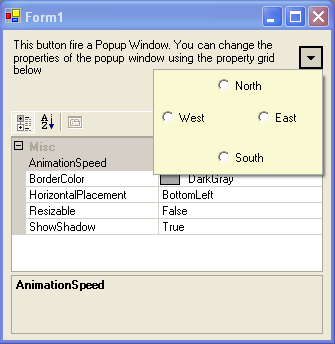
Introduction
I found it frustrating that the .NET Framework does not provide custom menus. I realized that you can owner-draw menus, but sometimes you just want to do more. I started with this little class which at the beginning was used for displaying a usercontrol in a floating window. Now, I have added several improvements to it.
- I wanted my popup to appear at the top of a button (like the Start menu in Windows). But only if there is enough place.
- The menu shows shadows (see the picture).
- The menu appears with a quick and graphically pleasing animation.
On the contrary of what I could find on the internet, this class lets you show any type of control. There is no need to derive from any special class. Also the popup will appear where you want it, on the screen. I used a button but you can use an image or anything that you like.
Using the code
To try the class, just run the Test project provided. I have tried to keep this class simple to use. To use it in your own project, you just need two lines of code. First, add the popup.vb file to your project.
If you want to display usercontrol1 when button1 is clicked, you just need these two lines of code:
Private Sub Button1_Click(ByVal sender As System.Object,
ByVal e As System.EventArgs)
_ Handles Button1.Click
popup = New Popup(New UserControl1, Button1)
popup.Show()
End Sub
By default, the popup will appear animated with a shadow and a dark grey border.
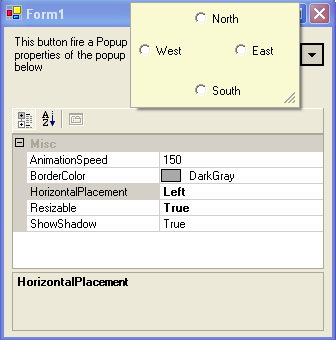
You can change these settings if you want to. Note that the shadow part of this code was derived from a C# article called Add a drop shadow to a form by David M. Kean. This feature (and this feature only) will work only on Windows XP.
The popup will disappear automatically when its window is deactivated. The window is deactivated as soon as you click outside the popup. The component also offers two events DropDown and DropDownClosed. You can use this class to initialize or save your usercontrol values.
Private Sub PopupDown(ByVal Sender As Object, ByVal e As EventArgs) _
Handles popup.DropDown
Me.Text = "Popup is open"
End Sub
Private Sub PopupClosed(ByVal Sender As Object, ByVal e As EventArgs) _
Handles popup.DropDownClosed
Me.Text = "Popup is closed"
End Sub
Points of Interest
No rocket science, just a lightweight small class.
The positioning of the popup is more complicated than I expected, so you don't have to think about it.
History
- 6 Feb. 2005 - First version released
- The
Resizable option does not resize very smoothly. The rest seems to work well.
- 12 Feb. 2005
- The popup does not appear in the task bar anymore (thank you steve).
- The usercontrol can now prevent the popup from closing if it wants.
License
This article has no explicit license attached to it but may contain usage terms in the article text or the download files themselves. If in doubt, please contact the author via the discussion board below.
A list of licenses authors might use can be found here.
I am a French programmer.
These days I spend most of my time with the .NET framework, JavaScript and html.
 General
General  News
News  Suggestion
Suggestion  Question
Question  Bug
Bug  Answer
Answer  Joke
Joke  Praise
Praise  Rant
Rant  Admin
Admin 








 )
) 