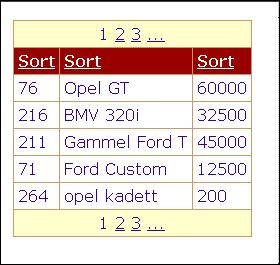
Introduction
I have seen a lot of samples on custom paging and client side sorting but they all seem to complicate the issues, by either trying to make them fit all situations or creating them as custom controls. Well, like DataGrids, custom controls almost never fit the layout or functionality I'm working on, so I'm always ending up writing a template and custom functionality. So why scan the net for a control that will not properly fix your problem anyway when a few lines of code can do the same. Microsoft has put a lot of effort in their controls and by using them wisely they can solve a lot of problems.
The solution will fetch only the data from the database needed for the current page in the DataGrid. The JavaScript will sort the DataGrid on the first click on the column header ASC and on second DESC. This is meant to be used as template code so you will properly have to customize it to fulfill your needs. "But that's why you are a programmer, right?".
The JavaScript part has been tested to work in IE 6, FireFox 1.0.4 and Opera 8.0. If you need further documentation or explanation don't hesitate to drop me a mail and I'll update the article.
C# Code
public class CustomPageing : System.Web.UI.Page
{
protected System.Web.UI.WebControls.DataGrid DataGrid1;
protected int colNumber = 0;
protected int rowstart = 2;
OdbcCommand cmd;
OdbcDataAdapter ad;
DataSet data = new DataSet();
OdbcConnection con = new OdbcConnection("DRIVER={MySQL ODBC" +
" 3.51 Driver};SERVER=localhost;DATABASE=minannonce;");
private void Page_Load(object sender, System.EventArgs e)
{
if(!IsPostBack)
{
cmd = new OdbcCommand("Select Count(*) From Advertisment",con);
cmd.Connection.Open();
Session["Count"]= Convert.ToInt32(cmd.ExecuteScalar());
DataGrid1.VirtualItemCount = Convert.ToInt32(Session["Count"]);
cmd.Connection.Close();
fillGrid();
}
}
public void fillGrid()
{
cmd = new OdbcCommand("Select advertismentId, HeadLine," +
" Price From Advertisment LIMIT " +
DataGrid1.PageSize*DataGrid1.CurrentPageIndex +
","+DataGrid1.PageSize*(DataGrid1.CurrentPageIndex+1)+";",con);
ad = new OdbcDataAdapter();
ad.SelectCommand = cmd;
ad.Fill(data);
DataGrid1.DataSource = data;
DataGrid1.DataBind();
}
public void Sort(object sender, System.EventArgs e)
{
((LinkButton)sender).Attributes.Add("onclick",
"sort('"+colNumber+"','"+rowstart+ "','"
+DataGrid1.ClientID+"'); return false;");
colNumber++;
}
private void DataGrid1_PageIndexChanged(object source,
System.Web.UI.WebControls.DataGridPageChangedEventArgs e)
{
DataGrid1.CurrentPageIndex = e.NewPageIndex;
fillGrid();
}
 General
General  News
News  Suggestion
Suggestion  Question
Question  Bug
Bug  Answer
Answer  Joke
Joke  Praise
Praise  Rant
Rant  Admin
Admin 





