
Introduction
This application is a simple but useful one. I used this application in a Windows Service which monitors the activity of the browser and the person logged-in at that time.
Adding Reference
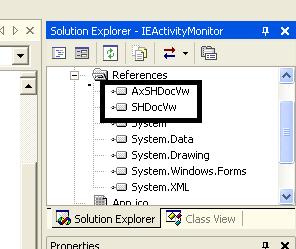
Add a reference in your project to SHDocVw.dll. This is a COM component named Microsoft Internet Controls. It contains the definitions of the InternetExplorer and ShellWindows classes.
About the Code
The code can be divided into three parts:
- Browser Open Activity
- Browser Navigation Activity
- Browser Close Activity
Following are the event handlers that are fired at their respective events:
private void shellWindows_WindowRegistered(int z)
{
string filnam;
foreach (SHDocVw.InternetExplorer ie in shellWindows)
{
filnam = Path.GetFileNameWithoutExtension(ie.FullName).ToLower();
if (filnam.Equals("iexplore"))
{
browser = ie;
bool check=true;
for (int i=0; i<Current_IE_Handles.Count; i++)
{
if (Current_IE_Handles[i].ToString()==browser.HWND.ToString())
{
check=false;
}
}
if (check==true)
{
Current_IE_Handles.Add(browser.HWND.ToString());
this.listBox1.Items.Add("Browser Open : Handle
( "+browser.HWND.ToString()+" )");
browser.BeforeNavigate2+=
new SHDocVw.DWebBrowserEvents2_BeforeNavigate2EventHandler
(browser_BeforeNavigate2);
}
}
}
}
When you type something like www.codeproject.com, this event is fired and here you can capture all the information about the Internet Explorer Navigation.
private void browser_BeforeNavigate2(object a,ref object b,
ref object c,ref object d,ref object e,ref object f,ref bool g)
{
this.listBox1.Items.Add(browser.HWND.ToString()+ " : "+b.ToString());
}
private void shellWindows_WindowRevoked(int z)
{
string filnam;
ArrayList Closed_IE=new ArrayList();
foreach (SHDocVw.InternetExplorer ie in shellWindows)
{
filnam = Path.GetFileNameWithoutExtension(ie.FullName).ToLower();
if (filnam.Equals("iexplore"))
{
Closed_IE.Add(ie.HWND.ToString());
}
}
for (int i=0; i<this.Current_IE_Handles.Count; i++)
{
bool check=false;
for (int j=0; j<Closed_IE.Count; j++)
{
if (Convert.ToInt32(this.Current_IE_Handles[i])==
Convert.ToInt32(Closed_IE[j]))
check=true;
}
if (check==false)
{
this.listBox1.Items.Add("Browser Closed : Handle
( "+this.Current_IE_Handles[i].ToString()+" )");
this.Current_IE_Handles.RemoveAt(i);
break;
}
}
}
Currently this application captures the activity of the Internet Explorer. A new and improved version will be posted shortly that can monitor the activity of user defined browsers.
Initial Work
I carried forward the work done by Steven M. Cohn. Check out his post at
this link.
History
- 29th October, 2005: Initial post
Ali Raza Shaikh did his BS (CS) from FAST-NUCES, Karachi Campus. He is also a Microsoft Certified Application Developer. He have a great passion for programming and all the programming related stuff. He can be reached at alirazashaikh.blogspot.com
 General
General  News
News  Suggestion
Suggestion  Question
Question  Bug
Bug  Answer
Answer  Joke
Joke  Praise
Praise  Rant
Rant  Admin
Admin 








 .
.
