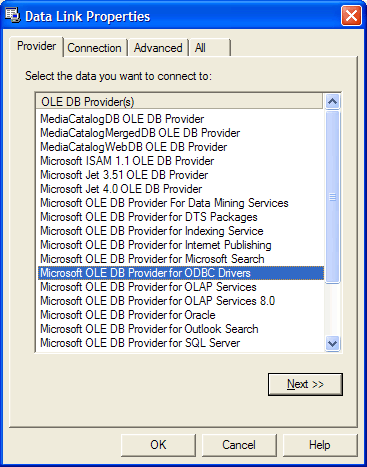
Introduction
A similar article was written on this subject but this article deals with accessing DataLinks from a .NET program to get or edit a connection string. Your project must reference DataLinks and ADODB, then execute the PromptNew or PromptEdit methods.
Step by step procedure
- Reference ADODB in your project. This is required to read the COM object passed back from DataLinks. This file is located here: c:\Program Files\Microsoft.NET\Primary Interop Assemblies\adodb.dll
- Reference DataLinks in your project. DataLinks used to be MSDASC.dll, but has changed to OLEDB32.DLL (see KB). This file is located here: C:\Program Files\Common Files\System\Ole DB\OLEDB32.DLL
- Create a text box and a button on a Windows Form. In the button's click event, use this code:
private void ButtonGetConnectionString_Click(object sender,
System.EventArgs e)
{
MSDASC.DataLinks dataLinks = new MSDASC.DataLinksClass();
ADODB._Connection connection;
if(this.txtConnectionString.Text==String.Empty)
{
try
{
connection = (ADODB._Connection)dataLinks.PromptNew();
this.txtConnectionString.Text=
connection.ConnectionString.ToString();
}
catch(Exception ex)
{
MessageBox.Show(ex.ToString());
}
}
else
{
connection=new ADODB.ConnectionClass();
connection.ConnectionString=this.txtConnectionString.Text;
object oConnection=connection;
try
{
if((bool)dataLinks.PromptEdit(ref oConnection))
{
this.txtConnectionString.Text=
connection.ConnectionString;
}
}
catch(Exception ex)
{
MessageBox.Show(ex.ToString());
}
}
}
This member has not yet provided a Biography. Assume it's interesting and varied, and probably something to do with programming.
 General
General  News
News  Suggestion
Suggestion  Question
Question  Bug
Bug  Answer
Answer  Joke
Joke  Praise
Praise  Rant
Rant  Admin
Admin 











