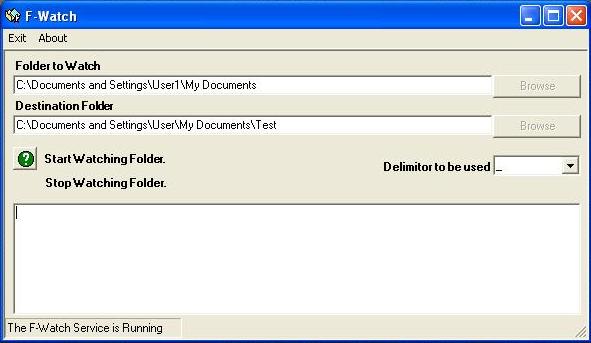
Introduction
F-Watch is a folder watch utility that can run through a GUI or as a service. It has been written to work in conjunction with Canon's eCopy solution.
Once the service is running or the F-Watch GUI is started, a user selected folder is watched for any file that is placed into the folder, is renamed and then moved to the user defined destination folder.
This solution came about when I was asked by two companies with the Canon eCopy solution, which is a scanning product where a scanned document can have a name built from user defined fields that are separated by a delimiter. The first character before the delimiter is used to create or check the existence of a folder and then move the file into that folder.
This has meant that customer folders for one client can be made during the scan process for easy admin, and my other client can have many departments and have the doc name define which department the scanned document goes to.
Renaming
Using eCopy's Quick Connect file naming system, you can build a file name from the user's user index.
E.g.: Admin_Invoice_0987976_"Date" or Customer0001_Letter_"Date"
F-Watch will use the first portion of the name "Admin" to check if an Admin folder exists in the destination location; if it does not exist, a folder will be created. The file will then be moved to the new Admin folder and renamed from Admin_Invoice_0987976_"Date" to Invoice_0987976_"Date". This means that the number of folder destinations is not limited to the nine quick connects. If a date is not used and the same file is copied to the destination folder, the copies will be numerically incremented to stop any over write.
If the service is running, the "Browse" buttons in the F-Watch GUI will be grayed out, you need to stop the service to change the folder locations.
History
- 4 Mar 2005 - updated source to fix a small bug.
I am a Software and hardware consultant with 10 years in the IT Space. I am a novice to the .net and programming world but learning as I go (much like the rest of the programming community I guess).
 General
General  News
News  Suggestion
Suggestion  Question
Question  Bug
Bug  Answer
Answer  Joke
Joke  Praise
Praise  Rant
Rant  Admin
Admin 





