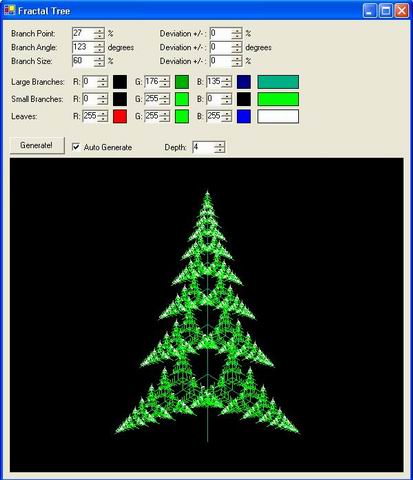
What is a Fractal?
A fractal is a shape that is symmetric in scale, meaning that it looks the same, or similar, magnified as it does unmagnified. There are many naturally occurring objects that exhibit this self-similarity in scale. Trees, coastlines, mountain ranges, and clouds are some examples.
How Do You Make a Fractal?
A fractal is typically made using recursion. Given a line segment, and operation is performed on that segment which generally yields one or more new segments. The same operation is then performed again, on the new segments. In order to prevent the program from going into an infinite loop, the recursion algorithm usually includes a test that prevents it from operating on a segment smaller than a single pixel.
How Does this Program Create a Tree?
Creating a tree is very simple. Given the "stem" as a seed "branch":
- Draw the branch.
- Select a point on the branch where two new branches will be placed, one on each side of the current branch.
- From the user inputs, determine the angle and length of these two new branches.
- Recurse using the left branch.
- Recurse using the right branch.
This is accomplished in very few lines of code:
public void Start(Line seed)
{
h15=Math.Abs(seed.Size.Height)/5;
Fractal(seed, depth);
}
private void Fractal(Line l, int depth)
{
int len=l.Length;
if (len < 3)
{
gr.DrawLine(pbr3, l.StartPoint, l.EndPoint);
}
else if (len < h15)
{
gr.DrawLine(pbr2, l.StartPoint, l.EndPoint);
}
else
{
gr.DrawLine(pbr1, l.StartPoint, l.EndPoint);
}
while ( (depth != 0) && (l.Length > 1) )
{
Line l2=l.SplitAt(bp)[1];
if (l2.Length==l.Length)
{
return;
}
Line bp1=l.SplitAt(bp+MathEx.Dev(bpDev))[1];
Line bp2=l.SplitAt(bp+MathEx.Dev(bpDev))[1];
l=l2;
Line lineLeft=bp1.Branch(360-ba+MathEx.Dev(baDev),
(int)(bp1.Length*bl/100+MathEx.Dev(blDev)));
Line lineRight=bp2.Branch(ba+MathEx.Dev(baDev),
(int)(bp2.Length*bl/100+MathEx.Dev(blDev)));
Fractal(lineLeft, depth-1);
Fractal(lineRight, depth-1);
}
}
Adding Randomness
You will notice that the above code looks a bit more complicated than it needs to be, what with all those MathEx.Dev function calls. These take the user's specified +/- deviation and adjust the branch angle, length, and position randomly. This makes our trees much more natural looking!
A Note About the User Interface
The program is set up to autogenerate the tree when the main parameters (branch point, angle, and length) are changed. Changing the +/- deviation and color does not automatically regenerate the tree. After changing these parameters, click on the "Generate" button. Once you add randomness, click on the "Generate" button several times to see different trees.
On slow computers, you may want to turn off auto-generation.
Play with the "depth" spin control. This controls the level of recursion. Going higher than 4 can take a long time to generate the tree. You can get a better understanding of the algorithm by setting the depth to 1, then incrementing it.
A Note about the Code
This program includes a rough prototype of what I call my "Application Automation Layer". Have fun exploring the concepts behind it. For example, the GUI is generated from a text file, and the color picker controls are "replicated":
The color channel (red, green, or blue):
GUI:ColorChannelPicker
STATIC s1 at (0, 3) caption "#:"
SPIN spChannel at (15, 0) size (40, 20) storage value
options (min:0 max:255 step:1) \
onchange "ColorChannelChangeEvent(@, #)"
COLORBOX clrbox at (60, 0) size (20, 20) storage channelColor
GUIEND
The color picker (one of three), which has three color channels and the final color:
GUI:ColorPicker
INHERIT inhRed at (0, 0) postfix R gui ColorChannelPicker
INHERIT inhGreen at (90, 0) postfix G gui ColorChannelPicker
INHERIT inhBlue at (180, 0) postfix B gui ColorChannelPicker
COLORBOX clrbox at (270, 0) size (60, 20) storage compositeColor
GUIEND
And the main GUI itself:
GUI:MainForm
STATIC s1 at (10, 13) caption "Branch Point:"
STATIC s2 at (10, 33) caption "Branch Angle:"
STATIC s3 at (10, 53) caption "Branch Size:"
STATIC s4 at (150, 13) caption "%"
STATIC s5 at (150, 33) caption "degrees"
STATIC s6 at (150, 53) caption "%"
STATIC s7 at (200, 13) size (100, 15) caption
"Deviation +/- :" options (rightjustify)
STATIC s8 at (200, 33) size (100, 15) caption
"Deviation +/- :" options (rightjustify)
STATIC s9 at (200, 53) size (100, 15) caption
"Deviation +/- :" options (rightjustify)
SPIN spBP at (100, 10) size (50, 20) storage branchPoint
options (min:20 max:80 step:1) \
onchange "AutoUpdateCheck"
SPIN spBPDev at (300, 10) size (50, 20) storage
bpDev options (min:0 max:9 step:1)
SPIN spBA at (100, 30) size (50, 20) storage
branchAngle options (min:20 max:160 step:1) \
onchange "AutoUpdateCheck"
SPIN spBADev at (300, 30) size (50, 20) storage
baDev options (min:0 max:9 step:1)
SPIN spBS at (100, 50) size (50, 20) storage
branchSize options (min:20 max:80 step:1) \
onchange "AutoUpdateCheck"
SPIN spBSDev at (300, 50) size (50, 20) storage
bsDev options (min:0 max:9 step:1)
STATIC s10 at (350, 13) caption "%"
STATIC s11 at (350, 33) caption "degrees"
STATIC s12 at (350, 53) caption "%"
STATIC s13 at (10, 83) caption "Large Branches:"
INHERIT inhColor1 at (100, 80) prefix clr1 gui ColorPicker
STATIC s14 at (10, 108) caption "Small Branches:"
INHERIT inhColor2 at (100, 105) prefix clr2 gui ColorPicker
STATIC s15 at (10, 133) caption "Leaves:"
INHERIT inhColor3 at (100, 130) prefix clr3 gui ColorPicker
BUTTON btnGenerate at (10, 170) size (80, 25)
caption "Generate!" \
onselect "EventUpdateTree"
CHECKBOX ckAutoGen at (100, 175) size (100, 20) caption
"Auto Generate" storage autoUpdate
STATIC s16 at (200, 178) size (70, 15) options
(rightjustify) caption "Depth:"
SPIN spDepth at (275, 175) size (50, 20) storage
depth options (min:1 max:10 step:1) \
onchange "AutoUpdateCheck"
OWNERDRAW fractalTree at (10, 200) options
(autosizeW:10 autosizeH:10) \
onpaint "EventPaintTree()" \
onsize "EventUpdateTree()"
GUIEND
Prior Art
Many years ago, I wrote a program for the Reuben H. Fleet Space Theatre in San Diego, California (http://www.rhfleet.org/ [^]) as part of their symmetry exhibit. I believe the exhibit is now permanently on display. This program is based on one of the two exhibits that I made for the Space Theatre. The other exhibit demonstrated the self-similiarity of coastlines.
License
This article has no explicit license attached to it, but may contain usage terms in the article text or the download files themselves. If in doubt, please contact the author via the discussion board below.
A list of licenses authors might use can be found here.
 General
General  News
News  Suggestion
Suggestion  Question
Question  Bug
Bug  Answer
Answer  Joke
Joke  Praise
Praise  Rant
Rant  Admin
Admin 














