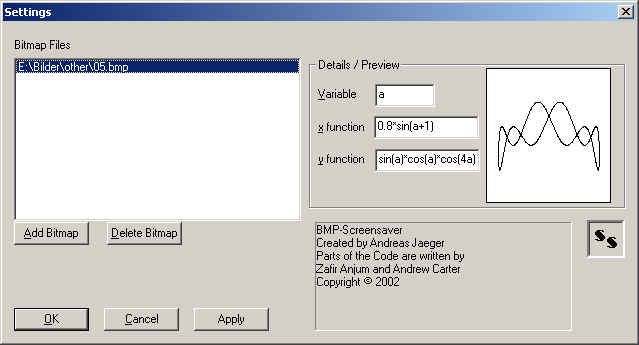
What is BMP-Screensaver?
BMP-Screensaver is a simple screensaver which moves bitmaps around the screen.
How to install
To install BMP-Screensaver you should use the installation routine. First the
Windows Installer is updated when necessary (Win9x may require a restart), then
a Welcome-screen appears. After that you have to choose to install the
screensaver file (.scr) to the Windows System folder or to the application's
folder. After the installation is complete, the "InstallScreenSaver"-Dialog of
the control panel is launched.
How it works
The screensaver consists of a .scr-file, which can be installed either into the
Windows System folder (recommended) or to the application's folder, and of this
Readme-file.
By default the screensaver moves three built-in bitmaps around the screen. You
can configure the screensaver to use your own bitmaps instead of the built-in
ones. To do so, right click on your desktop, choose "Properties", or choose the
"Display"-Applet from the control panel. Than choose the "Screensaver"-Tab and
click the "Configure"-Button. To add own bitmaps, click to the "Add
bitmap"-Button, choose a bitmap file (other formats are not supported yet), and
modify the coordinate functions. These functions should have a range from -1 to
+1, otherwise the bitmaps can be moved partly or completely outside the screen.
The curve on which the bitmap is moved around the screen will be displayed in a
preview window.
When you press the "Apply" or the "OK" button the settings are saved in the
registry under the HKEY_CURRENT_USER-key, exactly under
"HKCU\Software\Andreas Jaeger\BMPScrSaver".
Interesting Code?
The source code shows some programming techniques:
- Loading bitmaps from file and displaying them
- Double-buffering
- Use GDI without MFC (no DLL hell)
- Settings dialog with preview
- Reading data from and storing to the registry
- Deploying using a setup project with Custom Action
Furthermore the sample shows how to use my flexible and powerful function
parser in an interactive way. The following code snippet demonstrates the
simple usage of the function parser:
CFunction<long double>* fkt1x =
CFunction<long double>::Parse1(BitmapDataArray.GetAt(index).str_x, BitmapDataArray.GetAt(index).str_var);
CFunction<long double>* fkt1y =
CFunction<long double>::Parse1(BitmapDataArray.GetAt(index).str_y, BitmapDataArray.GetAt(index).str_var);
if (fkt1x!=NULL && fkt1y!=NULL)
{
bool first = true;
for (long double angle = 0.0; angle <= 360.0*2*3; angle += .5)
{
long double alpha = angle * PI / 180.0;
long double fn1 = fkt1x->Execute(alpha);
long double fn2 = fkt1y->Execute(alpha);
int xCord1 = (int)(abs(p2.x-p1.x+1) * (1.0-fn1) / 2.0);
int yCord1 = (int)(abs(p2.y-p1.y+1) * (1.0-fn2) / 2.0);
bool inside = false;
if (p1.x < xCord1 && xCord1 < p2.x &&
p1.y < yCord1 && yCord1 < p2.y)
{
inside = true;
if (first)
{
first = false;
MoveToEx(dc, xCord1, yCord1, NULL);
}
else
{
LineTo(dc, xCord1, yCord1);
}
}
else
{
first = true;
}
}
}
delete fkt1x;
delete fkt1y;
Limitations
The registry branch may not be deleted when uninstalling the screensaver
because the current user may not have access to the registry settings of other
users. Only the registry settings of the user which is currently logged on are
deleted.
When displaying bitmaps which have a higher resolution than the desktop
resolution, the colours may be counterfeited.
Currently there are only bitmap files supported.
When configuring the screensaver the curve preview may be cut wrongly on the
boundary.
Configuration entries which contain non-existing bitmaps or unparsable
functions are ignored. This means that the screen could remain black.
About...
BMP-Screensaver was written by Andreas Jäger. Some of it is based on code
by Andrew Carter and Zafir Anjum.
BMP-Screensaver is freeware, which means that it doesn't cost you
anything. You are free to use it and give it to your friends, as long as you
understand that BMP-Screensaver is provided "as is" with no expressed or
implied warranty.
History
Version 1.0 (November 10, 2002)
Version 1.1 (November 12, 2002)
- Small bugfix. The Installer-Option "/q" is now really quiet.
This member has not yet provided a Biography. Assume it's interesting and varied, and probably something to do with programming.
 General
General  News
News  Suggestion
Suggestion  Question
Question  Bug
Bug  Answer
Answer  Joke
Joke  Praise
Praise  Rant
Rant  Admin
Admin 









![Rose | [Rose]](https://www.codeproject.com/script/Forums/Images/rose.gif)