I have a web page with
WebHtmlEditor (of the Infragistics with version 10.3.20103). It works fine with browser IE7 but was not showing the scrollbar when the content is more than the window height.
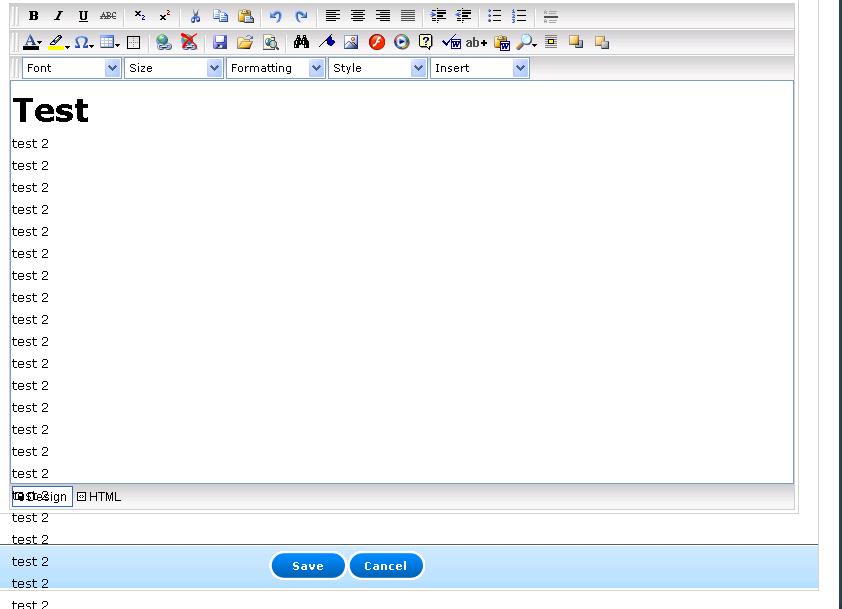
To fix the issue, we can set the CSS style of the
TextWindow ( the content editor of the control). Select the
WebHtmlEditor control and in properties window under the '
TextWindow', set the '
CssClass' to your own CSS class. In this example, I wrote one class - '
infrWebEditor'.

Identified that when you use the properties window, Visual Studio is generating all the other property tags and was taking time while opening in design mode, instead of setting in the properties window you can copy the below tag in between the <ighedit:WebHtmlEditor> tags -
<TextWindow CssClass="infrWebEditor"/>
And my CSS class contains the property '
overflow' set to '
auto'. (You can write your own properties to set the control to look as you want).
.infrWebEditor{
overflow:auto;
}
And the end result is:

Hi, I am Narsimlu Keshagouni working as Technical Lead in Hyderabad, India.
 General
General  News
News  Suggestion
Suggestion  Question
Question  Bug
Bug  Answer
Answer  Joke
Joke  Praise
Praise  Rant
Rant  Admin
Admin 





