Introduction
Microsoft Visual Basic versions 6.0 and 5.0 provide an OLE container control for embedding OLE objects directly on forms. The OLE container control provides a means for embedding OLE objects such as Microsoft Excel workbooks, Microsoft PowerPoint presentations, and Microsoft Word documents.
But Visual Studio .NET does not provide an OLE container control for Windows Forms: http://support.microsoft.com/kb/304562/. Microsoft
recommends achieving a similar functionality by using the Microsoft WebBrowser control to host the document if the document uses ActiveX. Excel, PowerPoint, and Word all support ActiveX. Therefore, documents from those sources may be displayed by using the
WebBrowser control.
But the WebBrowser control doesn't embed Office documents because of security problems.
The PreviewContainer control solves this problem.
Possibilities:
- preview MS Office documents (Excel, Word, PowerPoint and etc)
- preview and zooming different image formats like .jpg, .bmp and etc
- preview and browsing multi-paged
.tif files
- preview file formats which
WebBrowser control support like
.htm, .xml, and etc. - developers can extend
PreviewContainer control for support different file formats
Screenshots
Excel document preview:
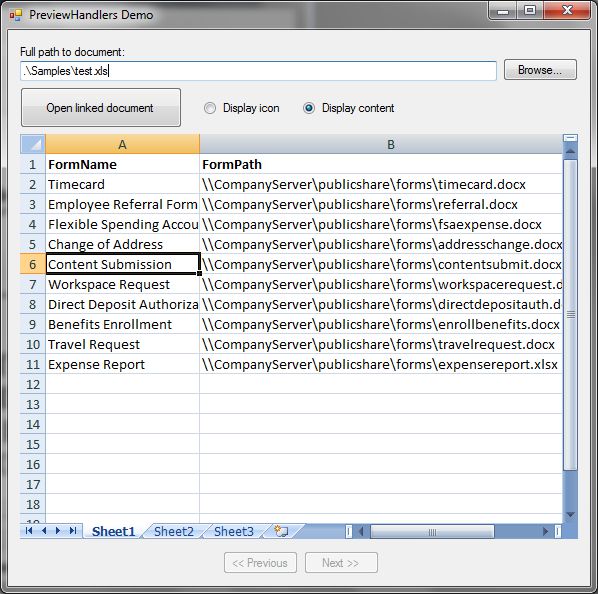
Multipages TIFF preview:

Background
Solution is based on preview handlers mechanism:
Using the code
Using of this control is very simple:
- Add
a reference to PreviewsHandlers.dll
- Drop the
PreviewContainer on a Windows Form - Call the
CreateLink method of the control with the full file path:
this.previewContainer.CreateLink(@"c:\test.tif");
- If you want to browse multi-paged content (like multi-page tif), you can use
these methods:
((IPaginalPreviewHandlerHost)this.previewContainer).PreviousPage();
((IPaginalPreviewHandlerHost)this.previewContainer).NextPage();
I'm a Russian (Moscow Aviational Institute 1996-2002) Software Engineer living in Moscow, Russia. I have a long experience in Windows programming and have been developing large GUI, Real Time Enterprise Client/Server C# applications and SQL Server/Oracle databases.
My point of interests is high load enterprise applications.
 General
General  News
News  Suggestion
Suggestion  Question
Question  Bug
Bug  Answer
Answer  Joke
Joke  Praise
Praise  Rant
Rant  Admin
Admin 







 ). None of Word and Excel documents can be opened for me somewhy.
). None of Word and Excel documents can be opened for me somewhy.