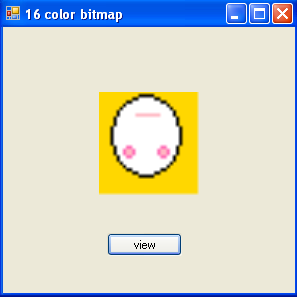
Introduction
This is my first post. I wrote this code when I was learning binary file I/O in C#. This code is not accurate because it displays an inverted image of a bitmap file. I hope this article will help someone learn C#. This code is not optimised, it is just for beginners learning to work with files.
Background
Bitmap file: This file contains the pixel data we want to read and display. Here is structure of a bitmap file specified in MSDN:
Structure Corresponding bytes
BITMAPFILEHEADER 0x00 0x0D
BITMAPINFOHEADER 0x0E 0x35
RGBQUAD array 0x36 0x75
Color-index array 0x76 0x275
Color data is stored from the 0x76 byte.
BIT Manipulation
In bitmap 1 byte stores two colors, i.e., first 4 bits contain one color and the last 4 contain another color.

Now to extract to the color from the byte. We have to shift the byte. To extract left 4 bits from the byte, just right shift it by 4 bits.

Now we get the required value from the byte. To extract the right 4 bits from the byte, we should left shift it by 4 bits.

This byte does not give the desired value so we again right shift the 4 bits.

Now we get the required value in the byte.
Code
First open Visual Studio and create a new Windows app in C#. In the form, add a picturebox and a button.

Now double click and write the following code:
private void button1_Click(object sender, EventArgs e)
{
Color bitcolor;
Bitmap image = new Bitmap(32, 32);
FileStream file = new FileStream("face.bmp", FileMode.Open, FileAccess.Read);
file.Seek(0x76, 0);
byte bhigh, blow;
int tmp;
for (int i = 0; i < 32; i++)
{
for (int j = 0; j < 32 ; j += 2)
{
tmp = file.ReadByte();
bhigh = (byte)(tmp >> 4);
blow = (byte)(tmp << 4);
blow = (byte)(blow >> 4);
bitcolor = getcolor(bhigh);
image.SetPixel(j, i, bitcolor);
bitcolor = getcolor(blow);
image.SetPixel(j+1 ,i, bitcolor);
}
}
this.pictureBox1.Image = image;
}
Now the method which will help us to retrieve our color:
public Color getcolor(byte a)
{
switch (a)
{
case 0: return Color.Black;
break;
case 1: return Color.DarkRed;
break;
case 2: return Color.DarkGreen;
break;
case 3: return Color.Yellow;
break;
case 4: return Color.Blue;
break;
case 5: return Color.Cyan;
break;
case 6: return Color.DarkGray;
break;
case 7: return Color.LightGray;
break;
case 8: return Color.LightGreen;
break;
case 9: return Color.LightPink;
break;
case 10: return Color.HotPink;
break;
case 11: return Color.Silver;
break;
case 12: return Color.Gold;
break;
case 13: return Color.Turquoise;
break;
case 14: return Color.Violet;
break;
case 15: return Color.White;
break;
default: return Color.Coral;
}
}
Bugs
I don't know why the image shows upside down. If you know, please tell me.
This member has not yet provided a Biography. Assume it's interesting and varied, and probably something to do with programming.
 General
General  News
News  Suggestion
Suggestion  Question
Question  Bug
Bug  Answer
Answer  Joke
Joke  Praise
Praise  Rant
Rant  Admin
Admin 







