Introduction
In all our web projects, we would like to provide rich user interface with minimal real estate used. One such requirement was to provide filterable check box list. This allows the user to filter the checkbox list items on typing some characters in the textbox. The screenshot below provides for better understanding on the feature that we are going to check out.
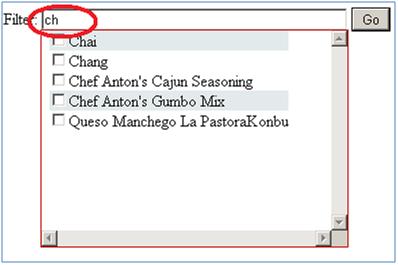
In order to achieve the above objective, I have used JQuery (http://jquery.com/) and a plug in called uiTableFilter (http://plugins.jquery.com/project/uiTableFilter).
Prerequisites
Using the Code - ASPX Page
I have added three controls to the .aspx page.
Textbox on which user can type to filter the checkbox list.- Repeater control nested within a table. This will display the check box list with associated text. User can select the checkbox list items. Repeater control will bound with the list of products in code behind page.
- “Go” button, which will display the selected items from the checkbox list.
Filter:
<asp:TextBox ID="filter" CssClass="serach" runat="server" Text="" MaxLength="30">
</asp:TextBox>
<asp:Button runat="server" ID="btnSearch" Text="Go" OnClick="btnSearch_Click" />
<div id="dvProductsHolder">
<table id="tableProducts" cellpadding="0" cellspacing="0">
<tr style="background-color: #C5BBAF; padding-bottom: 20px">
<td>
<asp:CheckBox runat="server" ID="chkAll" />ALL
</td>
</tr>
<asp:Repeater ID="GridView1" runat="server">
<AlternatingItemTemplate>
<tr style="background-color: White; padding: 2px">
<td>
<asp:CheckBox runat="server" ID="chkProduct"
Text='<%# Bind("Name")%>' />
</td>
</tr>
</AlternatingItemTemplate>
<ItemTemplate>
<tr style="background-color: #E3EAEB; padding: 2px">
<td>
<asp:CheckBox runat="server" ID="chkProduct"
Text='<%# Bind("Name")%>' />
</td>
</tr>
</ItemTemplate>
</asp:Repeater>
</table>
</div>
<div id="Div1" runat="server">
<asp:Label runat="server" ID="lblSelectedValues"></asp:Label>
</div>
JQuery Integration
Add reference to the Jquery Library and Plugin script.
<script src="JQuery/jquery-1.4.1.js" type="text/javascript"></script>
<script type="text/javascript" src="JQuery/jquery.uitablefilter.js"></script>
Here is the JavaScript code used to enable the above discussed feature. The code is self explanatory with inline comments.
<script language="javascript">
$(document).ready(function() {
$("#dvProductsHolder").hide();
$("#filter").click(function() {
$('#dvProductsHolder').css("top", $(this).offset().top +
$(this).height() + 5);
$('#dvProductsHolder').css("left", $(this).offset().left - 9);
$("#dvProductsHolder").slideDown("slow");
});
var theTable = $("#tableProducts")
$("#filter").keyup(function() {
$.uiTableFilter(theTable, this.value);
})
$("#chkAll").click(function() {
var obj = $(this);
if (obj[0].checked == true) {
$("input[type='checkbox']").each(function() {
$(this)[0].checked = true;
});
}
else {
$("input[type='checkbox']").each(function() {
$(this)[0].checked = false;
});
}
});
$("#dvProductsHolder").mouseleave(
function() {
var selectedValues = '';
$("input[type='checkbox']").each(function() {
if ($(this)[0].checked) {
selectedValues = selectedValues + $("#" +
$(this)[0].id).next().text() + ";";
}
});
$("#hdnSelectedValues").val(selectedValues);
$("#dvProductsHolder").slideUp("slow");
}
);
});
</script>
Summary
I have tested the sample in Internet Explorer 8.0, Google Chrome 5.0, Firefox 3.0.3 versions. Hope this helps people who are looking for filterable checkbox list feature.
History
- 8th March, 2011: Initial post
9+ plus years of experience in IT industry. This includes experience in architecting, designing and developing solutions on Web and desktop application platforms
 General
General  News
News  Suggestion
Suggestion  Question
Question  Bug
Bug  Answer
Answer  Joke
Joke  Praise
Praise  Rant
Rant  Admin
Admin 





