Introduction
WQL DataProvider is an ADO.Net data provider, so you can
use it just like usual MS SQL DataProvider, but for WQL (WMI + SQL = WQL). This
DataProvider supports
SELECT,
ASSOCIATORS and
REFERENCES queries. Doesn't support event queries.
How to use it..
using WQLData;
WQLConnection connection = new WQLConnection(
String.Format(@"Server:{0};User:{1\2};Password:{3}",
server, doamin, user, password));
DataSet dataSet = new DataSet("WQLDataSet");
WQLDataAdapter adapter = new WQLDataAdapter(
"SELECT * FROM Win32_LogicalDisk", WQLContext.Connection);
adapter.Fill(dataSet, "LogicalDisks");
Demo application - WQL Analyzer
Using "WQL Analyzer" you can :
- browse classes, properties, qualifiers;
- run WQL queries (locally or remotely);
- save results as XML or HTML;
- connect to remote computer;
- export class description to XML or HTML;
- automatically generate the "SELECT" query (double click on class name);
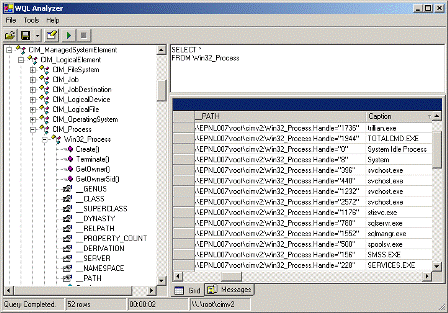
Some WQL Examples :
Query :
SELECT __CLASS, __SUPERCLASS, __DYNASTY
FROM Meta_Class
WHERE __DYNASTY = "CIM_PhysicalCapacity"
Result :
| __CLASS | __SUPERCLASS | __DYNASTY |
| CIM_PhysicalCapacity | | CIM_PhysicalCapacity |
| CIM_MemoryCapacity | CIM_PhysicalCapacity | CIM_PhysicalCapacity |
Query :
SELECT DeviceID, FileSystem, Size, FreeSpace,
Compressed, Description, MediaType
FROM Win32_LogicalDisk
WHERE MediaType = 12
Result :
| DeviceID | FileSystem | Size | FreeSpace | Compressed | Description | MediaType |
| C: | NTFS | 12068872192 | 185409536 | False | Local Fixed Disk | 12 |
| D: | NTFS | 12068872192 | 185409536 | False | Local Fixed Disk | 12 |
| O: | NTFS | 12068872192 | 185409536 | False | Local Fixed Disk | 12 |
Analyzer also supports ASSOCIATORS and REFERENCES queries. For example :
ASSOCIATORS OF {Win32_LogicalDisk.DeviceID="C:"}
WHERE ClassDefsOnly
REFERENCES OF {Win32_NetworkAdapter.DeviceID="0"}
WHERE resultclass = Win32_NetworkAdapterSetting requiredQualifier = Dynamic
Note : Analyzer doesn't support Event queries
Current version support some extension (not supported in stantart
WQL)
Invoke method :
CALL [\\server\root\cimv2:Win32_Process.Handle="2236"].Terminate(Reason=0)
Update property :
UPDATE Win32_Environment
SET VariableValue = 'Hi2'
WHERE __PATH='\\EPNL007\root\cimv2:Win32_Environment.Name="Test",
UserName="server\\user"'
SELECT TOP :
SELECT TOP 50 __PATH, Logfile, RecordNumber, EventType,InsertionStrings,
Message, SourceName, TimeGenerated
FROM Win32_NTLogEvent
WHERE Logfile = 'Application'
Order By :
SELECT __PATH, Caption, ExecutablePath, CreationDate,KernelModeTime,
ProcessId, ParentProcessId, Priority, ThreadCount, VirtualSize
FROM Win32_Process
ORDER BY Caption ASC
Run Query on remote computer

Export Classes descriptions to XML or HTML

Logging
You can configure the error logging in WQLAnalyzer.exe.config.
Application uses
log4net library for logging in.
This member has not yet provided a Biography. Assume it's interesting and varied, and probably something to do with programming.
 General
General  News
News  Suggestion
Suggestion  Question
Question  Bug
Bug  Answer
Answer  Joke
Joke  Praise
Praise  Rant
Rant  Admin
Admin 





