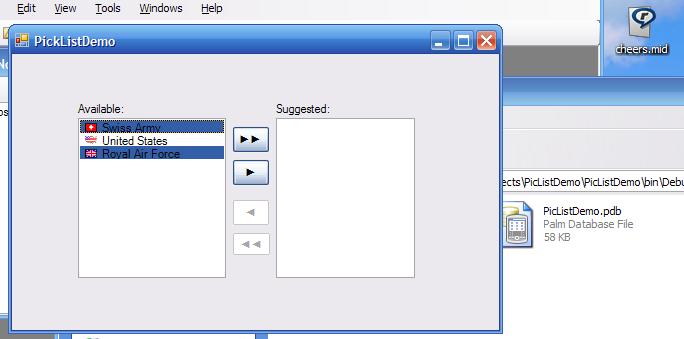
Introduction
I got a working version of a basic PickList control. It returns the Items moved - which is very nice to know. I'm sure there are better ways of writting this. See site for updates, history, other controls and their source code.
The ImageListBox controls represent the underling data as a DataSet although a DataTable would sufice. For some reason storing an image to the DataSet didn't work so I store the images in an ImageList.
The code has gone through a couple changes and probably will go through some more. I just thought people might like to use this code for a starting point to writing a more rebust PickList. I'll work on it as time premits.
I would love to know how to autoresize the control. I haven't tested it with large amounts of items. Hopefully it is useful to someone out there.
Updated Picklist here. See CodeProject article.
I enjoy messing with application development and some Web development technologies. Right now I work in Virginia as a contractor to the government.
I am a Microsoft Cert. Professional and I got my 4 year BS degree.
See web site for resume and other code samples.
 General
General  News
News  Suggestion
Suggestion  Question
Question  Bug
Bug  Answer
Answer  Joke
Joke  Praise
Praise  Rant
Rant  Admin
Admin 





