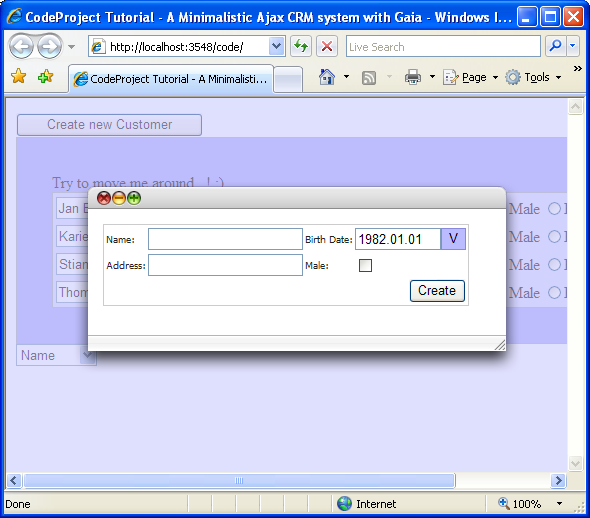
Introduction
Today virtually a million different Ajax Frameworks exist, and most of them want you to do a lot of JavaScript development. Gaia Ajax Widgets is different since it does not require you to learn JavaScript and the whole development process can be focused around an Event Driven application model.
Today we'll create a small Ajax Application featuring a minimalistic CRM system with an Ajaxified DataGrid which shows: the Customers in your "database", and a Modal Ajax Window which is for creating new Customers. When you finish this article you should be pretty well aquinted with Gaia Ajax Widgets and it's simple model for creating Ajax Solutions in ASP.NET.
Using the Code
Most of the code you see in this solution should be pretty well known to most ASP.NET developers. However, there are a couple of interesting points which should be emphasized. When you have non-Gaia controls and you wish to re-render in Ajax Callbacks you must wrap those controls inside any Gaia Container Widget (e.g. Gaia Panel, PlaceHolder, Window or any other Gaia Control that can contain chold controls). Then when you wish to re-render those controls you must call the ForceAnUpdate for the Gaia Ajax Container control to wrap "non-Ajax controls." An example of this can be seen when DataBinding the repeater in the code below.
if (Manager.Instance.IsAjaxCallback)
repeaterPlaceHolder.ForceAnUpdate();
Notice also that the featured Ajax Solution in this sample does not contain ONE single line of JavaScript! Also notice that everything is controlled using an Event Application Model. This means that everytime something happens in the core where you need to decide upon what to do, you will get an Event raised for which you can define an Event Handler.
The sample you see here uses these widgets:
- Gaia Ajax Button
- Gaia Ajax DropDownList
- Gaia Ajax TextBox
- Gaia Ajax DateTimePicker
- Gaia Ajax RadioButtons
- Gaia Ajax CheckBoxes
- Gaia Ajax Window
- Gaia Ajax DraggablePanel
- Gaia Ajax PlaceHolder
- ASP.NET Repater
Also, the code is heavily commented and should be pretty self explanatory, though if you have questions I'll try to monitor the forums section here and answer as frequently as possible. Have a nice day!
About Gaia Ajax Widgets
The download contains everything you need to open, code and run the solution. Gaia Ajax Widgets is Free and Open Source Software (GPL) which means you can create Open Source and Free software yourself without having to pay anything for the library. Though if you wish to create closed-source software you can also purchase a commercial license for using the library.
Codebehind of the Solution
using System;
using System.Collections.Generic;
using Gaia.WebWidgets;
public partial class _Default : System.Web.UI.Page
{
protected void Page_Load(object sender, EventArgs e)
{
if (!IsPostBack)
{
BuildDefaultDatabase();
RebindRepeater();
}
}
#region DataGrid/Repeater stuff
private void RebindRepeater()
{
Customers.Sort(
delegate(Customer left, Customer right)
{
switch (sortDdl.SelectedValue)
{
case "Name":
return left.Name.CompareTo(right.Name);
case "Address":
return left.Address.CompareTo(right.Address);
case "BirthDate":
return left.BirthDate.CompareTo(right.BirthDate);
case "Male":
return left.Male.CompareTo(right.Male);
default:
throw new ApplicationException("System error...!!");
}
});
customerRep.DataSource = Customers;
customerRep.DataBind();
if (Manager.Instance.IsAjaxCallback)
repeaterPlaceHolder.ForceAnUpdate();
}
private void BuildDefaultDatabase()
{
List list = new List();
list.Add(new Customer(Guid.NewGuid(), "Thomas Hansen",
"Galactica 614", new DateTime(1974, 5, 16), true));
list.Add(new Customer(Guid.NewGuid(), "Jan Blomquist",
"Astronomicum 792", new DateTime(1977, 12, 23), true));
list.Add(new Customer(Guid.NewGuid(), "Stian Solberg", "Uranus 1161",
new DateTime(1977, 8, 11), true));
list.Add(new Customer(Guid.NewGuid(), "Kariem Ali", "Milky Way 384",
new DateTime(1982, 4, 7), true));
Session["customers"] = list;
}
private Customer GetCustomer(Guid id)
{
Customer current = Customers.Find(
delegate(Customer idx)
{
if (idx.Id == id)
return true;
return false;
});
return current;
}
private static Guid GetCustomerId(
System.Web.UI.WebControls.RepeaterItem repItem)
{
HiddenField idField = repItem.Controls[1] as HiddenField;
Guid id = new Guid(idField.Value);
return id;
}
protected void NameChanged(object sender, EventArgs e)
{
TextBox edit = (TextBox)sender;
System.Web.UI.WebControls.RepeaterItem repItem = (
System.Web.UI.WebControls.RepeaterItem)edit.Parent;
Customer current = GetCustomer(GetCustomerId(repItem));
current.Name = edit.Text;
}
protected void AddressChanged(object sender, EventArgs e)
{
TextBox edit = (TextBox)sender;
System.Web.UI.WebControls.RepeaterItem repItem = (
System.Web.UI.WebControls.RepeaterItem)edit.Parent;
Customer current = GetCustomer(GetCustomerId(repItem));
current.Address = edit.Text;
}
protected void BirthDateChanged(object sender, EventArgs e)
{
DateTimePicker edit = (DateTimePicker)sender;
System.Web.UI.WebControls.RepeaterItem repItem = (
System.Web.UI.WebControls.RepeaterItem)edit.Parent;
Customer current = GetCustomer(GetCustomerId(repItem));
if (edit.Value.HasValue)
current.BirthDate = edit.Value.Value;
}
protected void MaleCheckedChanged(object sender, EventArgs e)
{
RadioButton edit = (RadioButton)sender;
System.Web.UI.WebControls.RepeaterItem repItem = (
System.Web.UI.WebControls.RepeaterItem)edit.Parent;
Customer current = GetCustomer(GetCustomerId(repItem));
current.Male = edit.Checked;
}
protected void FemaleCheckedChanged(object sender, EventArgs e)
{
RadioButton edit = (RadioButton)sender;
System.Web.UI.WebControls.RepeaterItem repItem = (
System.Web.UI.WebControls.RepeaterItem)edit.Parent;
Customer current = GetCustomer(GetCustomerId(repItem));
current.Male = !edit.Checked;
}
#endregion
protected void sortDdl_SelectedIndexChanged(object sender, EventArgs e)
{
RebindRepeater();
}
public List Customers
{
get { return (List)Session["customers"]; }
}
protected void createNew_Click(object sender, EventArgs e)
{
newCustomerWnd.Visible = true;
}
protected void createNewCustomer_Click(object sender, EventArgs e)
{
try
{
Customer n = new Customer();
n.Name = newName.Text;
n.Address = newAdr.Text;
n.BirthDate = newDate.Value.Value;
n.Male = newMale.Checked;
newCustomerWnd.Visible = false;
Customers.Add(n);
RebindRepeater();
}
catch (Exception err)
{
Manager.Instance.AddScriptForClientSideEval("alert('something " +
"went wrong while trying to create new customer!" +
"Date error...??');");
}
}
}
The ASPX Code for the Solution
<%@ Page
Language="C#"
AutoEventWireup="true"
CodeFile="Default.aspx.cs"
Inherits="_Default" %>
<!DOCTYPE html PUBLIC "-//W3C//DTD XHTML 1.0 Transitional//EN"
"http://www.w3.org/TR/xhtml1/DTD/xhtml1-transitional.dtd">
<html xmlns="http://www.w3.org/1999/xhtml" >
<head runat="server">
<title>CodeProject Tutorial - A Minimalistic Ajax CRM system with
Gaia</title>
<link href="mac_os_x.css" rel="stylesheet" type="text/css" />
</head>
<body>
<form id="form1" runat="server">
<div>
<gaia:Button
runat="server"
ID="createNew"
Text="Create new Customer"
OnClick="createNew_Click" />
<gaiaExt:DraggablePanel
runat="server"
style="padding:35px;border:solid 1px
#aaa;background-color:#aaf;width:600px;cursor:move;"
ID="dragger">
Try to move me around...! ;)
<gaia:PlaceHolder
runat="server"
ID="repeaterPlaceHolder">
<table style="background-color:#ddf;border:solid 1px
#aaa;cursor:default;">
<asp:Repeater runat="server" ID="customerRep">
<ItemTemplate>
<tr>
<td>
<gaia:HiddenField
runat="server"
Value='<%# DataBinder.Eval(
Container.DataItem, "Id")%>' />
<gaia:TextBox
runat="server"
AutoPostBack="true"
OnTextChanged="NameChanged"
Text='<%# DataBinder.Eval(
Container.DataItem, "Name")%>' />
</td>
<td>
<gaia:TextBox
runat="server"
AutoPostBack="true"
OnTextChanged="AddressChanged"
Text='<%# DataBinder.Eval(
Container.DataItem, "Address")%>' />
</td>
<td>
<gaia:DateTimePicker
runat="server"
CssClass="mac_os_x"
HasDropDownButton="true"
Format="yyyy.MM.dd"
Width="80px"
HasTimePart="false"
AutoPostBack="true"
OnTextChanged="BirthDateChanged"
Text='<%# ((DateTime)DataBinder.Eval(
Container.DataItem,
"BirthDate")).ToString(
"yyyy.MM.dd")%>' />
</td>
<td>
<gaia:RadioButton
runat="server"
GroupName="maleGroup"
Text="Male"
AutoPostBack="true"
OnCheckedChanged="MaleCheckedChanged"
Checked='<%# DataBinder.Eval(
Container.DataItem, "Male").Equals(
true)%>' />
<gaia:RadioButton
runat="server"
GroupName="maleGroup"
Text="Female"
AutoPostBack="true"
OnCheckedChanged=
"FemaleCheckedChanged"
Checked='<%# !DataBinder.Eval(
Container.DataItem, "Male").Equals(
true)%>' />
</td>
</tr>
</ItemTemplate>
</asp:Repeater>
</table>
</gaia:PlaceHolder>
</gaiaExt:DraggablePanel>
<gaia:DropDownList
runat="server"
ID="sortDdl"
AutoPostBack="true"
OnSelectedIndexChanged="sortDdl_SelectedIndexChanged">
<asp:ListItem Text="Name" />
<asp:ListItem Text="Address" />
<asp:ListItem Text="BirthDate" />
<asp:ListItem Text="Male" />
</gaia:DropDownList>
<gaia:Window
runat="server"
ID="newCustomerWnd"
Visible="false"
CssClass="mac_os_x"
CenterInForm="true"
Width="450"
Modal="true"
Height="200">
<table style="margin:15px;border:solid 1px #ccc;">
<tr>
<td>Name: </td>
<td>
<gaia:TextBox
runat="server"
ID="newName" />
</td>
<td>Birth Date: </td>
<td>
<gaia:DateTimePicker
runat="server"
CssClass="mac_os_x"
HasDropDownButton="true"
Format="yyyy.MM.dd"
Width="80px"
HasTimePart="false"
Text="1982.01.01"
ID="newDate" />
</td>
</tr>
<tr>
<td>Address: </td>
<td>
<gaia:TextBox
runat="server"
ID="newAdr" />
</td>
<td>Male: </td>
<td>
<gaia:CheckBox
runat="server"
ID="newMale" />
</td>
</tr>
<tr>
<td colspan="4" style="text-align:right;">
<gaia:Button
runat="server"
ID="createNewCustomer"
OnClick="createNewCustomer_Click"
Text="Create" />
</td>
</tr>
</table>
</gaia:Window>
</div>
</form>
</body>
</html>
