Introduction
1-Step one Create two Table as shown below.
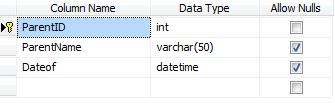

2-Create project and darg and drop a GridView on the web form.

Here is the code for the project
protected void Page_Load(object sender, EventArgs e)
{
if (!IsPostBack)
{
SqlConnection Con = new SqlConnection(Cn);
string sel = "select ParentName,ParentID,Dateof from ParentTable";
SqlCommand cmd = new SqlCommand(sel, Con);
DataTable dt = new DataTable();
dt.Columns.Add(new DataColumn("ParentID", typeof(string)));
dt.Columns.Add(new DataColumn("ChildId", typeof(string)));
dt.Columns.Add(new DataColumn("Name", typeof(string)));
dt.Columns.Add(new DataColumn("Dateof", typeof(string)));
Con.Open();
SqlDataReader reader = cmd.ExecuteReader();
while (reader.Read())
{
DataRow dr = dt.NewRow();
int Pid = Convert.ToInt32(reader["ParentID"]);
dr["ParentID"] = (reader["ParentID"]);
dr["ChildId"] = null;
dr["Name"] = (reader["ParentName"]);
dr["Dateof"] = reader["Dateof"];
dt.Rows.Add(dr);
DataTable Mytable = Test(Pid.ToString());
foreach (DataRow dro in Mytable.Rows)
{
DataRow dr2 = dt.NewRow();
dr2["ChildId"] = dro["ChildId"];
dr2["Name"] = dro["ChildName"];
dr2["Dateof"] = dro["Dateof"];
dt.Rows.Add(dr2);
}
}
reader.Close();
Con.Close();
GridView1.DataSource = dt;
GridView1.DataBind();
}
}
protected DataTable Test(string ParentId)
{
SqlConnection Con = new SqlConnection(Cn);
DataTable dt = new DataTable();
dt.Columns.Add(new DataColumn("ChildName", typeof(string)));
dt.Columns.Add(new DataColumn("ChildId", typeof(string)));
dt.Columns.Add(new DataColumn("Dateof", typeof(string)));
string sel2 = "select Dateof,ChildName,ChildId from ChildTable where ParentId=" + ParentId;
SqlCommand cmd_2 = new SqlCommand(sel2, Con);
Con.Open();
SqlDataReader reader2 = cmd_2.ExecuteReader();
while (reader2.Read())
{
DataRow dr2 = dt.NewRow();
dr2["ChildName"] = reader2["ChildName"];
dr2["ChildId"] = reader2["ChildId"];
dr2["Dateof"] = reader2["Dateof"];
dt.Rows.Add(dr2);
}
return dt;
}
protected void GridView1_RowCreated(object sender, GridViewRowEventArgs e)
{
if (e.Row.RowType == DataControlRowType.Header)
{
e.Row.Cells[1].Visible = false;
e.Row.Cells[2].Visible = false;
}
if (e.Row.RowType == DataControlRowType.DataRow)
{
e.Row.Cells[1].Visible = false;
e.Row.Cells[2].Visible = false;
Button MinButton = (Button)e.Row.Cells[0].FindControl("MinBT");
MinButton.CommandArgument = e.Row.RowIndex.ToString();
Button addButton = (Button)e.Row.Cells[0].FindControl("PluseBT");
addButton.CommandArgument = e.Row.RowIndex.ToString();
}
}
protected void GridView1_RowDataBound(object sender, GridViewRowEventArgs e)
{
if (e.Row.RowType == DataControlRowType.DataRow)
{
string ShowHide=e.Row.Cells[1].Text;
ShowHide = ShowHide.Replace(" ", "");
if (ShowHide.Trim().Length == 0)
{
Button Bt_Min=(Button)e.Row.Cells[0].FindControl("MinBT");
Bt_Min.Visible=false;
Button Bt_plus=(Button)e.Row.Cells[0].FindControl("PluseBT");
Bt_plus.Visible=false;
}
}
}
protected void GridView1_RowCommand(object sender, GridViewCommandEventArgs e)
{
if (e.CommandName == "_Show")
{
int index = Convert.ToInt32(e.CommandArgument);
GridViewRow row = GridView1.Rows[index];
int G_Count = GridView1.Rows.Count;
for (int i = index + 1; i < G_Count; i++)
{
if (GridView1.Rows[i].Cells[1].Text == " ")
{
GridView1.Rows[i].Visible = true;
}
else
{
Button Bt_Min = (Button)row.Cells[0].FindControl("MinBT");
Bt_Min.Visible = true;
Button Bt_plus = (Button)row.Cells[0].FindControl("PluseBT");
Bt_plus.Visible = false;
break;
}
Button Bt_Min1 = (Button)row.Cells[0].FindControl("MinBT");
Bt_Min1.Visible = true;
Button Bt_plus1 = (Button)row.Cells[0].FindControl("PluseBT");
Bt_plus1.Visible = false;
}
}
if (e.CommandName == "_Hide")
{
int index = Convert.ToInt32(e.CommandArgument);
GridViewRow row = GridView1.Rows[index];
int G_Count=GridView1.Rows.Count;
for (int i = index + 1; i < G_Count; i++)
{
if (GridView1.Rows[i].Cells[1].Text == " ")
{
GridView1.Rows[i].Visible = false;
}
else
{
Button Bt_Min = (Button)row.Cells[0].FindControl("MinBT");
Bt_Min.Visible = false;
Button Bt_plus = (Button)row.Cells[0].FindControl("PluseBT");
Bt_plus.Visible = true;
break;
}
Button Bt_Min1 = (Button)row.Cells[0].FindControl("MinBT");
Bt_Min1.Visible = false;
Button Bt_plus1 = (Button)row.Cells[0].FindControl("PluseBT");
Bt_plus1.Visible = true;
}
}

Open close the Nodes

Points of Interest
Web Controls
History
Keep a running update of any changes or improvements you've made here.
More than 15 years of experience in design, architecture and development of various commercial objects oriented application.Other Specialties
Data Migration:
• MS Access database to SQL 2005/2008
• MS Access database to Oracle
• MS Access database to My SQL
• FoxPro to SQL
Application Migration:
• Converted MS Access application to .net web application (Asp.net)
• Excel Application to .net 3.5 web application
• FoxPro application to .net 3.5
Reporting development and support
• MS access reports
• Crystal reports
• SQL Reports(SSRS)
• DevExpress reports
• Cognos reports
Application development and support
• .net Application web /Win forms
• SharePoint
• MS Access
• Website
• Ecommerce
• WCF
• Web Services
3rd Party Control Support
• DevExpress
• .netForum
• Telerik
Version controls Support
• Team Foundation Server
• Source Safe
• CVS
• SVN
 General
General  News
News  Suggestion
Suggestion  Question
Question  Bug
Bug  Answer
Answer  Joke
Joke  Praise
Praise  Rant
Rant  Admin
Admin 






