How To Use Rijndael to Encrypt Any File Easily?
Encrypt any file easily





Introduction
This article introduces how to use the Rijndael to encrypt any file, such as *.jpg, *.doc... and decrypt the encrypted file.
Background
I promised my friend to help her to program one encrypt & decrypt tool for the examination,^-^. I searched some articles, but without the implementation of Rijndael, so I decided to do the Rijndael with the help of the MSDN.
Using the Code
The whole code is in the attachment. You can download it if you prefer, or use it directly. Files in the attachment are as follows:
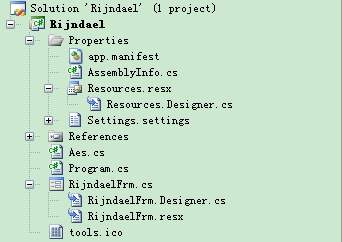
Aes.cs is the implementation of the Rijndael, and the main functions are Cipher and InvCipher.
public void Cipher(byte[] input, byte[] output) // encipher 16-bit input
{
// state = input
this.State = new byte[4, Nb]; // always [4,4]
for (int i = 0; i < (4 * Nb); ++i)
{
this.State[i % 4, i / 4] = input[i];
}
AddRoundKey(0);
for (int round = 1; round <= (Nr - 1); ++round) // main round loop
{
SubBytes();
ShiftRows();
MixColumns();
AddRoundKey(round);
} // main round loop
SubBytes();
ShiftRows();
AddRoundKey(Nr);
for (int i = 0; i < (4 * Nb); ++i)
{
output[i] = this.State[i % 4, i / 4];
}
} // Cipher()
public void InvCipher(byte[] input, byte[] output) // decipher 16-bit input
{
// state = input
this.State = new byte[4, Nb]; // always [4,4]
for (int i = 0; i < (4 * Nb); ++i)
{
this.State[i % 4, i / 4] = input[i];
}
AddRoundKey(Nr);
for (int round = Nr - 1; round >= 1; --round) // main round loop
{
InvShiftRows();
InvSubBytes();
AddRoundKey(round);
InvMixColumns();
} // end main round loop for InvCipher
InvShiftRows();
InvSubBytes();
AddRoundKey(0);
// output = state
for (int i = 0; i < (4 * Nb); ++i)
{
output[i] = this.State[i % 4, i / 4];
}
} // InvCipher()
RijndaelFrm.cs: The window of encryption & decryption by the Rijndael and the two functions(Encrypt & Decrypt) in RijndaelFrm.cs called the IF of the class Aes for encryption and decryption. You can get detailed information from the class.
private Boolean Encrypt(string cOpenFile,string cSaveFile,string cPassword)
{
//check param
if (("" == cOpenFile) ||
("" == cSaveFile) ||
("" == cPassword))
{
return false;
}
if (false == File.Exists(cOpenFile))
{
return false;
}
while (true == File.Exists(cSaveFile))
{
cSaveFile = Rename(cSaveFile);
}
byte[] plainText = new byte[MAX_BLOCK_LENGTH];
byte[] cipherText = new byte[MAX_BLOCK_LENGTH];
byte[] bzkey = new byte[MAX_KEY_LENGTH];
//get password
bzkey = Encoding.Unicode.GetBytes(cPassword);
//get bytes from file
FileStream fileStream = new FileStream(cOpenFile, FileMode.Open);
fileStream.Seek(0, SeekOrigin.Begin);
//get the file stream for save
FileStream saveStream = new FileStream(cSaveFile, FileMode.Append);
//set length of the file
long lFileLength = fileStream.Length;
//set position of the file
long lPostion = fileStream.Position;
//Read byte and Encrypt
while (lPostion < lFileLength)
{
//Initialize the buffer
Initialize(plainText, MAX_BLOCK_LENGTH);
long lHasRead = fileStream.Read(plainText, 0, MAX_BLOCK_LENGTH);
if (0 >= lHasRead)
{
break;
}
//set current cursor position
lPostion = fileStream.Position;
//Encrypt
Aes aes = new Aes(ekeySize, bzkey, eblockSize);
//Initialize the buffer
Initialize(cipherText, MAX_BLOCK_LENGTH);
aes.Cipher(plainText, cipherText);
saveStream.Write(cipherText, 0, MAX_BLOCK_LENGTH);
}
saveStream.Close();
fileStream.Close();
return true;
}
private Boolean Decrypt(string cOpenFile, string cSaveFile, string cPassword)
{
//check param
if (("" == cOpenFile) ||
("" == cSaveFile) ||
("" == cPassword))
{
return false;
}
if (0 > cOpenFile.LastIndexOf(".aes"))
{
return false;
}
if (false == File.Exists(cOpenFile))
{
return false;
}
while (true == File.Exists(cSaveFile))
{
cSaveFile = Rename(cSaveFile);
}
byte[] plainText = new byte[MAX_BLOCK_LENGTH];
byte[] cipherText = new byte[MAX_BLOCK_LENGTH];
byte[] bzkey = new byte[MAX_KEY_LENGTH];
//get password
bzkey = Encoding.Unicode.GetBytes(cPassword);
//get bytes from file
FileStream fileStream = new FileStream(cOpenFile, FileMode.Open);
fileStream.Seek(0, SeekOrigin.Begin);
//get the file stream for save
FileStream saveStream = new FileStream(cSaveFile, FileMode.Append);
//set length of the file
long lFileLength = fileStream.Length;
//set position of the file
long lPostion = fileStream.Position;
//Read byte and Decrypt
while (lPostion < lFileLength)
{
//Initialize the buffer
Initialize(plainText, MAX_BLOCK_LENGTH);
long lHasRead = fileStream.Read(plainText, 0, MAX_BLOCK_LENGTH);
if (0 >= lHasRead)
{
break;
}
//set current cursor position
lPostion = fileStream.Position;
//Encrypt
Aes aes = new Aes(ekeySize, bzkey, eblockSize);
//Initialize the buffer
Initialize(cipherText, MAX_BLOCK_LENGTH);
//Decrypt
aes.InvCipher(plainText, cipherText);
saveStream.Write(cipherText, 0, MAX_BLOCK_LENGTH);
}
saveStream.Close();
fileStream.Close();
return true;
}
Or you can transform the aes.cs to your project, and call the IF as shown above. You can easily encrypt or decrypt any of your files.
Note
The form is only compatible with the password whose max length is 128 bits, but the algorithm of the aes is compatible with the password whose max length can be 128, 192 or 256 bits. The user can complete this, or I could complete it later.
History
- 2009-06-20: First build ver. 1.01
