The time has come for Apple to embrace the idea of custom widgets on iOS. It should be a a no-brainer but currently there are only three static widgets on iOS; they are Stock, Weather, and Share. There are no additional widgets available in iOS6 beta except for an expansion of the Share widget to include Facebook. The concept of application widgets is almost 10 years old. Konfabulator pinoereed the idea back in 2003 for the Mac and in 2004 for Windows. The idea was solid and Konfabulator quickly rose in popularity before being purchased by Yahoo in 2005.

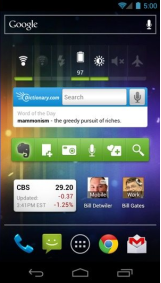
Google and Microsoft have already recognized the power of widgets in their operating systems. Windows Phone 7 and Windows 8 have taken that experience to the next level with their Metro design. The iOS model was groundbreaking when it was released five years ago but the design is in need of some repair. Providing widgets would open up a new avenue for developers. Although push notification has helped programmers, its implementation through popups and pull-downs can be tedious and frustrating. Recent changes in iOS including the Notification Center and Do Not Disturb are examples of how push struggles to find a happy medium.
How can Apple recify this problem? Do they need to redesign the screen? The short answer is no. iOS is an excellent platform and it has a variety of existing areas that are under-utilized. An obvious answer would be to open up the notification center window. This is the area that can be dragged down from the top of the screen with recent notifications on it. Another potential area is the search panel. Most of the search screen is not utilized until results are displayed. The lock screen is another area that could receive high usage. A final suggestion would be to add another panel to the far left or far right specifically for widgets.
Final ThoughtsFrom an innovation and design standpoint, icons are a thing of the past. Providing icons with badges was an uninspired modification of an old desktop computer concept. Widgets provide a richer experience. Millions of people moved into the smartphone and tablet market looking for a richer experience with technology. Widgets are a part of everyday life that people take for granted. For instance, in recent years the dashboard of a car has transformed from basic vital statistics to an information hub. Widgets have the power to view recent emails, enable one-touch calling, provide up-to-date sports scores and deliver live weather forecasts, without opening any apps. Apple unlocked endless possibilities when it allowed developers to create applications for iOS. They can start a new chapter by providing a more immersive content delivery system via widgets.
