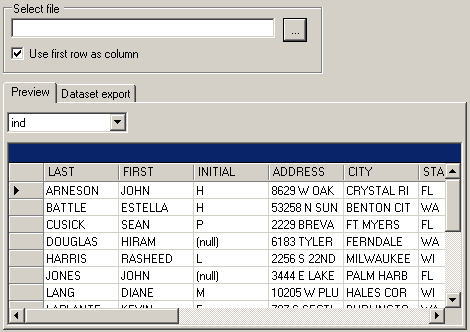
Introduction
If you ever need to add functionality to your application to enable you to export an excel file as a Dataset, instead of coding it by yourself, use this control. Using this you can let the user select the column names of the datatable in the exported Dataset. You can also restrict the user to select column names from a list of specified column names.
Background
This control uses System.Data.OleDbClient namespace to connect to the excel file as a data store. It doesn't need MS Excel to be installed on the computer.
Using the code
- Copy Gopal.Data.Transform.dll to your application folder. Right click on the toolbox and select 'Add/Remove components' as shown below.

- Now select '
ExcelExportControl' from 'Gopal.Data.Transform' assembly and press 'OK' as shown below.

- The '
ExcelExportControl' has now been added to the toolbox and can be used.

- This control will now allow you to load an excel file. You can select the first row as the column names by checking the checkbox which says so.
- The first tabpage lets you preview all the sheets in the excel file.

- The second tabpage lets you select an output dataset name, datatable name and column names too.

The download package has the source code, assembly and a demo form using the assembly.
This member has not yet provided a Biography. Assume it's interesting and varied, and probably something to do with programming.
 General
General  News
News  Suggestion
Suggestion  Question
Question  Bug
Bug  Answer
Answer  Joke
Joke  Praise
Praise  Rant
Rant  Admin
Admin 








