Download source files - 150 Kb
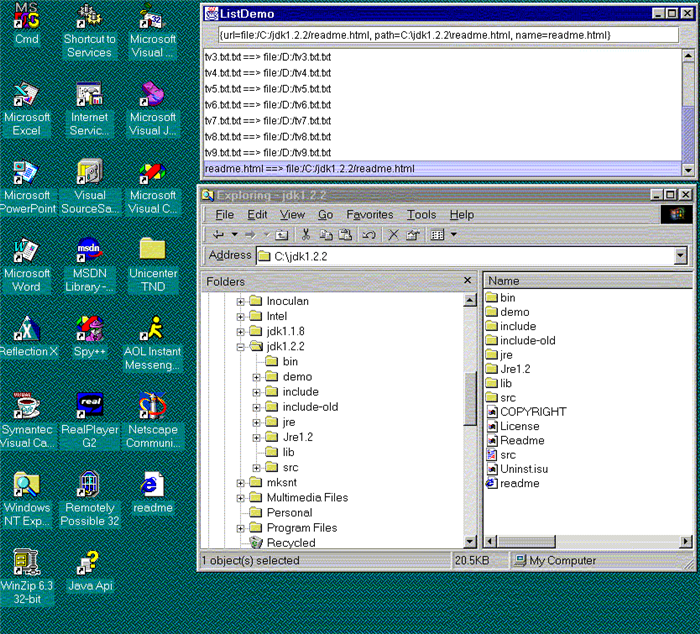
Introduction
Until JDK1.2.2, It was not possible to Drag and Drop a file from Windows Explorer to a Java based Swing/AWT component. Here is some sample code that will show you how to Drag and Drop from a JList control. The code can be very easily used with other components like JTree and JTable.
To compile the code use "javac ListDemo.java". To run it use "java ListDemo"
import java.awt.*;
import java.io.*;
import java.util.*;
import java.awt.event.*;
import java.awt.dnd.*;
import java.awt.datatransfer.*;
import javax.swing.*;
import javax.swing.event.*;
import javax.swing.tree.*;
public class ListDemo extends JFrame
implements ListSelectionListener
{
private DroppableList list;
private JTextField fileName;
public ListDemo()
{
super("ListDemo");
list = new DroppableList();
DefaultListModel listModel = (DefaultListModel)list.getModel();
list.setCellRenderer(new CustomCellRenderer());
list.setSelectionMode(ListSelectionModel.SINGLE_SELECTION);
list.setSelectedIndex(0);
list.addListSelectionListener(this);
JScrollPane listScrollPane = new JScrollPane(list);
String dirName = new String("\\");
String filelist[] = new File(dirName).list();
for (int i=0; i < filelist.length ; i++ )
{
String thisFileSt = dirName+filelist[i];
File thisFile = new File(thisFileSt);
if (thisFile.isDirectory())
continue;
try {
listModel.addElement(makeNode(thisFile.getName(),
thisFile.toURL().toString(),
thisFile.getAbsolutePath()));
} catch (java.net.MalformedURLException e){
}
}
fileName = new JTextField(50);
String name = listModel.getElementAt(
list.getSelectedIndex()).toString();
fileName.setText(name);
JPanel buttonPane = new JPanel();
buttonPane.add(fileName);
Container contentPane = getContentPane();
contentPane.add(listScrollPane, BorderLayout.CENTER);
contentPane.add(buttonPane, BorderLayout.NORTH);
}
public void valueChanged(ListSelectionEvent e)
{
if (e.getValueIsAdjusting() == false)
{
fileName.setText("");
if (list.getSelectedIndex() != -1)
{
String name = list.getSelectedValue().toString();
fileName.setText(name);
}
}
}
private static Hashtable makeNode(String name,
String url, String strPath)
{
Hashtable hashtable = new Hashtable();
hashtable.put("name", name);
hashtable.put("url", url);
hashtable.put("path", strPath);
return hashtable;
}
public class DroppableList extends JList
implements DropTargetListener, DragSourceListener, DragGestureListener
{
DropTarget dropTarget = new DropTarget (this, this);
DragSource dragSource = DragSource.getDefaultDragSource();
public DroppableList()
{
dragSource.createDefaultDragGestureRecognizer(
this, DnDConstants.ACTION_COPY_OR_MOVE, this);
setModel(new DefaultListModel());
}
public void dragDropEnd(DragSourceDropEvent DragSourceDropEvent){}
public void dragEnter(DragSourceDragEvent DragSourceDragEvent){}
public void dragExit(DragSourceEvent DragSourceEvent){}
public void dragOver(DragSourceDragEvent DragSourceDragEvent){}
public void dropActionChanged(DragSourceDragEvent DragSourceDragEvent){}
public void dragEnter (DropTargetDragEvent dropTargetDragEvent)
{
dropTargetDragEvent.acceptDrag (DnDConstants.ACTION_COPY_OR_MOVE);
}
public void dragExit (DropTargetEvent dropTargetEvent) {}
public void dragOver (DropTargetDragEvent dropTargetDragEvent) {}
public void dropActionChanged (DropTargetDragEvent dropTargetDragEvent){}
public synchronized void drop (DropTargetDropEvent dropTargetDropEvent)
{
try
{
Transferable tr = dropTargetDropEvent.getTransferable();
if (tr.isDataFlavorSupported (DataFlavor.javaFileListFlavor))
{
dropTargetDropEvent.acceptDrop (
DnDConstants.ACTION_COPY_OR_MOVE);
java.util.List fileList = (java.util.List)
tr.getTransferData(DataFlavor.javaFileListFlavor);
Iterator iterator = fileList.iterator();
while (iterator.hasNext())
{
File file = (File)iterator.next();
Hashtable hashtable = new Hashtable();
hashtable.put("name",file.getName());
hashtable.put("url",file.toURL().toString());
hashtable.put("path",file.getAbsolutePath());
((DefaultListModel)getModel()).addElement(hashtable);
}
dropTargetDropEvent.getDropTargetContext().dropComplete(true);
} else {
System.err.println ("Rejected");
dropTargetDropEvent.rejectDrop();
}
} catch (IOException io) {
io.printStackTrace();
dropTargetDropEvent.rejectDrop();
} catch (UnsupportedFlavorException ufe) {
ufe.printStackTrace();
dropTargetDropEvent.rejectDrop();
}
}
public void dragGestureRecognized(DragGestureEvent dragGestureEvent)
{
if (getSelectedIndex() == -1)
return;
Object obj = getSelectedValue();
if (obj == null) {
System.out.println ("Nothing selected - beep");
getToolkit().beep();
} else {
Hashtable table = (Hashtable)obj;
FileSelection transferable =
new FileSelection(new File((String)table.get("path")));
dragGestureEvent.startDrag(
DragSource.DefaultCopyDrop,
transferable,
this);
}
}
}
public class CustomCellRenderer implements ListCellRenderer
{
DefaultListCellRenderer listCellRenderer =
new DefaultListCellRenderer();
public Component getListCellRendererComponent(
JList list, Object value, int index,
boolean selected, boolean hasFocus)
{
listCellRenderer.getListCellRendererComponent(
list, value, index, selected, hasFocus);
listCellRenderer.setText(getValueString(value));
return listCellRenderer;
}
private String getValueString(Object value)
{
String returnString = "null";
if (value != null) {
if (value instanceof Hashtable) {
Hashtable h = (Hashtable)value;
String name = (String)h.get("name");
String url = (String)h.get("url");
returnString = name + " ==> " + url;
} else {
returnString = "X: " + value.toString();
}
}
return returnString;
}
}
public class FileSelection extends Vector implements Transferable
{
final static int FILE = 0;
final static int STRING = 1;
final static int PLAIN = 2;
DataFlavor flavors[] = {DataFlavor.javaFileListFlavor,
DataFlavor.stringFlavor,
DataFlavor.plainTextFlavor};
public FileSelection(File file)
{
addElement(file);
}
public synchronized DataFlavor[] getTransferDataFlavors() {
return flavors;
}
public boolean isDataFlavorSupported(DataFlavor flavor) {
boolean b = false;
b |=flavor.equals(flavors[FILE]);
b |= flavor.equals(flavors[STRING]);
b |= flavor.equals(flavors[PLAIN]);
return (b);
}
public synchronized Object getTransferData(DataFlavor flavor)
throws UnsupportedFlavorException, IOException {
if (flavor.equals(flavors[FILE])) {
return this;
} else if (flavor.equals(flavors[PLAIN])) {
return new StringReader(((File)elementAt(0)).getAbsolutePath());
} else if (flavor.equals(flavors[STRING])) {
return((File)elementAt(0)).getAbsolutePath();
} else {
throw new UnsupportedFlavorException(flavor);
}
}
}
public static void main(String s[])
{
JFrame frame = new ListDemo();
frame.addWindowListener(new WindowAdapter() {
public void windowClosing(WindowEvent e) {
System.exit(0);
}
});
frame.pack();
frame.setVisible(true);
}
}
This member has not yet provided a Biography. Assume it's interesting and varied, and probably something to do with programming.
 General
General  News
News  Suggestion
Suggestion  Question
Question  Bug
Bug  Answer
Answer  Joke
Joke  Praise
Praise  Rant
Rant  Admin
Admin 








