Introduction
This is a .NET approach to Simplified Printing in which, we are going to use a RichTextBox to cache all of our text for printing in printDocument.
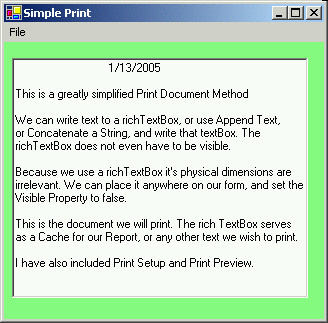
RichTextBox is our "TextCache"
When I print a file, for example, using a RichTextBox, and printDocument, I drag a richTextBox onto our Windows Form, and then I place the control where it can be hidden. RichTextBox's visible property can be set to false, and its physical dimensions on the form can be made very small. We can write to this control in a number of ways. The RichTextBox.LoadFile will copy a text file to this control, or I can pass a string to the RichTextBox.Text property, and there after use the AppendText method at any point in the code. If I am required to loop through a file, I can write a record to the control, using AppendText at every iteration. I can write literals to the control whenever necessary.
If I print a report ,for example, I write the date and header information at the top of the document, and then use richTextBox.AppendText any time I add text to the report. This greatly simplifies the printing process, and gives the developer an intuitive feel for printing in the .NET environment.
The rest of this Print method is fairly straightforward, and is available from any textbook, or "Microsoft Whitepapers". I have used a Main Menu at the top of the Windows Form with sub menu items as "PageSetup", "PrintPreview", and "Print". The "Print_Click" fires the "OnBeginPrint", and the "OnPrintPage" events. Below is some of the sample codes.
private void Form1_Load(object sender, System.EventArgs e)
{
richTextBox1.Text = " " +
DateTime.Now.Month + "/" + DateTime.Now.Day + "/" +
DateTime.Now.Year + "\r\n\r\n";
richTextBox1.AppendText("This is a greatly simplified Print " +
"Document Method\r\n\r\n");
richTextBox1.AppendText("We can write text to a richTextBox, " +
"or use Append Text, " + "\r\n" + "or Concatenate a String, and " +
"write that textBox. The " + "\r\n" + "richTextBox does not " +
"even have to be visible. " + "\r\n\r\n" + "Because we use a " +
"richTextBox it's physical dimensions are " + "\r\n" +
"irrelevant. We can place it anywhere on our form, and set the " +
"\r\n" + "Visible Property to false.\r\n\r\n");
richTextBox1.AppendText("This is the document we will print. The " +
"rich TextBox serves " + "\r\n" + "as a Cache for our Report, " +
"or any other text we wish to print.\r\n\r\n");
richTextBox1.AppendText("I have also included Print Setup " +
"and Print Preview. ");
}
private void miPrint_Click(object sender, System.EventArgs e)
{
if (printDialog1.ShowDialog() == DialogResult.OK)
{
printDocument1.Print();
}
}
private void OnBeginPrint(object sender,
System.Drawing.Printing.PrintEventArgs e)
{
char[] param = {'\n'};
if (printDialog1.PrinterSettings.PrintRange == PrintRange.Selection)
{
lines = richTextBox1.SelectedText.Split(param);
}
else
{
lines = richTextBox1.Text.Split(param);
}
int i = 0;
char[] trimParam = {'\r'};
foreach (string s in lines)
{
lines[i++] = s.TrimEnd(trimParam);
}
}
private void OnPrintPage(object sender,
System.Drawing.Printing.PrintPageEventArgs e)
{
int x = e.MarginBounds.Left;
int y = e.MarginBounds.Top;
Brush brush = new SolidBrush(richTextBox1.ForeColor);
while (linesPrinted < lines.Length)
{
e.Graphics.DrawString (lines[linesPrinted++],
richTextBox1.Font, brush, x, y);
y += 15;
if (y >= e.MarginBounds.Bottom)
{
e.HasMorePages = true;
return;
}
else
}
e.HasMorePages = false;
}
}
}
private void miSetup_Click(object sender, System.EventArgs e)
{
pageSetupDialog1.ShowDialog();
}
private void miPreview_Click(object sender, System.EventArgs e)
{
printPreviewDialog1.ShowDialog();
}
Font and Color Dialog Boxes
When I am printing a file, or writing a report, I generally use the RichTextBox properties to set the Font Size and Style at design time. I leave the fontDialogBox, and the colorDialogBox for Windows Graphics. The fontDialogBox does not update the printPreviewDialogBox in .NET version 7.0, but then there are later versions available.
Summary
This is an easy approach to printing in .NET. Printing files, or even reports, is a breeze, and is an enjoyable task.
I studied Fortran IV in HighSchool where we had 2 keypunch machines, and access to an IBM 1100 at the Community College. We ran our programs batch, and compiled our programs on paper tape.
Years later when PC's became affordable, I gave programming another shot. This time I studied RPG with the IBM AS-400 computer. I could access the College Computer with Emulator Software( Mocha Soft MW 5250 ) and my home PC.
C++ came later, then VB-6, C#.Net, and Managed C++. I am currently studying VB.Net
 General
General  News
News  Suggestion
Suggestion  Question
Question  Bug
Bug  Answer
Answer  Joke
Joke  Praise
Praise  Rant
Rant  Admin
Admin 








