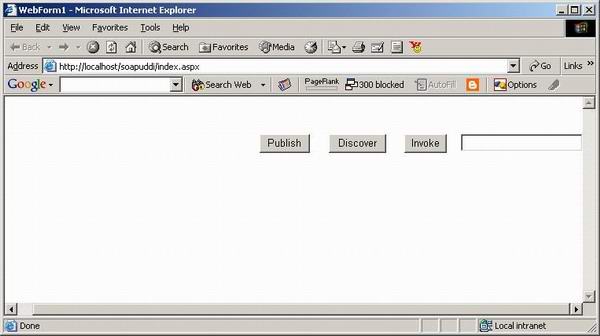
Introduction
The project contains code that allows to Describe, Discover and Invoke a
web service in .NET using SOAP SDK 3.0 and UDDI SDK 2.0 beta on .NET SDK
1.1.
Background
UDDI
(Universal Description Discovery and Integration) is a standard that defines
common registry where web service providers register themselves and
describe/publish their services and details thereof including the URIs to
access services. The authority that provides centralized UDDI services is known
as Business Registry Node. There could be a public or private node, public
being accessible to everyone over the internet. Some commonly used public nodes
include microsoft (uddi.microsoft.com), IBM, SAP and others. We'll be
making use of Microsoft Test UDDI node (test.uddi.microsoft.com) for our
testing purposes. The public UDDI node can be searched by an API that conforms
with a UDDI specification set by UDDI.org. e.g. Microsoft's UDDI SDK 2.0 beta
can be used in .NET environment to make inquiry and publish requests to
microsoft uddi site.
SOAP (Simple Object Access Protocol) is a communication
standard based on XML and used in communications between web service calls.
Microsoft's SOAP SDK facilitates to invoke web service methods without creating
a proxy class for the web service. We'll be making use of SOAP SDK 3.0 for our
testing environment.
Code Usage
As discussed earlier, we'll communicate with Microsoft's test
uddi node, in order to publish our business and services we need to have a
passport ID and need to register ourselves as a service provider manually at
the https://test.uddi.microsoft.com/register.aspx
. I'm going to use a web service written by someone that converts/translates
the supplied string to a funny word.
Following are related to UDDI and SOAP SDKs
using Microsoft.Uddi;
using Microsoft.Uddi.Api;
using MSSOAPLib30;
After including the appropriate namespaces, define the initial parameters.
string passportUserId="uddisoap@hotmail.com",
passportPassword=@"/find?\//",
inquireUrl="http://test.uddi.microsoft.com/inquire",
publishUrl="https://test.uddi.microsoft.com/publish",
webService=
"http://www.aspxpressway.com/maincontent/webservices/piglatin.asmx";
string serviceProvider= "SOAP UDDI WS Testers";
Publishing a service provider and the service.
private void publish_Click(object sender, System.EventArgs e)
{
try
{
Publish.Url = publishUrl;
Publish.User = passportUserId;
Publish.Password = passportPassword;
SaveBusiness sb = new SaveBusiness();
sb.BusinessEntities.Add();
sb.BusinessEntities[0].Names.Add(serviceProvider);
sb.BusinessEntities[0].Descriptions.Add("en",
"This business is all about testing web services.");
sb.BusinessEntities[0].CategoryBag.Add("Washington",
"US-WA", "uuid:4e49a8d6-d5a2-4fc2-93a0-0411d8d19e88");
sb.BusinessEntities[0].Contacts.Add();
sb.BusinessEntities[0].Contacts[0].PersonName = "Sumit Amar";
sb.BusinessEntities[0].Contacts[0].UseType = "Programmer";
sb.BusinessEntities[0].Contacts[0].Addresses.Add("#code", "PBMS");
sb.BusinessEntities[0].Contacts[0].Addresses[0].AddressLines.Add(
"35 Downing Street");
sb.BusinessEntities[0].Contacts[0].Addresses[0].AddressLines.Add(
"New London");
sb.BusinessEntities[0].Contacts.Add("Veronica","CTO");
sb.BusinessEntities[0].BusinessServices.Add();
sb.BusinessEntities[0].BusinessServices[0].Names.Add("pigLatin");
sb.BusinessEntities[0].BusinessServices[0].Descriptions.Add(
"Pig Latin funny!");
sb.BusinessEntities[0].BusinessServices[0]
.BindingTemplates.Add();
sb.BusinessEntities[0].BusinessServices[0].
BindingTemplates[0].AccessPoint.Text = webService;
sb.BusinessEntities[0].BusinessServices[0].
BindingTemplates[0].AccessPoint.URLType =
Microsoft.Uddi.Api.URLType.Http;
sb.BusinessEntities[0].BusinessServices[0].
BindingTemplates[0].Descriptions.Add(
"Converts the text to funny pig latin");
BusinessDetail businessDetail = sb.Send();
Response.Write("Business: " +
businessDetail.BusinessEntities[0].Names[0].Text);
Response.Write("Key: " +
businessDetail.BusinessEntities[0].BusinessKey);
Response.Write("Service published in Microsoft test UDDI site");
}
catch (UddiException ex)
{
if(ex.Number==UddiException.ErrorType.E_accountLimitExceeded)
Response.Write("UDDI Exception: Service Provider "+
serviceProvider+" already exists");
else if(ex.Number==UddiException.ErrorType.E_unknownUser)
Response.Write("UDDI Exception: Passport authentication failed,"+
" double check your userId ("+passportUserId+
") and password ("+passportPassword+")");
else
Response.Write("UDDI exception: " + ex.Number + " - " + ex.Message);<br> }
catch (Exception ex)
{Response.Write("Other exception: " + ex.Message);}
}
Discovering the web service provider and service
private void discover_Click(object sender, System.EventArgs e)
{
try
{
Inquire.Url = inquireUrl;
FindBusiness fb = new FindBusiness();
fb.Names.Add(serviceProvider);
BusinessList businessList = fb.Send();
if (businessList.BusinessInfos.Count>0)
{
GetBusinessDetail detailObject = new GetBusinessDetail();
detailObject.BusinessKeys.Add(
businessList.BusinessInfos[0].BusinessKey);
BusinessDetail businessDetail = detailObject.Send();
if (businessDetail.BusinessEntities.Count>0)
{
for (int i=0; i < businessDetail.BusinessEntities[0].
CategoryBag.Count; i++)
{
Response.Write(" Categories: ");
Response.Write("Name : " + businessDetail.BusinessEntities[0].
CategoryBag[i].KeyName);
Response.Write("Value : " + businessDetail.BusinessEntities[0].
CategoryBag[i].KeyValue);
Response.Write("tModel : " + businessDetail.BusinessEntities[0].
CategoryBag[i].TModelKey);
}
for (int j=0; j < businessDetail.BusinessEntities[0].
IdentifierBag.Count; j++)
{
Response.Write("Identifiers:");
Response.Write("Name : " + businessDetail.BusinessEntities[0].
IdentifierBag[j].KeyName);
Response.Write("Value : " + businessDetail.BusinessEntities[0].
IdentifierBag[j].KeyValue);
Response.Write("tModel : " + businessDetail.BusinessEntities[0].
IdentifierBag[j].TModelKey);
}
for (int k=0; k < businessDetail.BusinessEntities[0].
Contacts.Count; k++)
{
Response.Write("Contact ("+(k+1)+"):" );
Response.Write("Name : " + businessDetail.BusinessEntities[0].
Contacts[k].PersonName);
Response.Write("Type : " + businessDetail.BusinessEntities[0].
Contacts[k].UseType);
}
for (int m=0; m < businessDetail.BusinessEntities[0].
BusinessServices.Count; m++)
{
Response.Write("Services:");
Response.Write("Name : " + businessDetail.BusinessEntities[0].
BusinessServices[m].Names[0].Text);
for (int n=0; n < businessDetail.BusinessEntities[0].
BusinessServices[m].BindingTemplates.Count; n++)
{
Response.Write("Access point : " +
(businessDetail.BusinessEntities[0].BusinessServices[m].
BindingTemplates[n].AccessPoint.Text));
wsUri=businessDetail.BusinessEntities[0].BusinessServices[m].
BindingTemplates[n].AccessPoint.Text;
}
}
}
}
}
catch (UddiException er)
{Response.Write("UDDI exception: (" + er.Number + ") - "
+ er.Message);}
catch (Exception er)
{Response.Write("Other exception: " + er.Message);}
}

Invoking the web service: Now we'll invoke the web service
method using the SOAP SDK provided by Microsoft. Invoking services using SoapClient(n) class is fairly easy. Here n means the major version appended to
the classes. this number is not associated with SOAP SDK's previous versions
than 3.0. MSSoapInit method in SoapClient(n) class initialises the web service for the
given WSDL and accepts service name and service port.
private void invoke_Click(object sender, System.EventArgs e))
{
SoapClient30 sc = new SoapClient30();
string translateText=textToTran.Text;
string wsdl=null;
try
{
if(wsUri==null)
throw new Exception("Please Discover the service first");
if((new Regex("(wsdl)$")).IsMatch(wsUri))
wsdl=wsUri;
else
wsdl=wsUri+"?wsdl";
sc.MSSoapInit(wsdl, "piglatin", "piglatinSoap","");
Type type =sc.GetType();
object []args = {translateText};
Response.Write("Invoking method using MS SOAP SDK ...");
object ox = type.InvokeMember("toPigLatin",
BindingFlags.InvokeMethod,null,sc,args);
Response.Write("Translated String "+ox.ToString());
}
catch(Exception sEx){Response.Write("Exception occurred "+
sEx.Message);}}}
Further Enhancements
This sample code might be further enhanced to present a dashboard
for testing web services and it's methods in UDDI registry.
History
- Ver 0.1b added Jan 03, 04
Sumit Amar started programming in BASIC at the age of 14 in 1993, then moved on to C/UNIX.
Later in 1999, he started developing commercial applications in J2SE, J2EE and Perl. He started developing applications in .NET with ASP+ (later renamed to ASP.NET) in December 2000 with public Beta 1. He has been developing in .NET ever since.
He has an MBA degree in IT and Systems.
Sumit is a Director of Engineering at Electronic Arts, where he works on building hybrid cloud systems.
 General
General  News
News  Suggestion
Suggestion  Question
Question  Bug
Bug  Answer
Answer  Joke
Joke  Praise
Praise  Rant
Rant  Admin
Admin 








