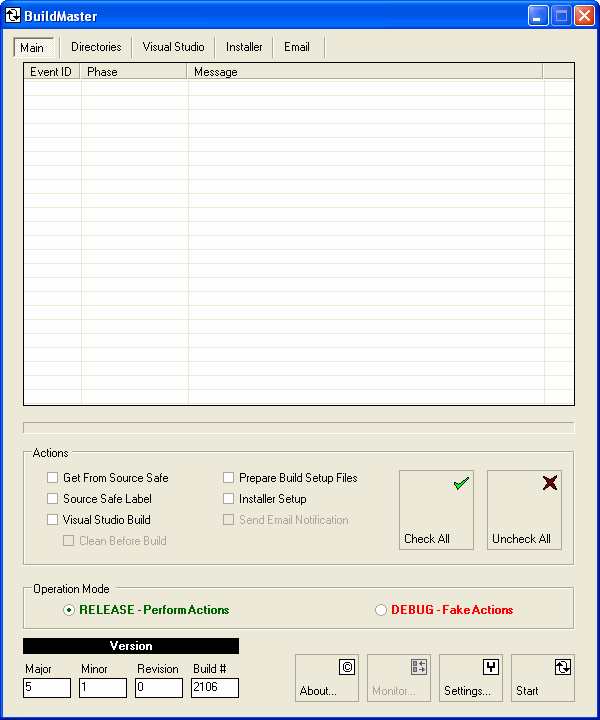
Introduction
This application is written in C# using .NET Framework 1.1 and uses an XML file for configuration.
BuildMaster will do the following:
- Gets latest source safe for the solution and each of its projects [Uses VSS Component Model].
- Cleans the solutions if required.
- Builds the solution using the
EnvDTE objects exposed by Visual Studio. - Stamps each DLL and executable with the current version number.
- Copies and moves files according to configuration settings to the target directories.
- Applies Source Safe Label to solution using the current build number.
- Creates the installation setup either using Installshield component object model and command line compiler or using Nullsoft command line compiler.
- Moves the installation executable to the appropriate local or network locations according to configuration.
- Emails all active recipients in the configuration file letting them know where to get the installation setup from.
- In case of error, it notifies email recipients that are set up for notify on failure.
- Email supports regular email and cell phone email or pagers.
- Auto increment build number or manual override.
- Provides visual feedback in list view of each action taken.
- Writes each action to log file as designated in configuration.
- Supports Release (actions are actually performed) or Debug (FAKE actions are not performed) mode.
Using the Code
This is intended to be used as an application on its own. You might have to make slight modifications, but the purpose is to keep it generic enough that most modifications are handled via the XML Configuration Settings.
Points of Interest
I used a delegate for the events to be sent to the form as the actions were being performed by the background threads. This keeps the UI alive and provides a nice visual feedback to the user.
You may contact me at jfranklin.pena@gmail.com.
History
- 22nd September, 2005: BuildMaster Version 1.7.0.2100
- 14th October, 2008: Updated the download for Visual Studio 2008
Life is good, love writing code, designing solutions, flying, playing chess, photography, and yes riding my Susuki SV650 as fast as I can for as long as I can.
 General
General  News
News  Suggestion
Suggestion  Question
Question  Bug
Bug  Answer
Answer  Joke
Joke  Praise
Praise  Rant
Rant  Admin
Admin 







 I don't understand why so many people show up only to put somebody else's work down.
I don't understand why so many people show up only to put somebody else's work down.