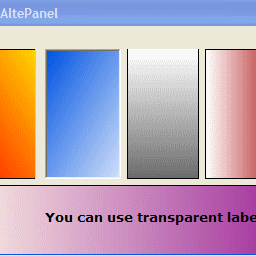
Introduction
This class inherits the System.Windows.Forms.Panel. The AlteaPanel adds blend functionality and the possibility to choose the bordercolors. To view the custom bordercolors, you must set the BorderStyle enumeration to None, so the existing FixedSingle and Fixed3D can still be used.
The Borders will be drawn in the Overrides Sub OnPaint, and the Blending background in the Protected Overrides Sub PaintBackground.
It is a quite straightforward code, easy to read and to use. The next step will be adding text, so you can use it as a heading, eg Outlook. So if anyone has any suggestions to make this AlteaPanel better, please tell me!
This member has not yet provided a Biography. Assume it's interesting and varied, and probably something to do with programming.
 General
General  News
News  Suggestion
Suggestion  Question
Question  Bug
Bug  Answer
Answer  Joke
Joke  Praise
Praise  Rant
Rant  Admin
Admin 







