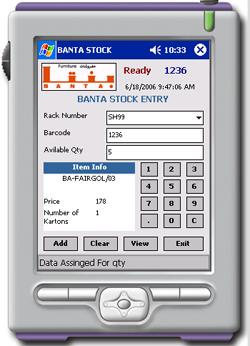

Introduction
Hi Friends it's ,my new submission. I am working in a furniture company and we were getting Difficulties for counting stock because in the big stores not possible to move with pc or laptop and manual counting is taking a long time so for that I have developed this system. Here I am not submitting my whole system this is just a part of my system that you can know how to connect to SQL CE database and how to insert and fetch the data from database.
I have used SD barcode Reader to scan the barcode and that is hardware dependent code so I am not submitting that code.
On you request I will provide that code.
In This Project you will find
1-Easy way to insert data.
2-Adding time whole item information.
3-Scanned item Detail in a greed view.
FIRST RUN……
When you open project there is create button and it's visible property is false change that to true and run that in device or simulator and first press that create button this create button will create a new database and table and also it will insert some testing data to new database. Once this step over then you can hide the create button again and can user the program.
HOW TO USE?
For Inserting data right down corner there is numeric keypad on the screen.
You can use that keys to insert number. When you will press the button up side as label it will show you then just make click on any text box where you want to shift that number. When you will make click on a text box it will bring inserted number automatically, when the entry is finished just press add button it will add the data in database and it will show you the information in item information window.
Press View Button to view scanned data in data grid.
If any difficulties feel free to contact me
 General
General  News
News  Suggestion
Suggestion  Question
Question  Bug
Bug  Answer
Answer  Joke
Joke  Praise
Praise  Rant
Rant  Admin
Admin 







