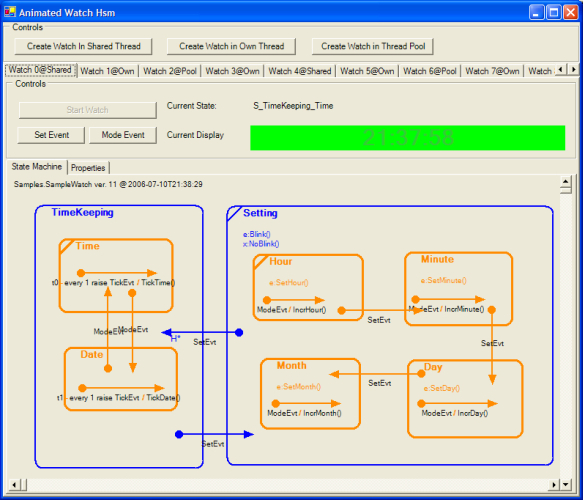
In the first article on stateProto I introduced a
statemachine visual modelling application that generates code for a
modified qf4net library. I showed a basic watch as a demonstration of
executable code. This sample was really simple as it showed only how
to run one state machine modelled class in an application. How can
one run multiple instances of the statemachine based class? What was
that EventManager and Runner classes anyway?
This article is an attempt to answer these questions.
The eventManager and runner design is central to the mechanism of
multiple instance execution and later, inter-statemachine
communication.
On downloading the sample and executing
SampleWatch.exe (in Hsm\bin\Debug\SampleWatch.exe) – notice that the new sample watch application
provides a main form with a couple of “Create ...”
buttons at the top of the screen. There is a large blank area beneath
the "Create..." controls that will fill with tabs when
these create buttons are clicked. Each tab represents a unique watch
state machine instance, with its visual representation, a property
grid and signal buttons. Note that this application is for
demonstration purposes only. It is unnecessary and inefficient to run
a StateMachine viewer and property grid against a statemachine
running in a production environment.
Each state machine instance can run in one of three different
thread models.
These thread models are:
Shared Thread: Create a watch instance and run it in a
shared thread context. The shared thread can be reused by many state
machines as long as none of them block. This is generally okay since
a state machine should not be designed to block.
Own Thread: This is also called the Thread-Per-Hsm
model. Here every watch instance created will be given its own
thread.
Thread Pool: This is similar to "
Shared
Thread" excepting that instead of just one thread –
you have more than one thread. A state machine when running within
the context of a thread pool can be executed by any thread within
the pool as long as the run-to-completion semantics of qf4net is
maintained. The current model is simplistic in that a state machine
once registered with the pool will be affined to one specific thread
within the pool. Even though this model is simplistic it can still
be a better solution than creating a new thread for every hsm
instance.

Controls of Demo

Console - First Part
The console output is a concatenation of the “First Part”
and “Second Part” samples. The output is the same as most
default Log4Net implementations – noting that the logging
facility is wrapped in an ILogger interface that is not
log4net. This default implementation is a default Console
implementation of this ILogger interface. A wrapper for
Log4Net will be made available later.
This is the layout of the log messages:
| Output
| Explanation
|
| 2006-07-10
| Current Date
|
| 07:01:37.391
| Current Time
|
| INFO
| Information Item (vs DEBUG, WARNing, ERROR).
|
| [ThrShared]
| The name of the thread from which the log line was written.
|
| SampleWatch.ConsoleStateEventHandler
| The class from which the logging was done.
|
What follows (the “Second Part”) is an unformatted log
output written by the developer for each different log line. In this
application when logging the state change events in
SampleWatch.ConsoleStateEventHandler the format can be defined as
follows:
| Output
| Explanation
|
| StateChange:
| The event occurring
|
| [Watch 11
| The watch hsm instance's id
|
| Samples.SampleWatch[303]
| The ToString() from the Hsm which by default is the Hsm plus
its HashCode.
|
| Exit S_TimeKeeping_Time
| The action taking place. In this case an Exit on the
TimeKeeping::Time nested state.
|

Console - Second Part
Just to make the point clear – notice that there are many
threads executing in this sample.

Multiple Threads
QHsm works by receiving QEvents (signals) that it responds to. The
event dispatching mechanism is via a call to a method called
Dispatch(IQEvent). This dispatch is synchronous and can cause timing
issues when a dispatch is called during a transition. To overcome
this all state machines must run as "Active Objects". This
means that all event dispatching is done asynchronously. This can be
achieved by calling the AsyncDispatch(IQEvent) method.
AsyncDispatch logically places the event on a queue. Events are
then pulled off the queue in FIFO order and executed –
generally from a separate thread. In the LQHsm modified state machine
this logical queue is provided in the form of a QEventManager
interface.
The QEventManager is then stepped through via a separate
QEventManagerRunner interface which essentially activates and
runs the QEventManager. Two types of runner is currently
provided – a gui thread timer based runner (a windows message
loop runner will be added at some future date) and a threaded runner
(a thread-pool based runner will be added if the necessity arises).
A single QEventManager can hold more than one state machine
instance and will correctly route an event to the statemachine that
it was sent to based on the state machines id parameter.
After the QEventManager dispatches an event to a state machine –
the manager will not dispatch another event to it until the Hsm
completes its handling of the preceding event. The eventManager
essentially will not preempt the Hsm in any way until its processing
is complete and it reaches a stable state. This "Run-To-Completion"
model allows the state machine designer to design every state machine
as if they were devoid of multithreading concerns. There will be no
need for synchronisation primitives (locking, etc) for as long as
there is no shared memory between different parts of the system.
This model of execution means that individual responses to events
should be as short as possible.
Constructing the various models
To facilitate constructing the various thread models for this
sample application I defined an IHsmExecutionModel interface as
follows:
1 using System;
2 using qf4net;
3
4 namespace SampleWatch
5 {
6 7 8 9 public interface IHsmExecutionModel
10 {
11 Samples.SampleWatch CreateHsm (string id);
12 }
13 }
14
IHsmExecutionModel used in Sample
The three models available then implement the CreateHsm(id) method
which then allows the rest of the sample to be very similar to the
previous sample (bar the new gui additions).
Then to recap there are a couple of steps to constructing a state
machine:
Create an EventManager (this can be done any time
prior to constructing the statemachine instance).
Create an EventManager runner.
- For the thread pool mechanism also create a
LifeCycleManager.
1 IQEventManager eventManager = new QMultiHsmEventManager(
2 new QSystemTimer()
3 );
4 IQEventManagerRunner runner = new QThreadedEventManagerRunner (
5 "Thr4Hsm" + id,
6 eventManager
7 );
8 runner.Start ();
Creating an Event Manager
And then just to make this entirely clear: steps 1 to 3 need
only be done once in an application.
-
Create the Hsm – there are a number of
constructors. It is recommended to always supply a unique id and a
groupid. For now groupid's are only necessary for the thread pooled
model – but will become much more important later for state
models that for interaction groups. Finally – pass through
either an eventManager or a lifeCycleManager.
1
2 IQLifeCycleManager _LifeCycleManager
3 = new QHsmLifeCycleManagerWithHsmEventsBaseAndMultipleEventManagers (
4 eventManagers
5
6 );
7
8 Samples.SampleWatch sampleWatch
9 = new Samples.SampleWatch (id, id, _LifeCycleManager);
10
Creating an Hsm with a LifeCycleManager
-
Call the hsm's init method().
1 Samples.SampleWatch sampleWatch
2 = new Samples.SampleWatch (id, _EventManager);
Creating an Hsm with an EventManager
What else can be done?
It is possible to instrument the state machine by hooking to its
stateChange event and UnhandledTransition handlers. This is what
ConsoleStateEventHandler and
StateProtoViewAnimator does.
Thread Per Hsm basically means creating a new QEventManager
for every new state machine instance. The advantage of this model is
that no statemachine will block while any other is busy executing.
The disadvantage is that not too many threads an be created because
os level threads are quite resource intensive (especially memory).
This is achieved by creating one QEventManager upfront and
giving it to every state machine instance. The disadvantage of this
approach is that while any single hsm is busy all other hsm's are
made to wait.
The current thread pool mechanism is basically a multiple "Shared
Thread" mechanism where state machines are linked to one of a
set of QEventManagers that all run under the context of a new
entity called a QLifeCycleManager (one of its roles is to be a
container of multiple QEventManagers).
1 IQEventManager[] eventManagers = new IQEventManager[]
2 {
3 new QMultiHsmEventManager(new QSystemTimer()),
4 new QMultiHsmEventManager(new QSystemTimer()),
5 new QMultiHsmEventManager(new QSystemTimer()),
6 new QMultiHsmEventManager(new QSystemTimer()),
7 new QMultiHsmEventManager(new QSystemTimer())
8 };
9 QHsmLifeCycleManagerWithHsmEventsBaseAndMultipleEventManagers lifeCycleManager =
10 new QHsmLifeCycleManagerWithHsmEventsBaseAndMultipleEventManagers (
11 eventManagers
12 );
13
14
15 int counter = 0;
16 foreach (IQEventManager eventManager in eventManagers)
17 {
18 IQEventManagerRunner runner = new QThreadedEventManagerRunner (
19 "Pool-Thr" + counter.ToString(),
20 eventManager
21 );
22 runner.Start ();
23 counter++;
24 }
25 _LifeCycleManager = lifeCycleManager;
26
Create Thread Pool using a LifeCycleManager
This section elaborates a bit more on using the EventManager
and EventManagerRunner classes for creating executable state
machine instances. The EventManager is passed to the
constructor of the state machine and cannot be changed once assigned.
However, if you look at the generated code you will find that the
state machine has a number of different constructors. Closer
inspection will reveal that id and groupId are there – as are
EventManager's. However, as introduced earlier there is also the
option to pass in a LifeCycleManager and, something that has
not been discussed yet, an ExecutionContext.
As it turns out – if you pass through a lifeCycleManager
– the expectation is that the state machine registers with the
provided lifeCycleManager (done in the base LQHsm class) which in turn provides the state machine
with an EventManager. The lifeCycleManager also provides
notifications of state machine additions and removals – a
feature that will be tapped into at a later stage.
The last item is an ExecutionContext. This, for a start,
provides the LifeCycleManager as a property. It also
provides a service access point query method (GetService(...)) which
can be queried within the "LocateServicesUsingExecutionContext()"
method of the state machine and that every state machine implementor
has an option to override. This allows the state machine to get hold
of resources and services it might not have had access to without
using a global accessor class (meaning some static class to act as a
global accessor). ExecutionContext has an Administrative
interface that can be used to add a set of services that would be of
use to the state machines accessing it.
This sample showed three big ideas:
How to run multiple state machines.
How to run multiple state machines under multiple threads.
That executing state machines can be visualised. This can be
quite useful (though not essential) during testing.
State Machine interaction via ports.
Saving the State Machine for later rehydration.
History
Second article for stateProto beta release with enhanced multiple instance Watch Sample.
References
Miro Samek's Quantum Hierarchical State Machine technology can be found at http://www.quantum-leaps.com/
Dr Rainer Hessmer's QF4Net port can be found at http://www.hessmer.org/dev/qhsm/ and at sourceforge at
http://sourceforge.net/projects/qf4net/ which Dr Hessmer agreed for me to publish.
StateProto can be found at http://sourceforge.net/projects/stateproto/
Miro Samek's article with a Watch Hsm in http://www.quantum-leaps.com/writings/samek0008.pdf
CSharp Code Formatter at http://www.manoli.net/csharpformat/
Wink at http://www.debugmode.com/wink/
This member has not yet provided a Biography. Assume it's interesting and varied, and probably something to do with programming.
 General
General  News
News  Suggestion
Suggestion  Question
Question  Bug
Bug  Answer
Answer  Joke
Joke  Praise
Praise  Rant
Rant  Admin
Admin 






