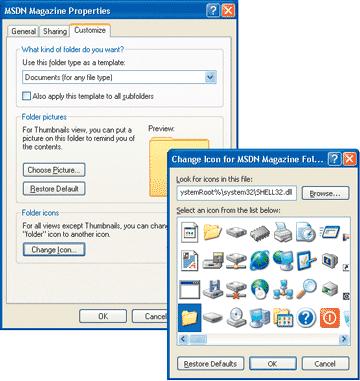
Introduction
Windows common dialog boxes are really common because just on CodeProject, you can see too many articles on common dialog boxes and about customizing them. But in this article, I am not going to show you a way to show "file open" or "font dialog". But how to show windows "Change Icon Dialog".
How To Show
Showing this dialog box is much easier, just an API away. But this API takes a Unicode string as input and returns results in the same string. So converting from ANSI string to Unicode string and then back to ANSI string is necessary.
My Approach
I just made a simple application which shows how to use this API in a simple way. In my application, the Icon you select from the "Change Icon" Dialog is shown in the dialog box, with the actual path to file which contains selected icon and index of icon in the file.
Actual Work
- The "Change Icon Dialog" is shown with
PickIconDlg() API. - The selected icon is shown in my dialog box with
ExtractIcon().
History
- Tuesday 29 August 2006: Minimum working model
tanvon malik ( real name Tanveer Ahmad )I am a CNC Programmer, cnc setter, cnc operator. want to know about me visit my websites.
CNC Programming
CNC Manuals
DXF & GCode Files with Online Viewers
Komment.me
I been in Switzerland
MAG former +FMS+ for CNC training.
Most interesting technologies I like COM MFC DirectShow such as filter development. I am from Pakistan.
Have worked on projects mostly related video capturing, video data processing and real time object tracking on videos. For these I have worked on projects which use "Open CV Library". Which is mostly used for capturing data and its processing.
 General
General  News
News  Suggestion
Suggestion  Question
Question  Bug
Bug  Answer
Answer  Joke
Joke  Praise
Praise  Rant
Rant  Admin
Admin 





